"How do I delete my Snapchat history on iPhone? I use Snapchat 'Save' feature to keep important photos and messages."
Snapchat gets popular and billions of users share photos and videos on it. But a question comes into my head when I upload my pictures, that is, would this social app leak private information and personal data?

I was disturbed, so I spent hours doing researches. It turns out that "Snapchat just changed the label of the photos so that the operating system won't detect the files." Oops! They are not really removed on Snapchat.
So, Snaps photos and messages could be retrieved and used illegally. Hence, to protect privacy, we need to particularly erase Snapchat history on iPhone.
In the following part, you can find 2 effective solutions to clear Snap history on iOS.
You can manually clear all or part of the history in Snapchat app on iPhone, iPad, iPod Touch. Here are the steps to easily delete Snapchat history.
Step 1. Open Snapchat app and tap the icon on the upper left.
Step 2. Tap the "Gear" icon on the upper right and select "Settings".

Step 3. Locate "Account Action" and then choose "Clear Conversation".
Step 4. Delete Snapchat conversation history on iPhone from the list.
1. To delete a specific conversation, tap the X on the right to the contact name.
2. To clear all Snapchat history, you can just click "Clear All" on the upper right.
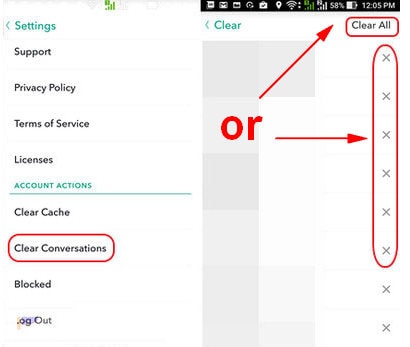
Step 5. Tap "Clear Feed" when the app prompts you "are you sure?"
Tada! You've deleted the Snapchat chats on iPhone. You're fine if you're not going to pass your device to anyone else.
However, if you're going to trade your iPhone, you should use a Snapchat history eraser. Because other 3rd party software can still recover the erased cached content, pictures, videos, and files that once saved on your device.
To permanently delete Snapchat history on iPhone, you'll need a professional software - FoneCope iPhone Data Eraser, with which you can clear via click-through process.
Firstly, download the Snap history eraser on your PC or Mac. After you install and launch it, now use a lightning USB cable to connect iPhone to computer.
Next, click "Erase Private Fragments" and make sure Snapchat is selected. Then, hit on the Erase Now button.
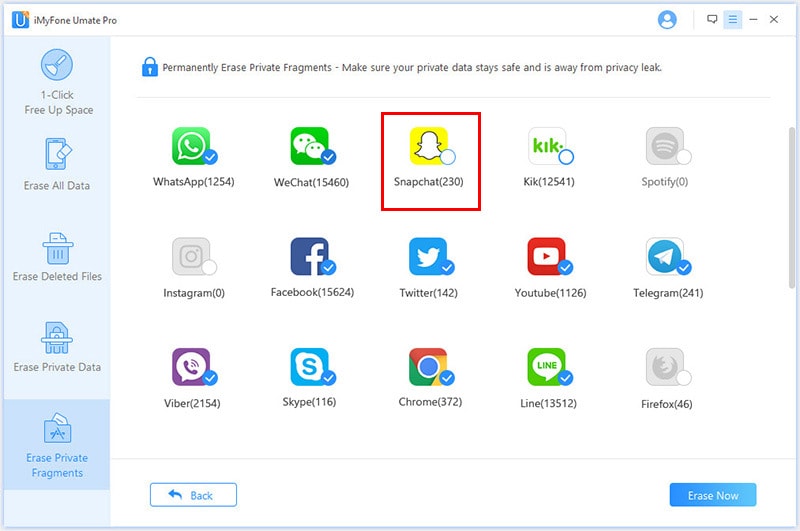
Moreover, it also can clear Instagram, WhatsApp, Kik, Facebook, and more.
Tip: By clicking on "Security Level", you can set up the Erase security levels. And Medium level is the best for clearing Snapchat conversations.
Besides, it provides other modes that can help you clean up iPhone, erase deleted files, erase private data, and erase all data (delete all content and settings from iPhone)
There you are. This article shows the reason and the ways to delete Snapchat history on iPhone. To keep your data safe from leakage, it is recommended to completely delete Snapchat messages and photos. And you can find the Snap app history eraser details in the last method.
How do you delete history on iPhone? I hope you can solve your problem with the approaches here.