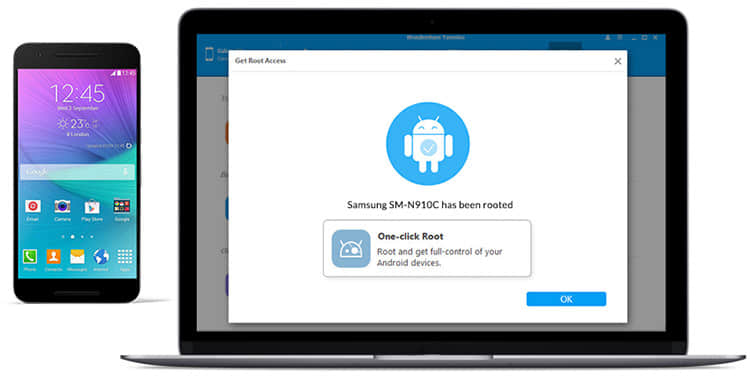Transfer Photos, Music, Messages, Contacts etc. on your iOS, Android and computer
Far better than iTunes, Phone Manager can transfer files between iOS, Android, iTunes, Computer with simple steps.
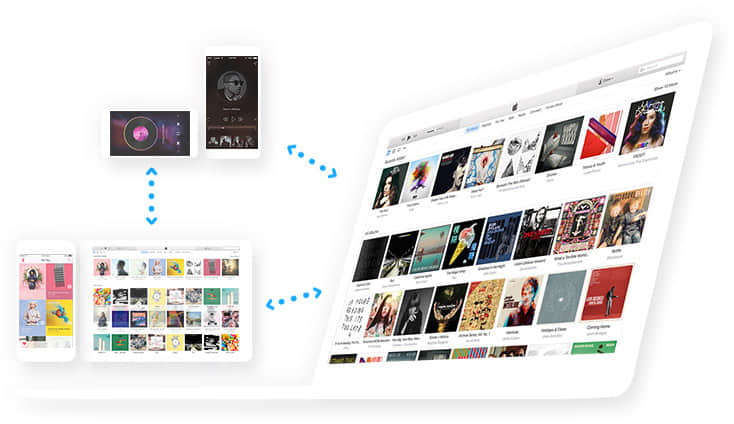
Computer (Win & Mac) ←→ iPhone/iPad/iPod/Android Devices
iTunes ←→ iPhone/iPad/iPod/Android phone and tablet
iPhone/iPad/iPod/Android ←→ iPhone/iPad/iPod/Android
"Transfer Music, Videos, Playlist, iTunes U, Podcasts, Audiobook, TV Shows etc. with intellectual Transfer for both iOS and Android."
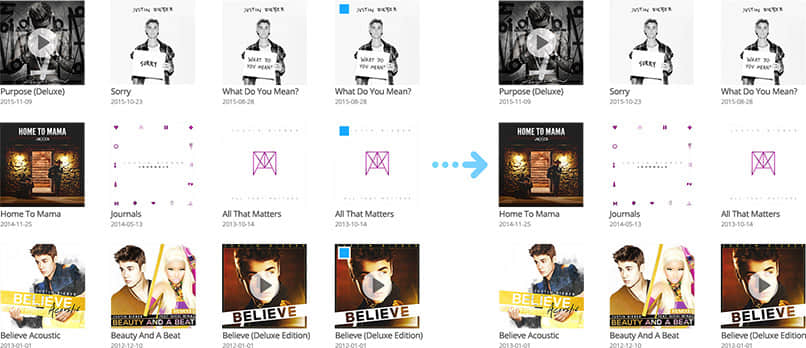
Phone manager software can fast transfer music while maintaining quality, at the same time automatically smart convert file to iOS or Android compatible formats and fix music tags. In addition, phone manager also enables you to one-click transfer the playlist, skip duplicate ones, customize personal ringtones, and share purchases through Apple IDs, Google Play and Amazon with friends and family.
"Easily manage and backup photos on iOS and Android devices without iTunes."
Android: Photos, Albums, Photo Videos
iOS: Photos, Albums, Camera Roll, Photo Library, iCloud Photo Library, Photo Stream, Photo Shared
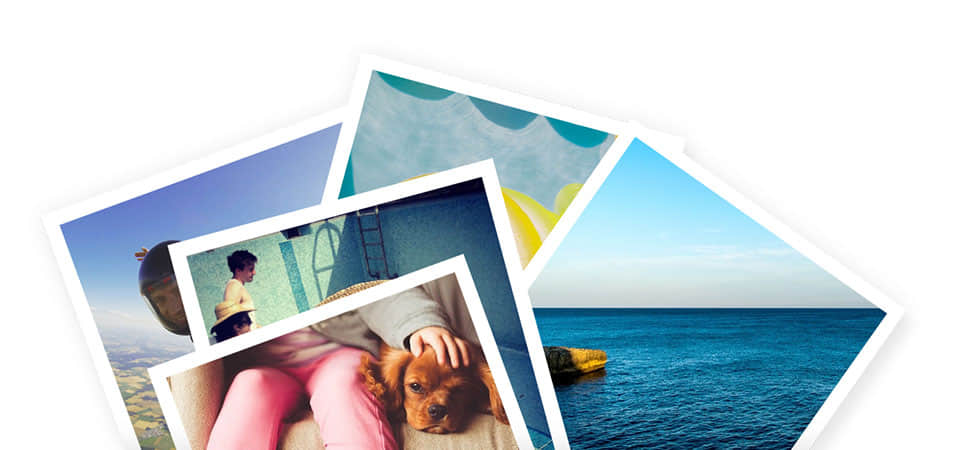
Add, export, preview, delete mass photos on iOS and Android at fast speed.
One click backup all your photos (entire photo library) to computer.
Directly phone to phone transfer photos between Android and iOS devices.
Create funny GIFs from static photos, live photos, and videos.
A far simpler way to manage and backup contacts and iMessages/SMS on Android & iOS.

Contacts: vCard, CSV, iCloud, Outlook, Gmail etc.
Backup your contacts to PC from iOS and Android.
Import contacts from computer or email to iOS and Android.
Directly transfer contacts between iOS and Android.
Add, delete, edit, merge your contacts without duplicate contacts.
For iOS, you can export iMessages, SMS, MMS, and Message attachments from iOS to PC.
For Android, you can backup SMS from Android to PC as well as import messages to device from computer
Both iOS and Android can receive and send text messages on computer smoothly.
Access every folder on your iOS/Android device and view your hidden files.
Mark target folder so that you can find it effortlessly for next time.
Add folders to make device's storage space under your control.
Export and back up .ipa (iOS) and APK (Android) apps as a batch.
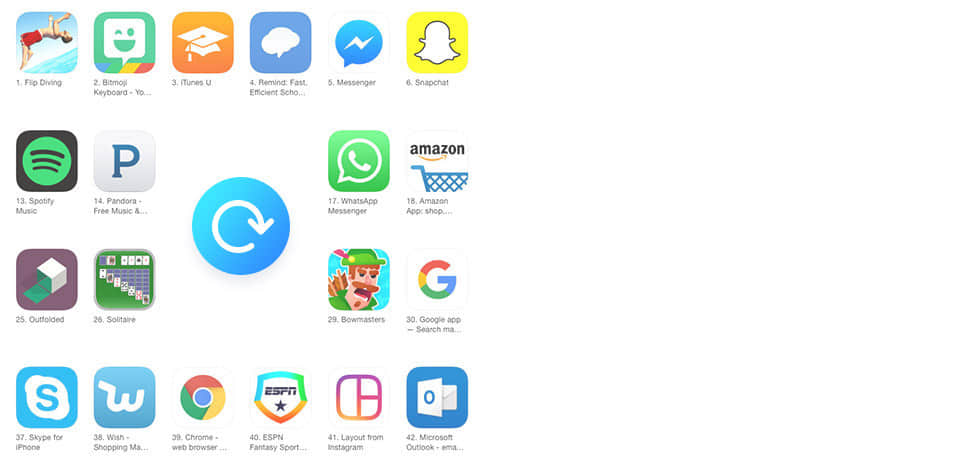
iOS: install and uninstall multiple apps from iTunes in a batch.
Android: uninstall not used pre-installed Apps.
Tips: root your Android with Phone Manager before deleting pre-installed apps.
"Rebuild/restore iTunes library: transfer music, movies, podcasts, playlist and more from iOS/Android devices to iTunes Library.
Fix iOS devices can't be recognized by iTunes issue.
Root Android to remove useless pre-installed apps.