Permanently Safe-wipe iOS Data to Protect Your Privacy, with Its 0% Recovery Rate
Scan and preview your current and previously deleted privacy iOS data for free
100% erase your iPhone/iPad/iPod Touch data with the recovery rate 0%
Safe-wipe the previously deleted data and make them unrecoverable
Support to wiping third-party Apps like Line, WhatsApp, WeChat, Kik and more popular Apps
Free clean-up the hidden junk files, caches, temp, private fragments etc. to free space up and improve running speed
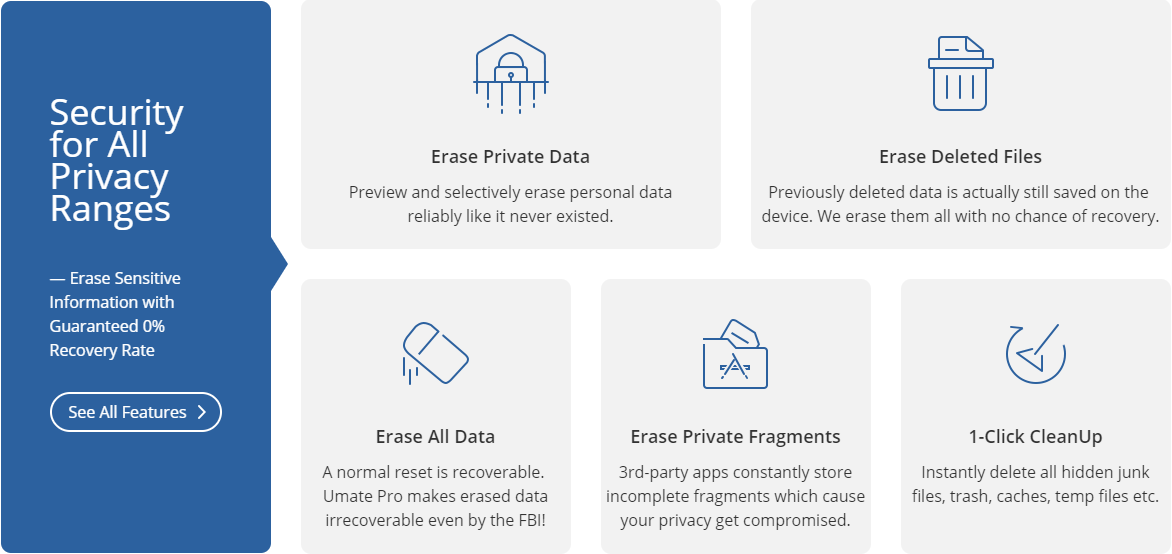
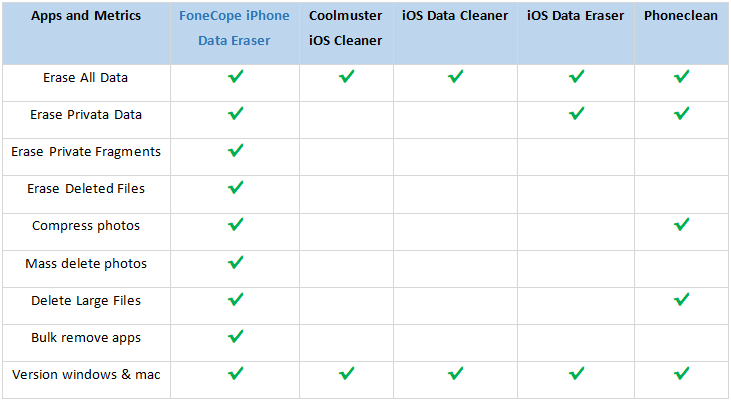
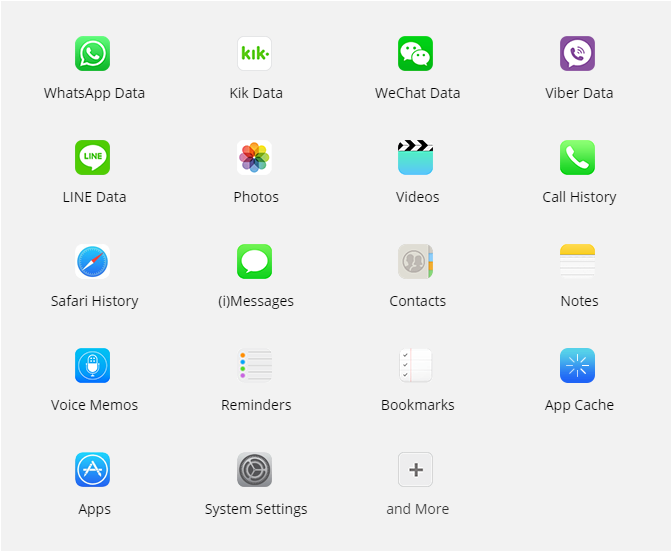
Moreover, other third-party Apps like Snapchat, Instagram, Facebook, Twitter, Youtube, Skype and so on are also supported.
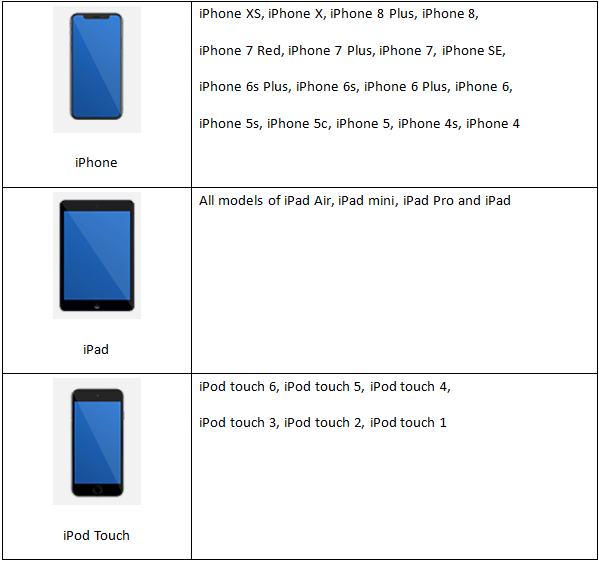
Step 1. First, connect your iOS device to the PC, then select a mode
Step 2. Scan the iOS device and preview the data
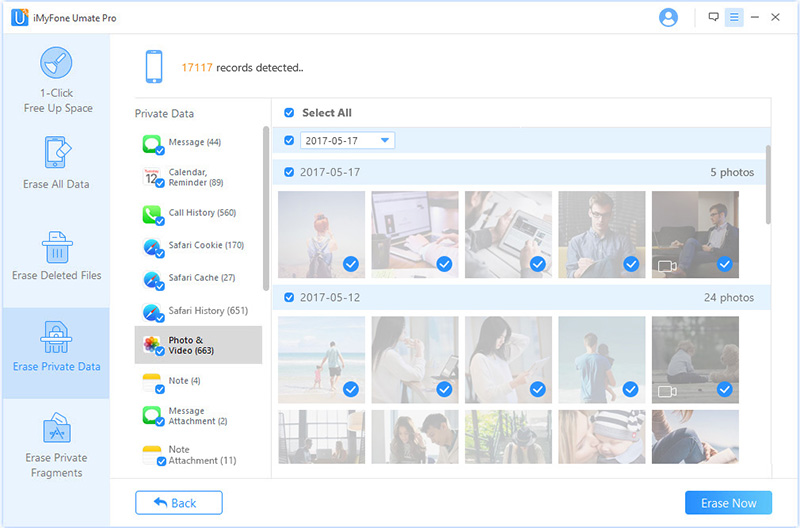
Step 3. Select the Files and erase them permanently
Why: if you just delete the data on your device, it is recoverable by using a data recovery tool, because the deleted data would be marked as useless data and still exist on your device. Once you plan to sale your phone, your privacy is possible to be invaded.
How: iPhone Date Eraser software not only deletes your original data from your device but also remove the previously deleted data. After deleting, iOS Data Wiper would randomly store data in your device storage to cover the deleted data and repeat the process for times to make sure the recovery rate reach at 0%.