"I'm trying to retrieve an old deleted Kik conversations and I am dying to get it back. how can I see or check my old Kik messages? I'm hoping to find a tool that I can do Kik messages recovery."
"Can I still recover the Kik messages if the iPhone is lost? I made a backup using iTunes before. Can Kik messages be recovered?"

From iPhone directly
Part 1. Retrieving Deleted Kik Messages on iPhone Without backup
Extract from backup
Part 2. Recover Old Kik Conversation History from iTunes and iCloud backup
How can I restore deleted Kik messages without backing up to cloud service? Don't be panic! FoneCope iPhone Data Recovery enables you to get backup lost Kik conversation history easily and safely even though you don't have any previous backup. You can directly recover Kik messages from iOS device. Fully compatible with iOS 11. It also can extract files from iTunes and iCloud backup like Kik chats and pictures.
Step 1. connect your iPhone to PC or Mac
To begin analyzing your deleted kik conversations on iPhone or iPad, firstly you should click "Start" and choose "Recover from iOS Device" mode. And then a recoverable file table will appear for you to check. Just select "Kik" and anything else on the list before clicking "Next" on the bottom right. In a second, you'll be asked to connect your iOS device to computer with a USB cable. Afterward, click "Scan" to continue.
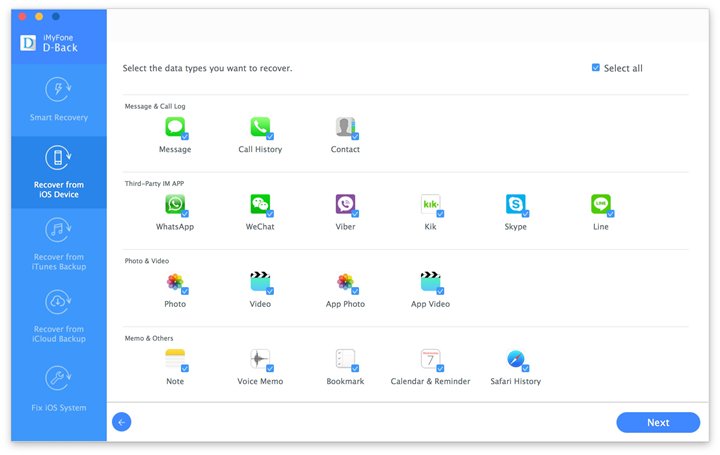
Step 2. scan deleted Kik on you iPhone
After the above action, this Kik recovery tool will start scanning your lost Kik messages and chat history. This usually takes about 5 to 10 minutes to finish, so please wait for a while.
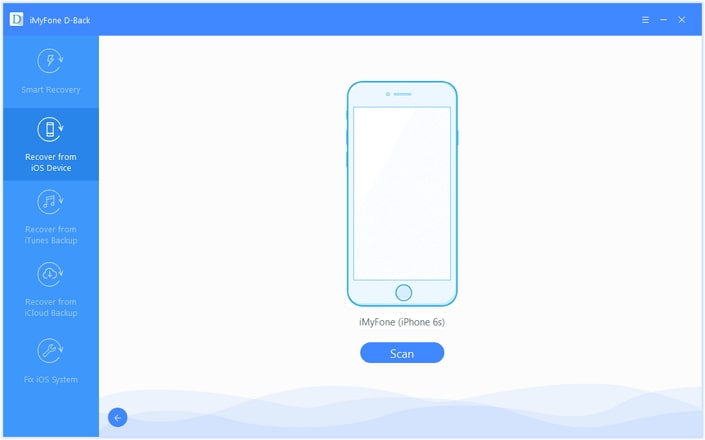
Step 3. preview and recover old Kik messages
As soon as the scan completes, you can view your old Kik messages as well as deleted Kik chats specifically. Now select the Kik conversations that you need to retrieve and click "Recover". The last thing, choose a destination folder to store your recovered Kik messages.
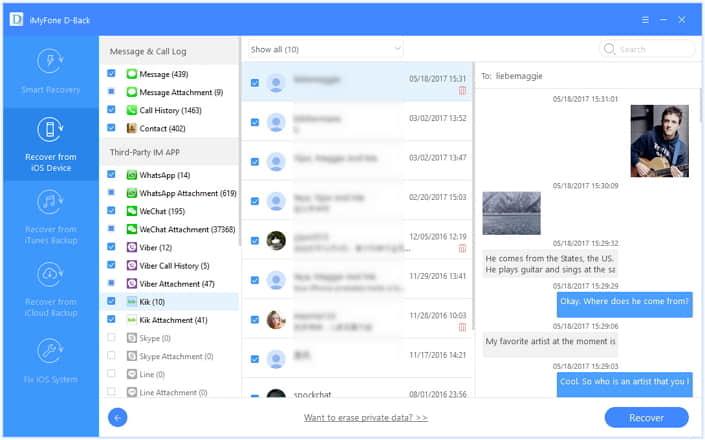
Done!
FoneCope iPhone Data Recovery also allows you recover deleted Kik messages from iTunes and iCloud backup. But here is a better tool to extract Kik conversation history from backups, which is designed to extract content from iPhone backup files.
iPhone Data Recovery is the best tool to extract Kik messages from iTunes and iCloud with simple steps. Moreover, you can use it as an iTunes alternative to backup your iPhone data to computer.
Step 1. extract old Kik messages from iPhone backup
To begin with, you should choose "Extract Data from Backup" mode and select a backup file in the list, and then click on "Next" button so that you can scan the old Kik messages in the backup.
To extract Kik from iTunes backup, choose "iTunes" and check the listed backup files. The detail information of iTunes backup like device's name, created time, and file size are showed clearly, helping you to choose the most relevant one that includes your deleted Kik messages.
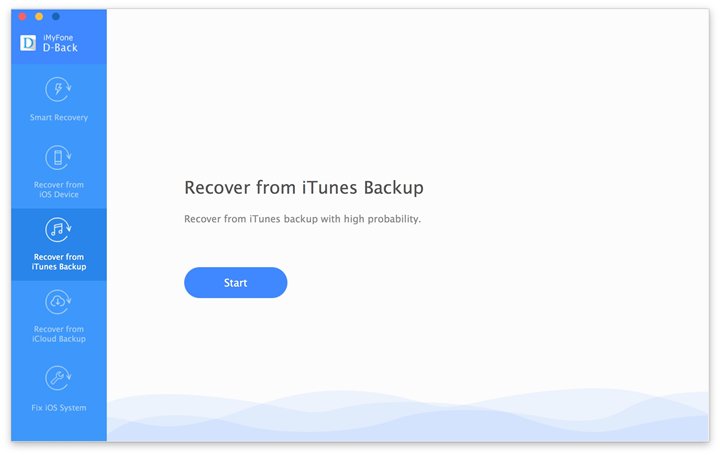
If you need to retrieve deleted Kik message from iCloud, then you should click "download iCloud backup" instead.

The next step, you'll need to enter your Apple ID and password to sign in iCloud. This Kik message recovery software promises not to collect or leak any private information of users.
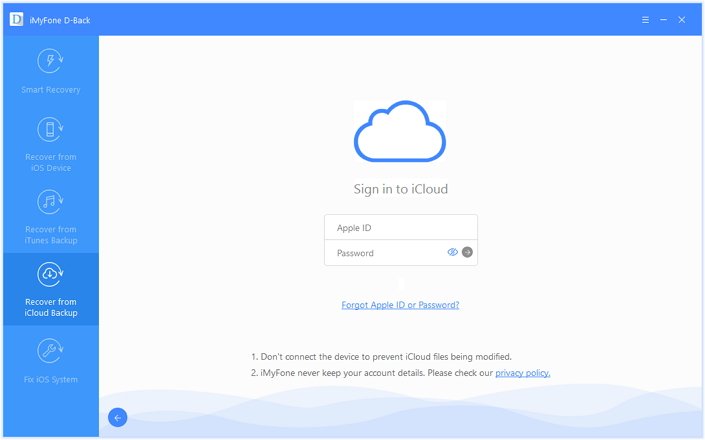
Great! You can see your iCloud backups once this program accesses your iCloud backup files. Now please choose the one that contains your old Kik conversations and click "Next".
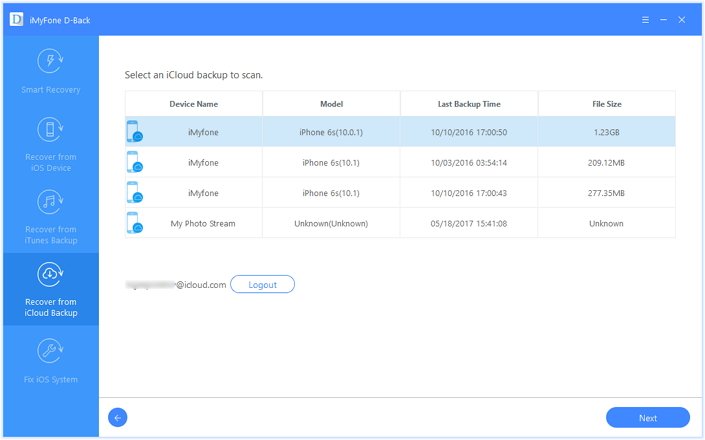
Step 2. scan Kik chats on iTunes or iCloud backup
It's time to select Kik and other file types to scan before clicking "Next". "Kik" is under the category line of Third-Party IM App. You should make sure that Kik is selected.
Step 3. view and recover old Kik conversation history
Now you can see your deleted Kik messages when the scan is finished. All the recoverable files are listed on the left. Select the old Kik conversations that you need to retrieve and hit "Extract". lastly, choose a folder to export you Kik messages to computer so that you can view them later on.
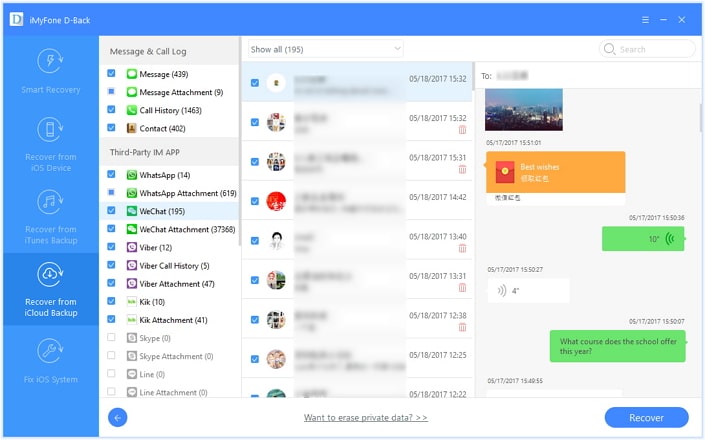
Step 1. connect iPhone to computer to Export Kik message
To begin with, choose "Back Up & Export from Device" and plug your iPhone into PC or Mac with USB. When connected, click "Export Data" to start scanning all data on your iPhone.
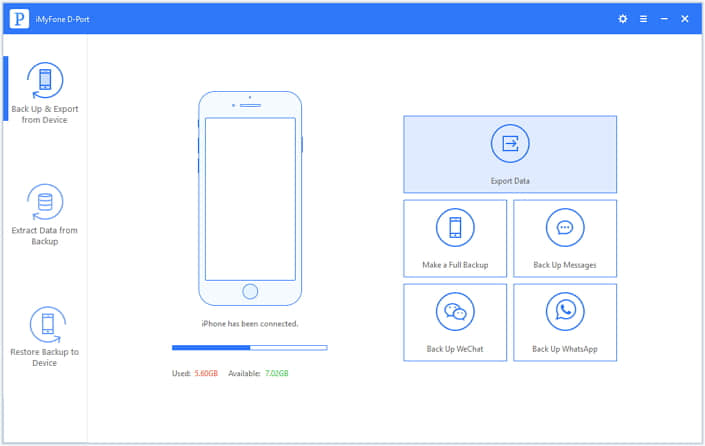
Step 2. analyze old Kik chats on your iPhone
The scanning process will take a few minutes. Please keep your iOS device connected to computer.
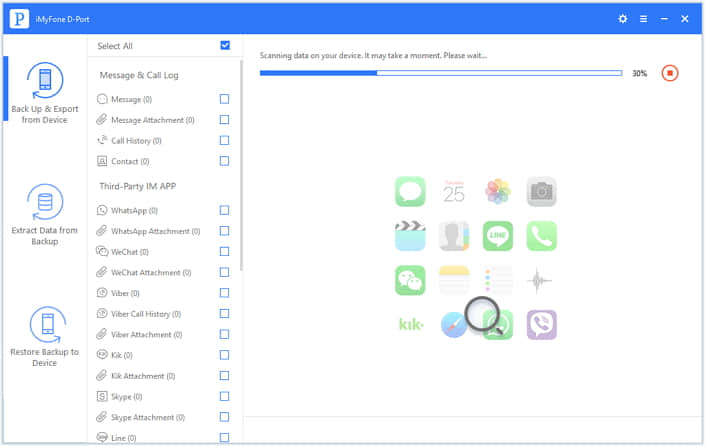
Step 3. select and backup Kik conversation history to computer
Check "Kik" and "Kik Attachments" to find your old Kik messages. Select them and click "Export" to backup Kik messages to computer. A pop-up message will appears and ask you which folder to store the Kik messages.
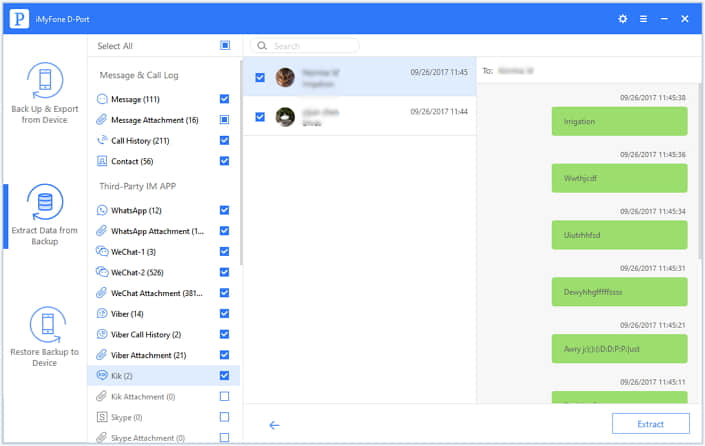
Isn't it easy to recover your Kik chats? To get back your deleted Kik messages without backup, you can turn to iPhone data recovery software. iPhone backup data extractor is recommended to you if you need to check and retrieve old Kik conversation history from iTunes and iCloud backup.