Easily Unlock Device from Apple ID, Screen Lock, Restrictions, and Screen Time Passcode
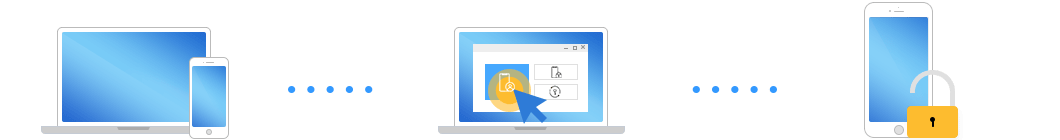
1. Download, install and launch FoneCope iOS Unlock on your PC or Mac
2. Connect iOS device to computer via a USB cable
3. Select a mode to remove locks from iPhone, iPad, iPod Touch
4. Only needs a few clicks, you can simply finish removing passcodes
With it, you can remove Apple ID and iCloud account from iDevice without a password.
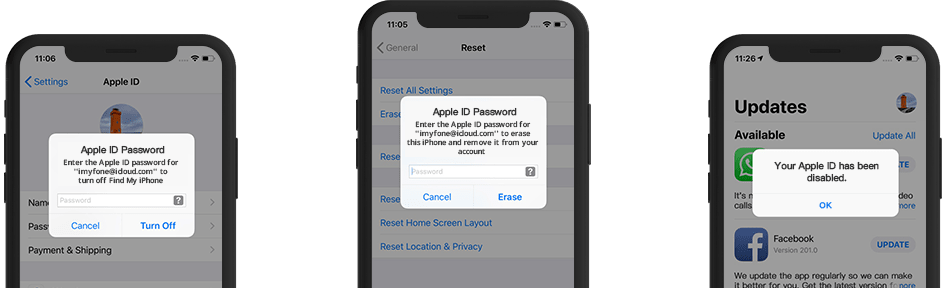
Easily remove Apple ID password. You can change it to another or create one newly
Perfectly work no matter Find My iPhone is disabled or enabled
Able to use iCloud services and Apple ID after removal
Update iPhone/iPad/iPod to the latest iOS version
Prohibit previous Apple ID and iCloud account from remotely tracking, blocking, or erasing your iDevice
Note:
Unlock Apple ID does not bypass iCloud activation lock. To use this iOS Unlock feature, you need to access iPhone settings.
If Find My iPhone is turned on, you can unlock Apple ID Only on devices running iOS 14 and earlier versions.
In addition, it's also an iPhone passcode unlocker, removing secured screen lock with simple steps.
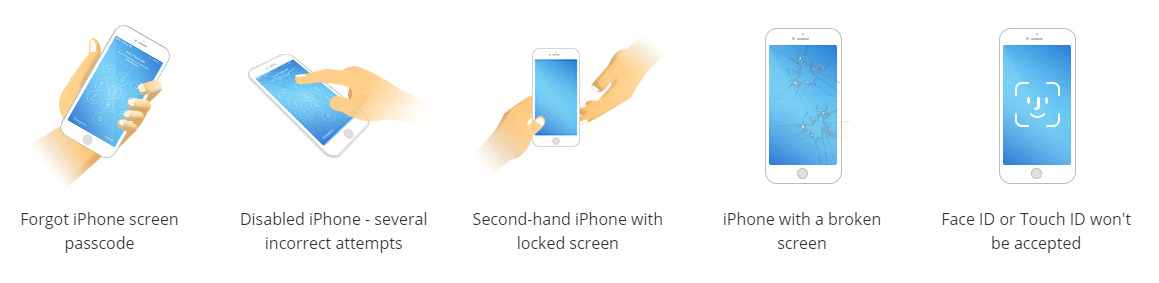
Forgot iPhone/iPad/iPod Touch password after recently change
Became disabled after exceeding incorrect passcode attempt limits, but iTunes can't restore device
The second-hand iDevice is locked by 4/6-digit passcode, Touch ID, or Face ID
You need to wipe private data but the broken screen doesn't allow you to enter the password
Unknown Screen lock password was accidentally set by kids or someone else
Other similar locked situations can also be solved via this iPhone passcode removal tool as well.
Moreover, FoneCope iOS Unlock can not only remove screen time passcode but also recover restrictions passcode, without losing any data.

We receive feedback and 98% of our users have successfully unlocked iOS device with FoneCope iOS Unlock.
So far, there is no iPhone passcode bypass software can unlock iPhone, iPad, iPod Touch screen without data loss. That is because Apple Inc. values privacy and spends lots of effort on personal data protection. Thus, it does not and will never allow this to happen.
Hence, as for Apple ID password and Screen Lock passcode, iOS unlocker can remove the lock screen but, at the same time, erase everything on the device completely. Please know it before performing unlock.
And your iPhone or iPad will be updated to the latest iOS version after screen unlock
Note: Restrictions and Screen time passcode is an exception. You can unlock without data loss nor iOS update.