Q: "I accidentally deleted my important voice recording audios on my Android phone. I love recording my own made-up songs and hearing how I sound. I really need them back. How do I recover deleted voice recording from Android?"
Q: "Morning this day, I deleted a meeting recording by mistake. I usually record important meeting conversations so that I can take down the details, like an appointment, later. Is there any way to retrieve my deleted call recording on Samsung Galaxy S5? I need it as soon as possible."
A: You can try programs that can recover deleted voice recording from Android. Because the audio files are only moved visually, but still can be retrieved.
Voice recording with high quality can reliably record the messages for your important meetings memos, personal notes, lectures, and songs, etc. And the Android recorder will store the recording as audio or voice memos on your Android device's internal memory storage or SD card.
When you deleted your voice recording files accidentally, you only deleted them visually. Technically speaking, only the address' names of the voice memos are removed.
You still can retrieve the deleted voice recording from Android phones and tablets. Let's see how to get them back in the following parts.

Accidentally deleted voice recording files are only marked as removed by Android device. And your phone or tablet will regard the space is available to newer download data. But the voice recording audios would still exist unless the storage place is taken place by the new coming data. Thus, take a breath, and don't be too vexed. Lucky you! Here is a recommended Android recovery software to help you.
It's better to recover your important audios and voice memo as soon as possible. Otherwise, your deleted voice recording files could be overwritten by the new coming data on Android device. Now act quick and try FoneCope Android Voice Recorder Recovery. It allows you to perform a data recovery without backup so that you can retrieve the accidentally deleted voice recording from your Android phone or tablet.
Step 1. Select Android audio file type from the list
Launch the Android recovery program after you download it on your PC or Mac computer. When you see the recovery modes in the main window, click Android Data Recovery on the left. And then choose "Audio" from the recoverable file type list. Because the voice recording files or voice memo are saved as audio files on Android device. Click the "Next" button to move on.
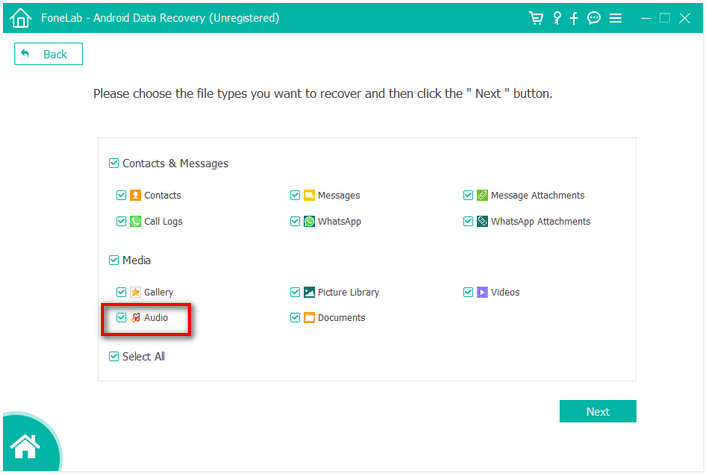
Step 2. Connect Android phones/tablets to computer with USB
You'll need a USB cable to plug your Android device into PC or Mac. If you have transferred your important data to computer regularly, you probably have enabled USB debugging mode on Android. In this cause, go to your phone, scroll down on the screen to see the notification, and you'll see "USB debugging connected".
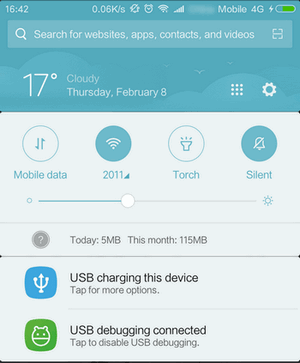
What to do if you need to manually turn on USB debugging setting? Simply choose your Android OS (mostly Android 4.2 or later) and follow the detailed steps.
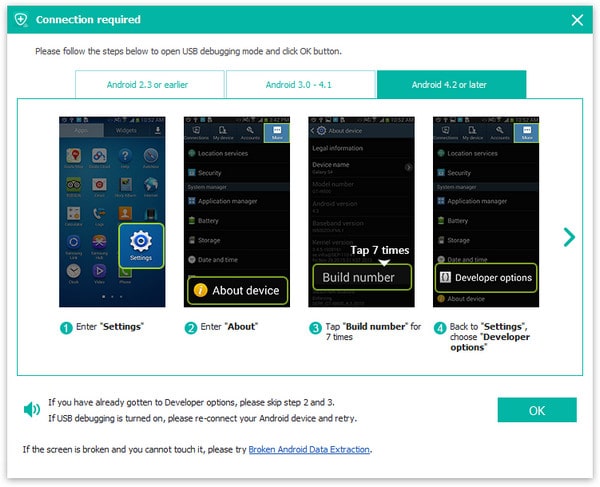
In order to scan the deleted voice recording audios on your Android, this FoneCope software will root your device. If the automatic root failed, you can use other free root tools.
Step 3. Select and recover deleted voice recording from Android
When the scanning finished, click Audio and any other files on the left box. And you can see the existing and deleted voice recording data. How about only checking the deleted recording files? You can turn on the "Only display the deleted item(s)" button at the top. AAC, MP3, WAV, and M4A etc. are recoverable. Select your lost voice recording and click on "Recover" button at the right bottom corner. After that, a notification will pop up asking which folder to store your recovered voice recording files. Just choose a destination folder on computer.
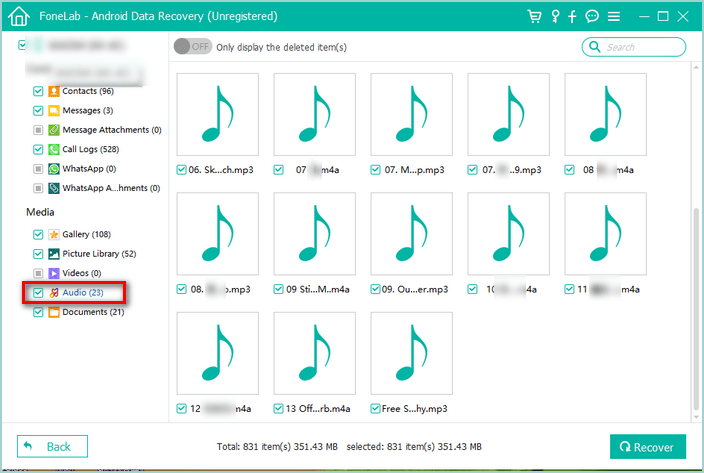
All is done. Now you can go to the target folder and have a look at your important Android voice recordings. What Android recorder recovery need is the 3 simple steps. Why hesitates to download the software? Give it a try now. You may also need to recover deleted voice memos from iPhone if you're iOS user.
Your recordings capture the important conversations as well as meaningful moments. An accidental deletion could extremely upset you. Fortunately, deleted voice recording on Android does not mean a real deletion. It's still possible to retrieve your important audio recording files without backup. FoneCope Android recovery software makes it simple to scan and recover deleted voice recording audios on Android. Try this effective tool to get back your precious voice recording, and it will not disappoint you.