Recover Android data like Photos, Contacts, SMS, Videos etc. from various phone brands
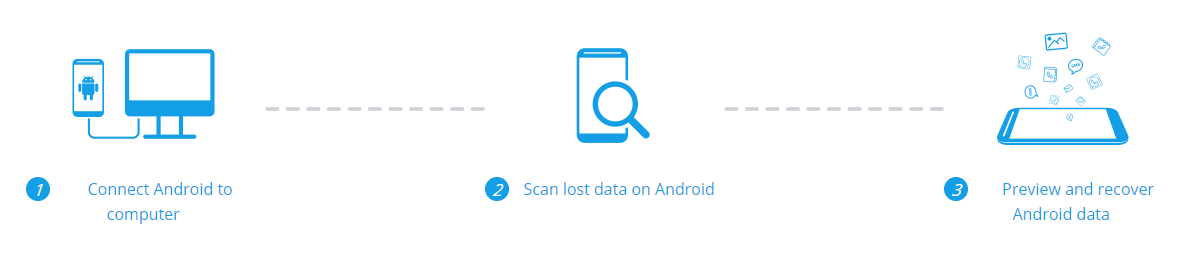
1. Download and install Android data recovery software on PC or Mac.
2. Run the recovery utility and connect Android device to computer with USB.
3. Scan, preview and recover the lost/deleted data to Android device or computer.
When asked, please follow Android data recovery software to enable USB debugging on your Android device.
| Information |
|
|
|
|
| Media |
|
|
| |
| Document |
|
|
|
|
WhatsApp: name, text messages, attached photos or video, audio messages, chat history, date and time.
Contacts: if you have filled, all contacts name, phone number, job title, Email, address, etc. can be recovered and exported as VCF, CSV or HTML files.
Messages: name, date and time, text content, attached images are recoverable. Messages can be exported as CSV and HTML files.
Call history: you are enabled to retrieve the name, phone number, attached images, call duration count, saved as HTML.
Photos: including camera photos, gallery pictures, screenshot, downloaded photos, and image cache from online browser etc.
Video: videos that are recorded by camera as well as saved from other sources.
Audio: music saved from the internet and recorded by Android phone.
Documents: PDF, Word, Excel, PPT, RAR, Zip, HTML and more.
For information content like contacts and messages, generally speaking, they are saved in internal memory, and you can get them back. For space-taken files like photos, videos, music, in most cases, they are stored on SD card. Thus, you can restore media data from your sd card. This Android Data Recovery software can recover your lost data both on internal storage and sd memory card.
sd card |
root failed |
Rom error |
locked |
accidental factory reset |
wrong deletion |
virus |
system cracked |
OS update error |
synced failure |
1. Mistakenly deleted items without backup
2. Device is locked or you forgot password
3. SD card wrong formatted or file deleted
4. Lost your files after OS update or factory restore
5. Android stuck with no response or fail to sync backup
6. Data loss due to rooting Error, system crash and ROM flashing
Android data recovery software supports up to 6000+ Android phone and tablets
