Want to know more about iMyfone Umate Pro to wipe iPhone to make sure it doesn't reveal private info? Especially for the personal photos and account password. This post is going to introduce this iPhone data eraser software with a test-based review.
1. Overview of iMyFone Umate Pro iPhone Data Eraser
2. Why You Need iMyFone Umate Pro?
3. iMyFone Umate Pro Review (Text-based Study on iPhone 8)
iMyFone Umate Pro is an iPhone data eraser software developed by a professional team dedicated to erasing iPhones and iPads.
Umate Pro has five functions "1-click cleanup" "Erase all data" "Erase deleted files" "Erase private data" and "Erase private fragments". Use these features to free up storage space and protect your privacy .
In addition, iMyfone Umate Pro brings together more than 25 advanced space-saving analytics to scan and analyze your iPhone to free up memory and speed up.
As for privacy protection, Umate Pro iPhone data eraser ensures that no hacking tools can recover data by making more complex coverage of deleted data.
iMyFone Umate Pro runs on almost any Windows system and Mac OS to remove almost any data and files.
Built-in apps: messages, contacts, photos, videos, Safari, bookmarks, calendar, reminders, call history and voice memos.
Third-party software: WhatsApp, Instagram, Snapchat, Facebook, Twitter, Youtube and Skype
The software is compatible with all iOS versions and devices, including the recently released iPhone XS (Max) and the discontinued iPhone 4.
Firmware: iOS 7.0 and higher (including ios)
iPhone: iPhone XR, XS, XS Max, X, 8 Plus, 8, 7 Red, 7 Plus, 7, SE, 6s Plus, 6s, 6 Plus, 6, 5s, 5c, 5, 4s, 4,
iPad: iPad Air, iPad mini, iPad Pro and iPad
iPod touch: iPod touch 6,5,4,3,2,1
Please know that restoring iPhone to factory settings doesn't really protect your personal data because it doesn't actually delete everything. Thus, you need iMyfone Umate Pro to permanently erase data on iPhone/iPad/iPod.
There is a lot of privacy info on iPhone/iPad. If you want to sell, recycle or give away iPhone, you must delete records and files and log out of account. However, in fact, our device will retain data by default.
For example, if you delete photos on iPhone, it still exists in the "Recently deleted folder" and not be removed. You may want to reset device to erase all content and settings, but you cannot delete data fragments. And you may also need to empty device to speed up iPhone. iMyFone Umate Pro can help.
iMyFone Umate Pro has unique advantage of giving you options to erase data.
First of all, it has a simple interface. You can complete deletion process according to prompts on interface, and the process can be easily completed with just a few clicks of screen.
Second, it allows you to preview and selectively erase deleted data and private data. You don't have to worry about hackers and third-party software recovering it.
Finally, iMyFone's development technical team can provide 24-hour technical support. No matter what problem you have, you can ask for help. So iMyFone is very safe.
Today we chose iPhone 8 to test deletion feature of iMyFone Umate Pro.
non-jailbroken iPhone 8 (64GB) running on iOS 11.0.2
Microsoft Windows 10
First, got iMyfone Umate Pro downloaded and installed on PC/Mac. Connected iPhone 8 to computer via USB cable after installation. Do not remove plug until the removal process is complete.
The software detected the iPhone 8 automatically.
Note: With the exception of "1-Click Free Up Space" mode, all modes require closing "Find My iPhone" in advance.
According to iMyFone Umate Pro review, "1-Click Free Up Space" can maximize the useless garbage in iPhone.
Step 1. Click "Quick Scan" to save space and speed up iPhone 8. The software frees up storage including junk files, temporary files, compressed photos, large files and applications.
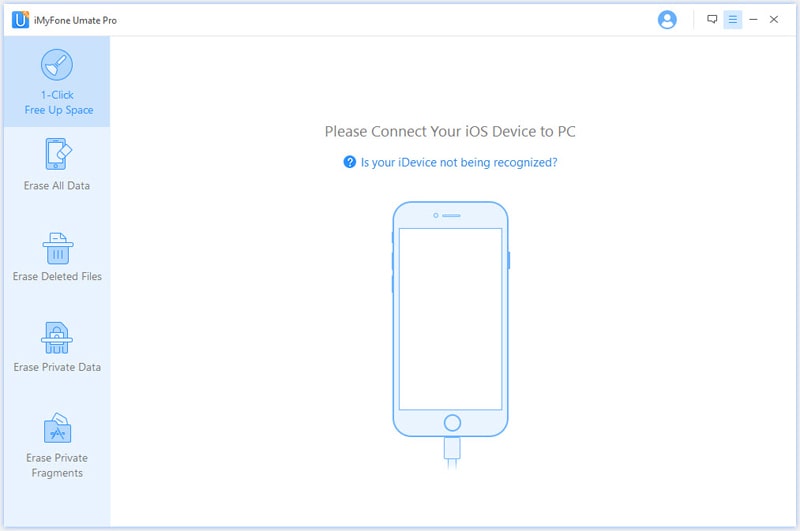
Step 2. The software starts to quickly browse iPhone.
Step 3. The maximum space that iPhone can release is displayed on the interface. Select types of files to delete and click "Clean" button to the right of them.
Step 4. After cleanup is finished, it will show you the freed space.
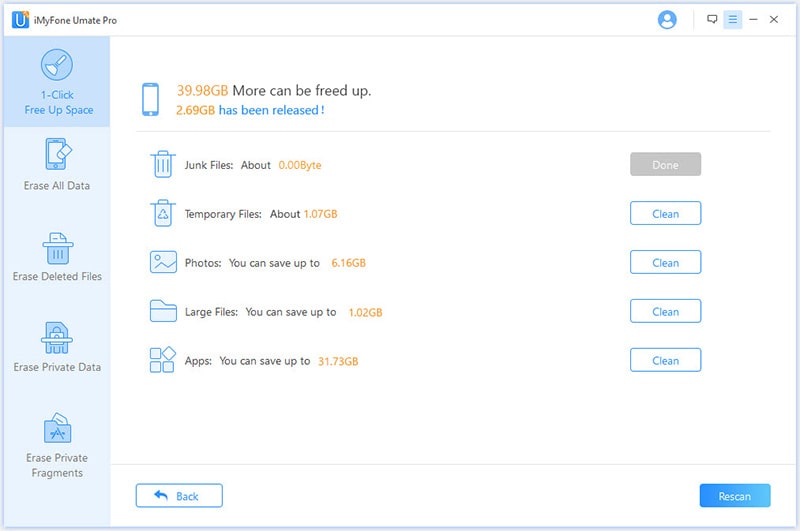
After applying this mode, all data (including photos, videos, etc.) will be deleted and cannot be recovered. Therefore, it is recommended that you back up important files in advanced.
Step 1. From "Erase all data" to click "Erase" button. It's possible to view the storage overview of iPhone 8 from the right side of main screen.
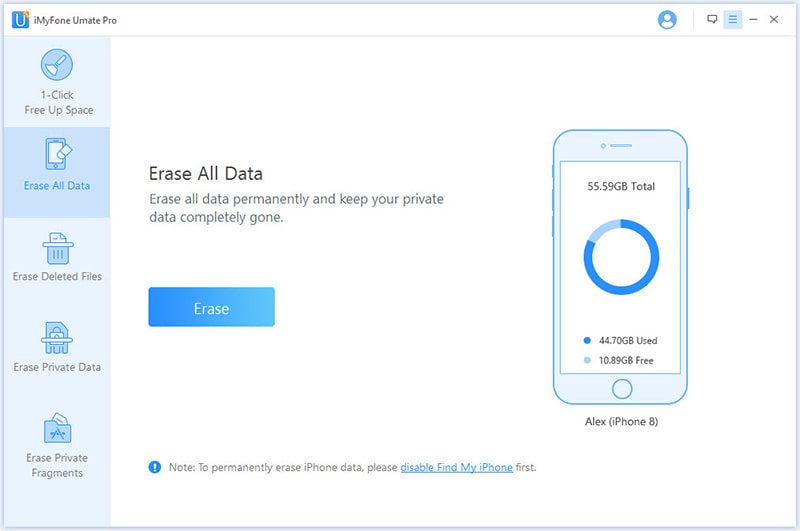
Choose a security level by clicking on "Security Level".
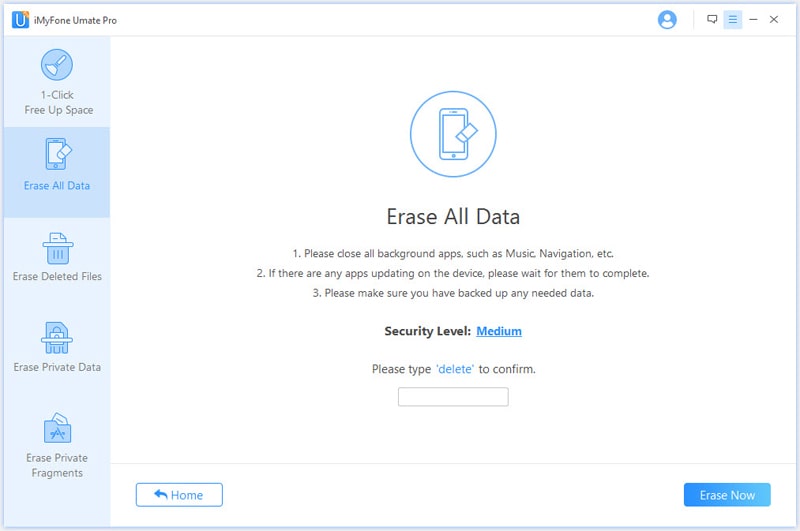
Step 2. Enter "Delete" in text box to confirm action.
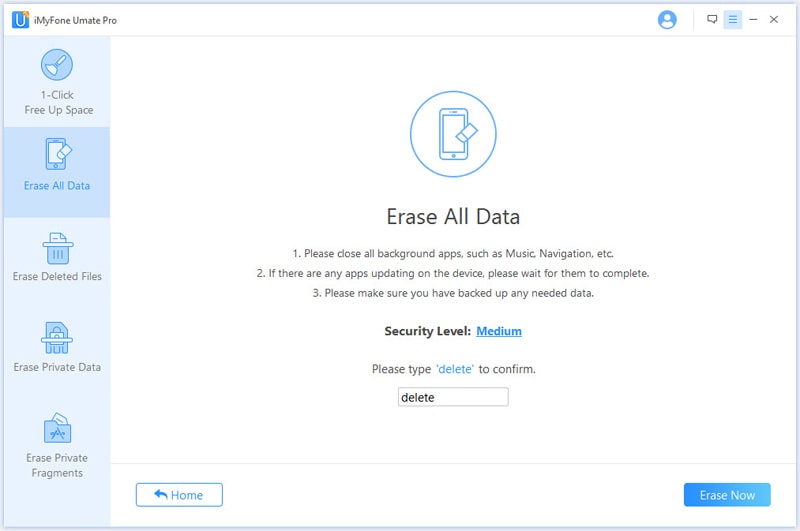
To ensure privacy, it's necessary to erase deleted but not thoroughly deleted content using "Erase Deleted Files".
Step 1. Select "Erase Deleted Files" tab and click Scan. The software takes a while to detect iPhone 8 and wait patiently.
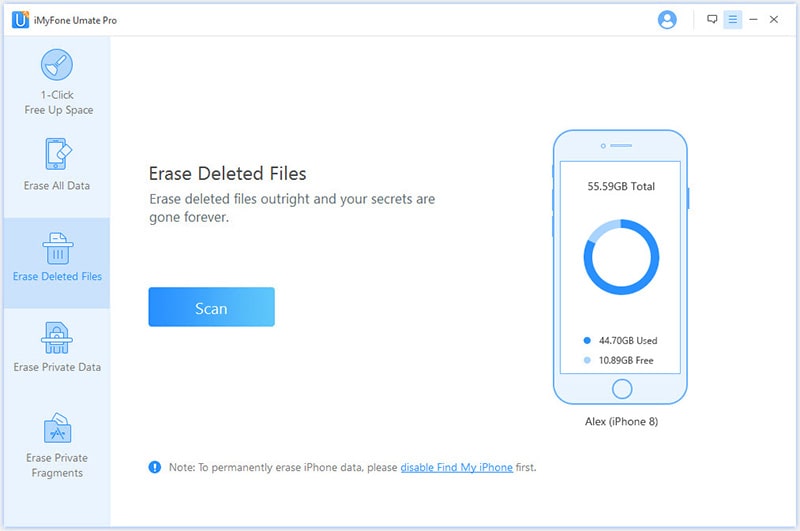
Step 2. iMyFone Umate Pro allows previewing files before deleting. Mark deleted files in the list and click "Erase Now" in the lower right corner.
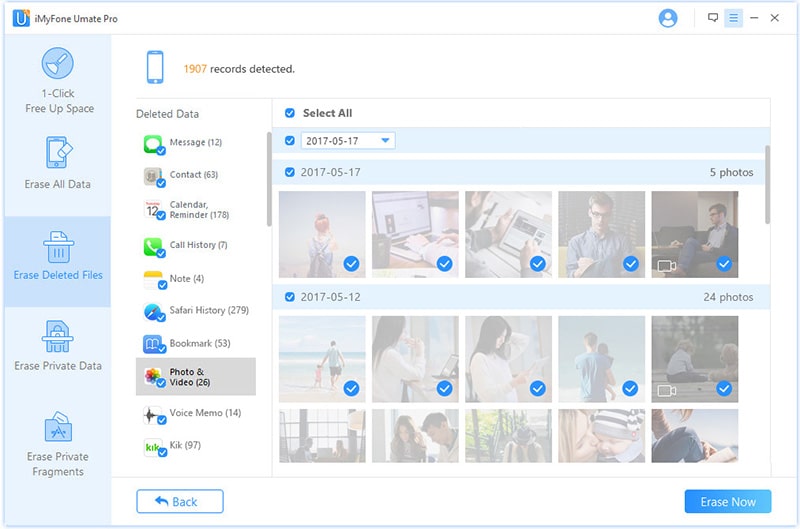
Step 3. Select medium level from security level.
Step 4. Enter "delete" to complete deletion. Then click on "Erase Now" button in the lower right corner.
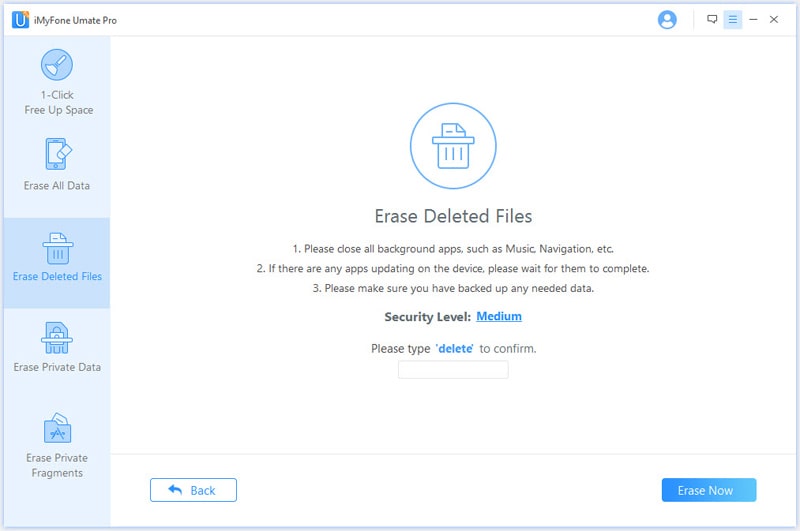
Step 5. The removal progress is now starting. It is best not to stop midway or the device and data could be damaged.
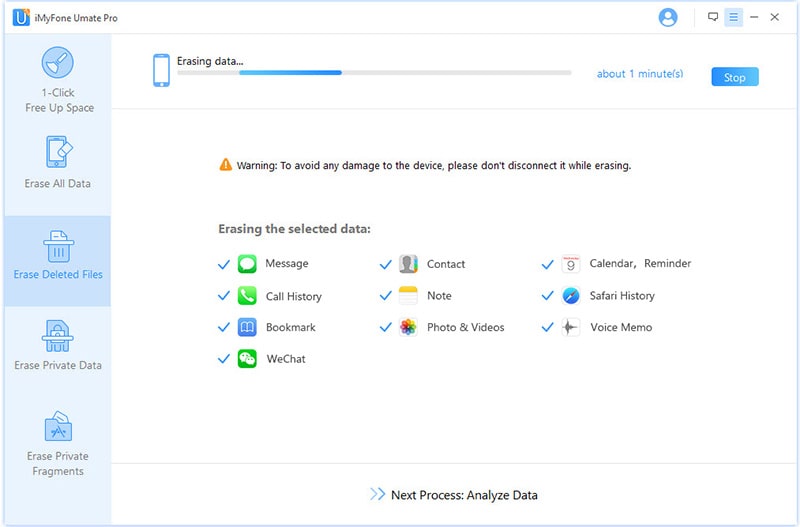
The leakage of private data (such as photos, browsing history, mail, etc.) will pose a threat to personal safety and property security. iMyFone Umate Pro can guarantee data to disappear permanently with "delete private data".
Step 1. Go to "Erase Private Data" mode and click "Scan" to get started.
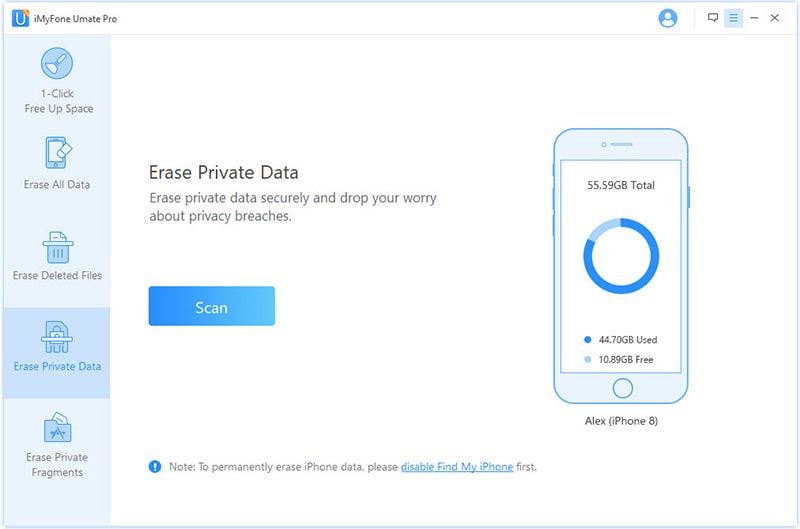
Step 2. Preview all files that can be deleted. Choose file types from these files, and select specific files.
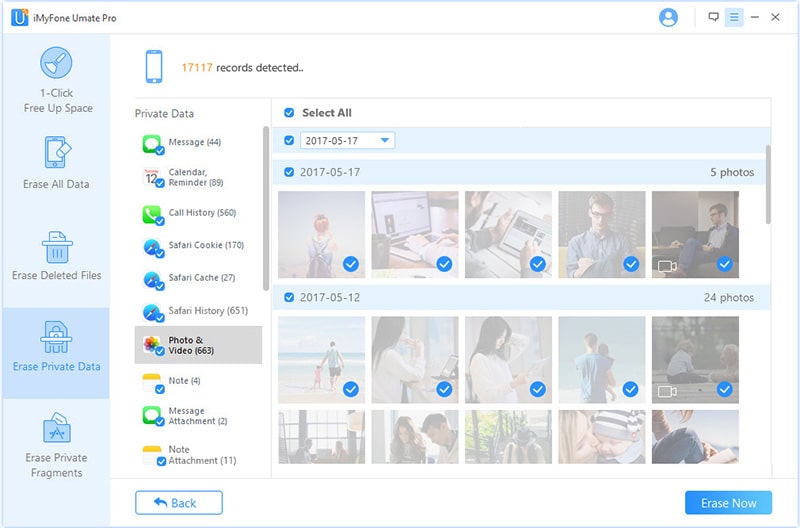
Step 3. Click security level to select level to apply. please review the prompts carefully. Click OK to confirm action.
Step 4. Then type "delete" in the text box. It's available to see the time waiting after the progress bar.
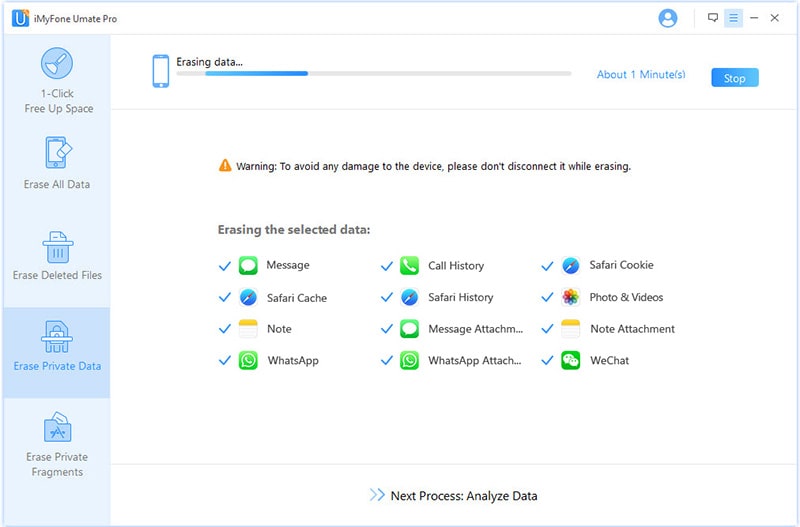
This mode mainly deletes data fragments stored by the third party software on iPhone 8. These data are hidden on iPhone and cannot be detected under normal situation.
Step 1. Enter in "Erase Private Fragments" mode, click button of "Scan" .
Step 2. Mark apps and click "Erase now".
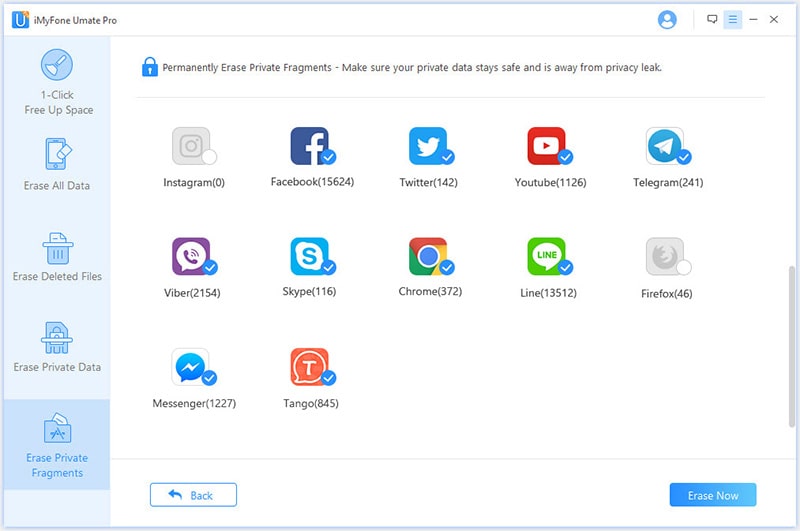
Step 3. Select medium level among three security levels and click OK.
Step 4. Type "delete" to delete selected content, then click "Erase now"
Step 5. The software will prompt and just need to click "Continue". Now that the unrecoverable deletion has started.
iMyFone Umate Pro has a free trial and paid version.
According to iPhone data eraser reviews, the free trial allows you to save space by deleting most junk files with one click. It also allows you to preview the files you want to delete, giving you great security.
You can permanently erase all data, deleted files, private data and privacy fragments using the paid version of Umate Pro.
Both the paid and free trial versions of iMyFone Umate Pro can be downloaded to Mac or PC. You can download and install it by clicking download link below.
From iMyfone Umate Pro review, the $49.95 Umate Pro iPhone data eraser meets all your needs and is worth buying. It eliminates your traces before selling, giving away and recycling and saves storage space to speed up iPhone.
After purchasing this software, you can continue to use it at no additional cost. And you don't have to worry about iPhone getting into trouble during removal process because it provides lifetime free technical support through Umate Pro.
If you would like more information about permanently deleting data, please leave comments in comments area.