"How can I fix 'iTunes could not connect to this iPhone. the value is missing'? When I tried to plug it into computer and restore my iPhone 7, the screen says this iTunes error."
As we saw from the above problem that the user pointed out from Facebook, "iTunes could not connect to iPhone. and value is missing" problem occurs very frequently recently. But why does this happen?
In fact, as a mobile device management application developed by Apple Inc, iTunes is widely used by people to manage their media data on iPhone X/8/7/6 Plus/5S/SE, iPad, and iPod. However, when we connect to iTunes, a value is a missing message may pop up due to some error. If you are also meet this issue then don't worry, in this case, we have to try some of the best ways to troubleshoot this iTunes connection error so that we can continue to use iTunes.
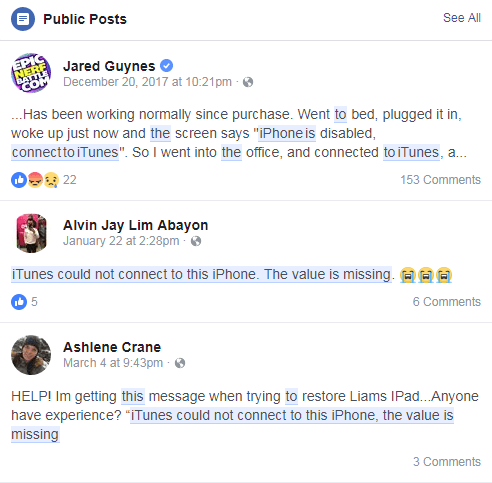
Method 1. Repair iTunes Could Not Connect the Value is Missing (Fast and Safe)--iTunes error
Method 2. Put your iPhone into DFU Mode to Restore iPhone--iPhone error
Part 1. The Normal Way to Enter DFU Mode
Part 2. The Easiest Way to Enter DFU Mode with iOS System Recovery
Lucky you! Here is the easiest and most convenient way to fix the "iTunes Could Not Connect to This iPhone, The Value is Missing" issue. This FoneCope iTunes Repair Tool is simply your savior, and it can fix more than 100 unknown iTunes errors, including iTunes connection errors, iTunes not syncing, can't open iTunes, iTunes cannot be installed/updated, backup/restore bugs, etc.
Step 1. Choose the corresponding mode to repair iTunes
After downloading iTunes Repair Tool, run this software on your computer and it will automatically detect your iTunes. If iTunes and its components have no errors or problems, it will go directly to the home interface so that you can choose a repair mode "Repair iTunes Connect Issues".
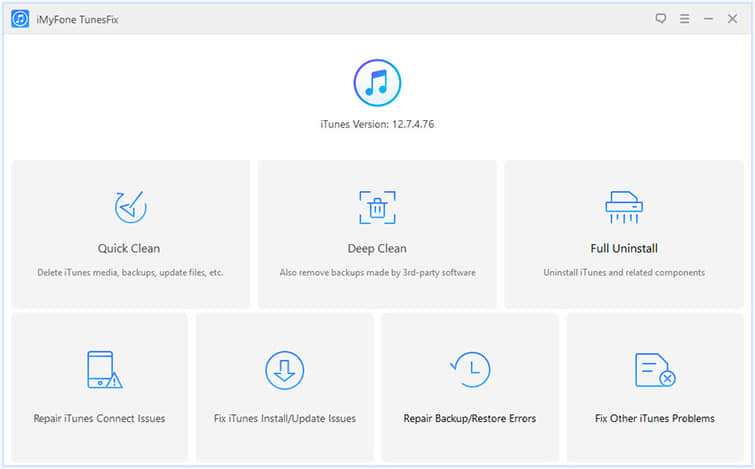
Step 2. Now just click the Repair button to move to the next step.
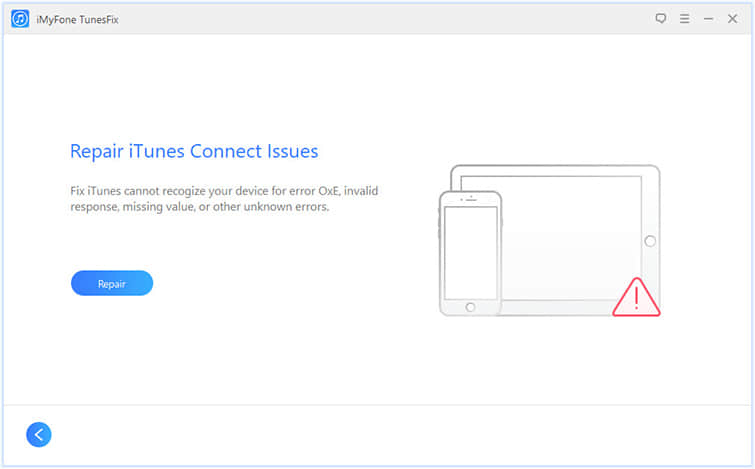
Step 3. Repair iTunes could not connect to this iPhone, the value is missing Now
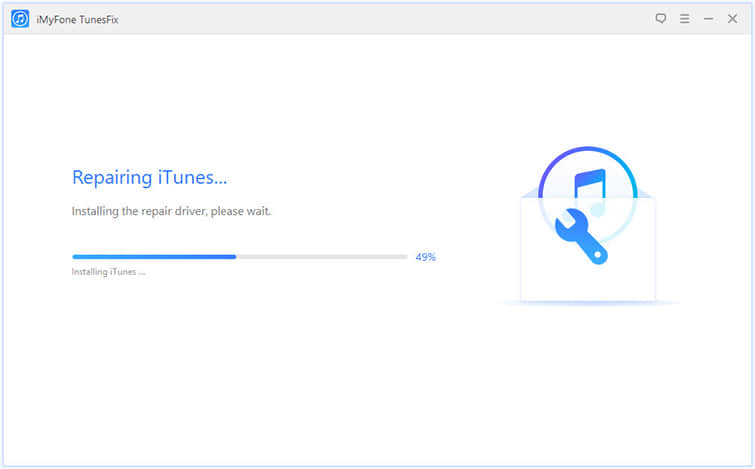
In the repair process of iTunes, please keep the computer's network stable. When all is done, you can click "Open iTunes" and try.
When you meet that "iPhone value is missing", DFU mode should be the most useful way to fix this issue. It can easily upgrade your iOS system to fix certain issues. Now just follow here to learn how to put your iPhone into DFU mode.
Step 1. Open iTunes and then connect the iPhone (Shut down) to the computer.
Step 2. Press and hold the "Home" and the "Sleep/Wake" buttons simultaneously.
For iPhone X/8/8 Plus/7/7 Plus: Power button + Volume Down button
On iPhone 6s/6s Plus earlier devices: Home button + Power button
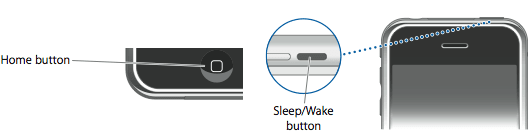
Step 3. Release the Power button after 10 seconds, but keep pressing the Home button until a message pops up saying iTunes has detected an iPhone in recovery mode.
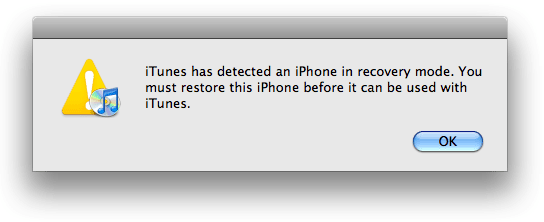
Step 4. Now if your screen keeps black, which means that your device is in DFU mode successfully.
However, it may take you many tries to get your device in DFU mode successfully. So, here you can also try this tool called Fonecope iOS System Recovery, which can help you enter DFU mode directly and easily and also can fix your devices when getting stuck in DFU mode. What's more, it also provides other recovery modes for you to fix various iOS issues without losing any data, such as iPhone stuck on Apple Logo, Restarting Loops, White Screen, Black Screen, connect to iTunes screen etc.
Now just follow the below steps one by one:
Step 1. Launch the program and choose the "Standard Mode"(According to the different iOS problem, you can choose a different mode to do the recovery: Standard Mode, Exit Recovery Mode, Advanced Mode), then follow its guide to put your iPhone into DFU mode. (Compare with the above method, you can easily put your device into DFU mode by this software.)
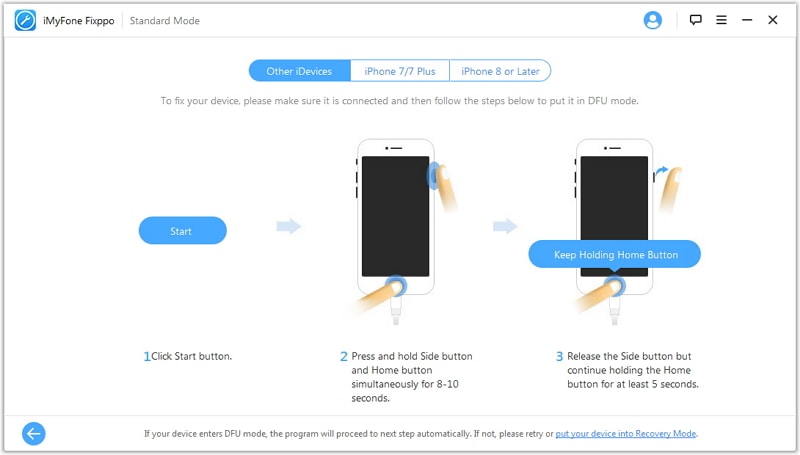
(Fix iPhone Stuck in recovery mode)
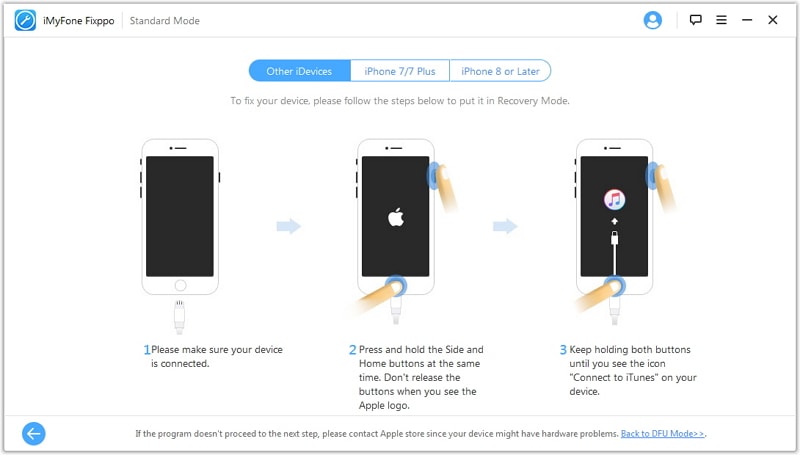
Step 2. Once it enters, the program will detect your device automatically. Then you will be required to download the latest firmware.
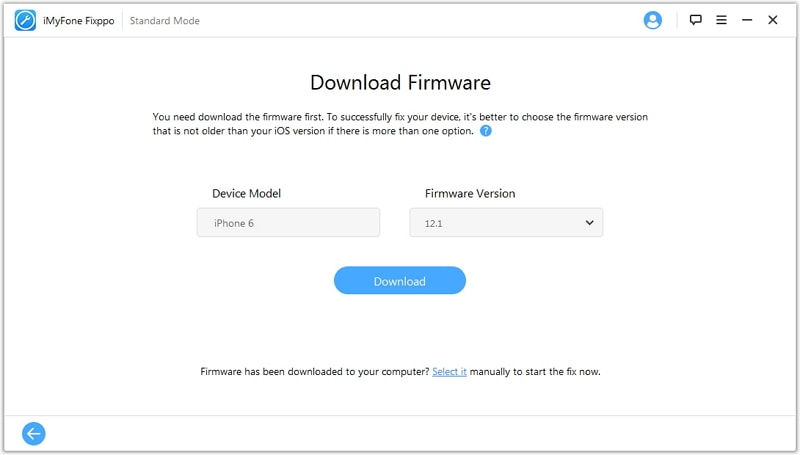
Step 3. After downloading the firmware, the program will begin to fix your device immediately.
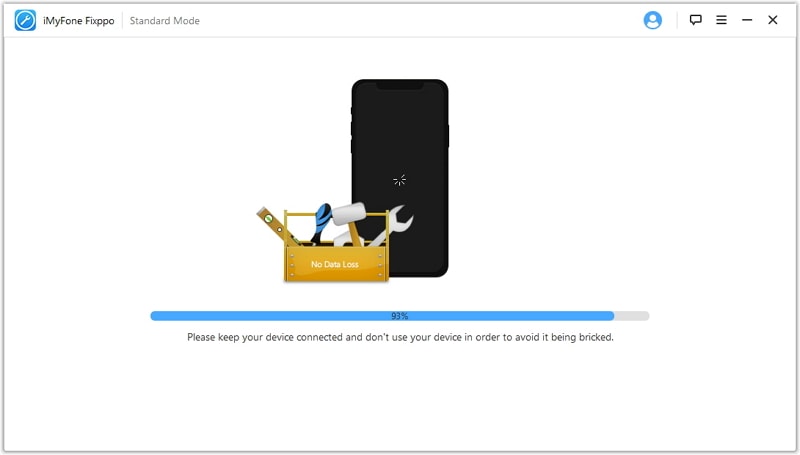
This is the most direct factor that can occur some iTunes error, so you have to check for the update of both iOS and iTunes on time.
Check for iOS update:
Step 1. Go to "Settings" and unlock your iPhone.
Step 2. To check "Software Update", you need to scroll down and tap on "General".
Step 3. You will see the version of your iOS, and if there have the latest version, it will prompt you to update.
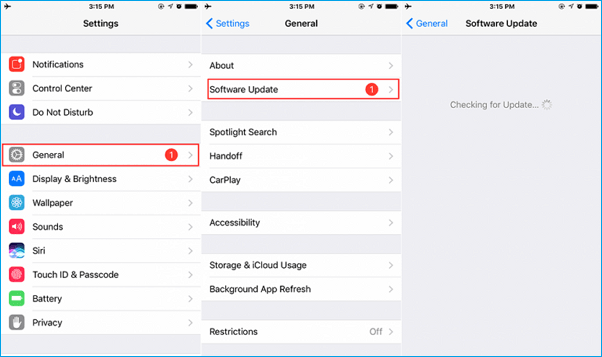
Check for iTunes update:
Step 1. Click on the "Help" tab on your iTunes.
Step 2. Click on the "Check for Updates" from the drop-down menu, and if there have a new version, iTunes will download and install the most recent release.
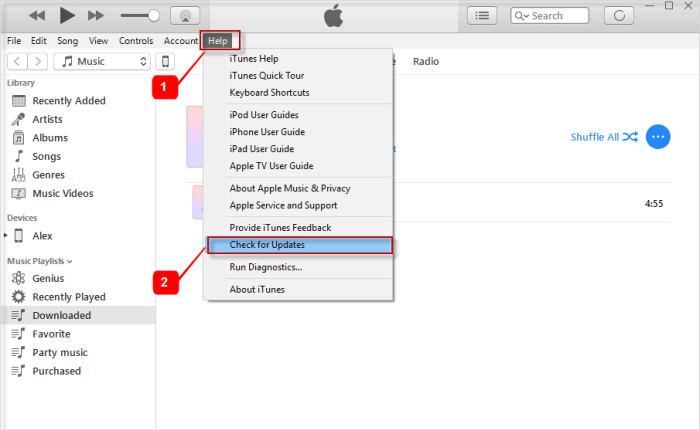
Bonus Tips: Sometimes the iTunes file is corrupted is also an important cause of this error that - "iTunes could not connect to this iPhone, the value is missing." So, for this error, you can try to uninstall your iTunes on your Windows/Mac and install the latest one from its official website.
Another factor that may cause this problem is Restrictions. It is a feature on iPhone which can restrict you to access on the iPhone/iPad. So, if you have turned on Restrictions on your iPhone, you can try to turn it off on your iPhone, then check the connection between your iPhone and iTunes.
Just go to Settings > General > Restrictions to turn off.
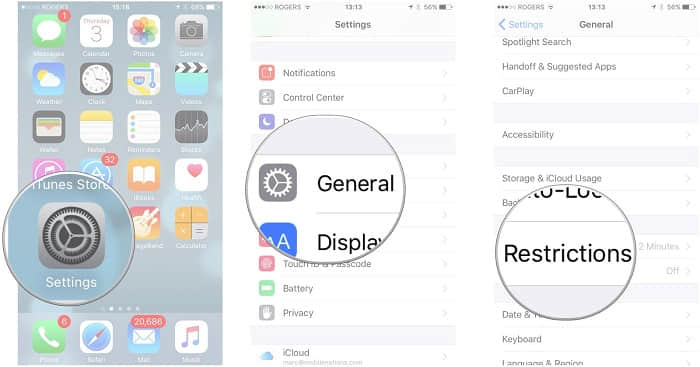
If you just want to sync your iOS data or make a backup with iTunes, but receive iPhone value is the missing error, then you can easily bypass this error and work with this iTunes alternative. Fonecope Phone manager is a reliable tool which allows you to sync and backup 25+ files including music, photo, contacts and so on. And it also supports the transfer of different files between iPhone/iPad and PC/Mac. In hence, if you just need this function with iTunes, then I will highly recommend you use iTunes alternative to save time.
Now we have a detailed solution for this issue of "iTunes cannot connect to this iPhone, the value is missing", and you can choose on to have a try according to your situation. But in my opinion, if you are looking for a high-efficiency method to fix such iTunes error, Fonecope iTunes Repair Tool should be the best choice for you (Method 1). Unfortunately, if the issue still can't solve after the above 3 tips, you must contact the Apple store and ask for the solution.