"How to unlock Word document and how do I get rid of the password protection?"
Do you want to unlock a read-only Word document for editing? Or unlock an encrypted word .doc file? Actually, you can solve both by using the methods in this post!
Besides, you can unlock Microsoft Word document with or without password. Now let's check!

Part 1. Unlock Word Document with Password
Unlocking Word files on PC/Mac should be super easy if you remember the password. Here's how to remove the password when "you can only read but can't modify the Word doc", "you need password to open the Word document", or "selected fields are locked".
Here are the steps of how to unlock a word document that is locked for editing (Read only) and how to enable editing in word.
1. Open the locked Word doc, click "Review" and select "Restrict Editing" (in the Protect group).
2. Click "Stop Protection" and then enter the password in the pop-up window.
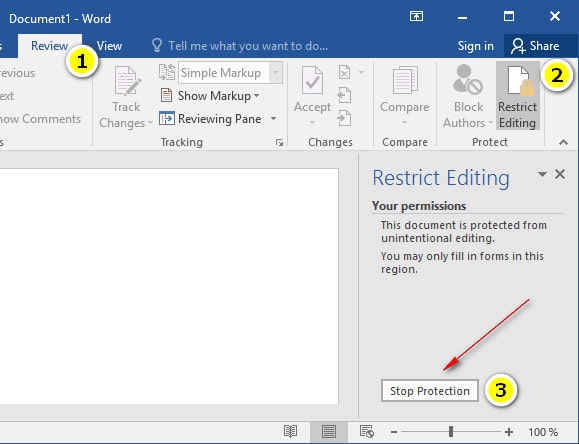
Tada! Now you can access and change any parts of the file after you. And this works for unrestricting a word document in Office 2010 - 2019.
Tips: For Office 2007, go Review (or Developer) > Protect Document > Restrict Formatting and Editing > Stop Protection.
Would you like to remove password from a Word document so that you won't need to enter the password to unlock a word doc every time you open it? Check it out!
MS Word 2010, 2013, 2016, 2019:
1. Open a password protected word doc and enter the password.
2. Click "File" and select "Info".
3. Click on "Protect Document" and select "Encrypt with Password".
4. When it prompts you, empty the password box and click "OK".

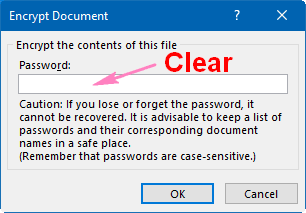
MS Word 2007:
1. Open the encrypted Word document and click the MS office button, then locate "Save As" and select Word Document.
2. In the pop-up window, click "Tool" and then "General Options".
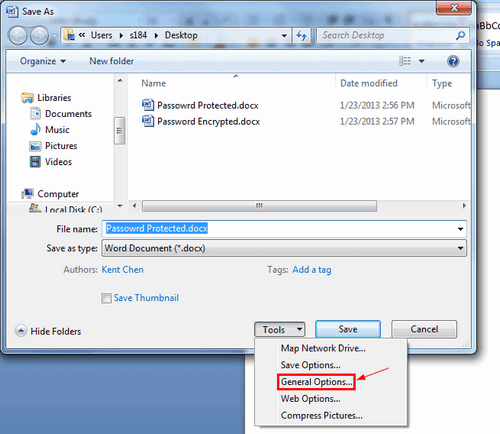
3. Clear the password in the box and hit OK. Voila! Now you can close the Office and re-open it once again to check.
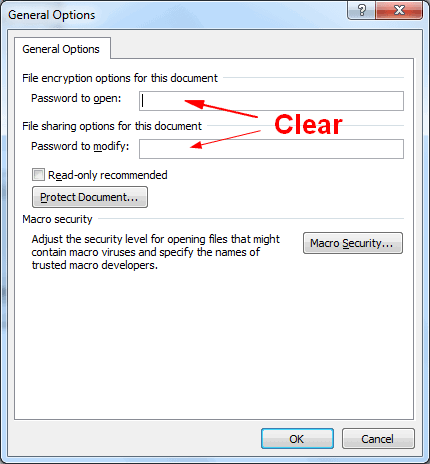
At times you may lock a field to ensure that it won't get updated. Just select the field and press Ctrl+F11. (Tip: to update the field, you can press Shift+F9)
When you need to unlock selection in Microsoft word, just select the field and press "Ctrl + Shift + F11".
Did you fix "you can't make this change because the selection is locked"? Very simple, isn't it? But note this method only works if you're unlocking a document in Word 2007 and later versions. For extra help, visit the official site Support Microsoft.
It's for sure that there are workarounds that can unlock an MS word document without password. Amazing! It's not a big deal whether you forgot the Word password of "modify protected" or "encrypted".
Select this method if the Word document is readable and cannot be altered - your MS Word document is locked by restricting modifications (as read-only), not allowing you to edit password-protected doc or make any changes.
Let's get this tricky solution - create a new one document and copy and paste the content! This is so much convenient since you don't even need to bother unlocking Microsoft Word document.
1. Open the Word doc, press "Ctrl + A" keys and then copy all the contents.
2. Click File and create a new MS office doc. Now press "Ctrl + V" to paste.
3. Save the file on computer.
That's it! After that, you can write and modify the doc.
This is for opening passwords, that is, to solve the problem of not being able to access Word files. In contrast, this method is more complicated, and you can unlock a locked Word document file with detailed steps.
Notepad is a widely used way to unlock a locked Word document file without password. And it's nice and free of charge. The only problem is, you may find this method is much complicated that you expected.
Step 1. Save the document as an XML file
1. First, click on "File" and then find "Save As".
2. Navigate to "Save as type" and Select "Word XML Document (*.xml)" in the drop-down list. Then click the "Save" button and close MS Word.
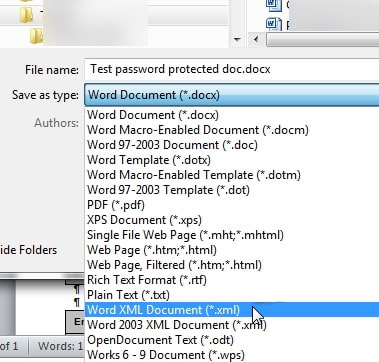
Step 2. Open it with a TXT Editor and Type
1. Right-click on the saved XML file, select "Open with", and then choose "Notepad", "Word Pad", or Emacs, etc.
2. In Notepad, press "Ctrl + F" keys to search for enforcement.
3. Find w:enforcement = "1" and change it to w:enforcement = "0"
4. Find w:enforcement = "on" and change it to w:enforcement = "off"
5. Once you finish, click Save and then close it.
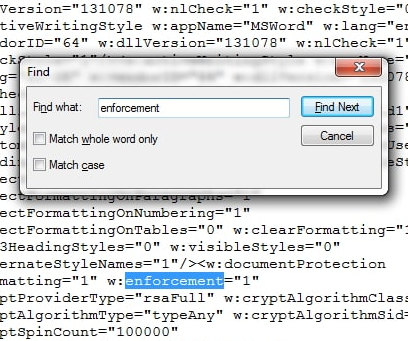
Step 3. Save the document as Word Doc again
1. Right-click on the .xml file and open it with "Microsoft Word"
2. Click "File" and "Save As", then go to Save as type and select "Word Document (*.docx)". Next, click "Save".
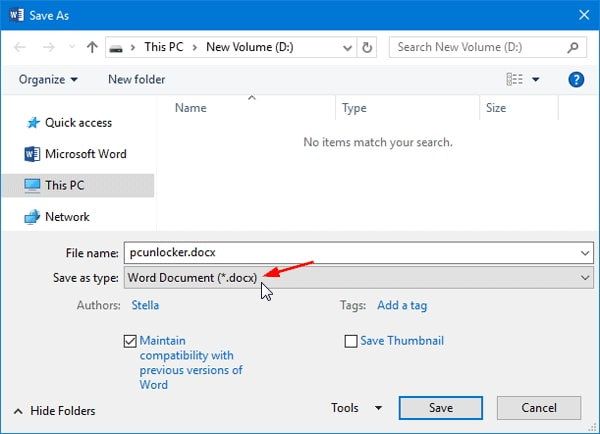
Tip: Rename the file before saving if you want to keep the original password-protected Word doc.
Great! I'm convinced that this can help you unprotect a word doc without password.
This is the last straw for doc unlocks. Try to use software to unlock a password-protected Word document when you forgot password. With Password Genius, you can recover Word password with a few clicks. Let's get it!
Step 1. Download and install the word document unlocker on computer. Launch it and click "Recover Passwords for Files and Archives" in the interface.
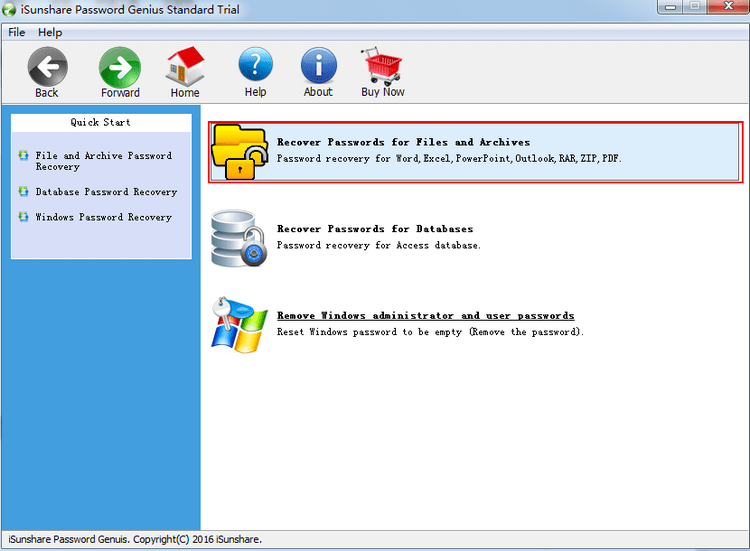
Step 2. Hit "Word Password Recovery". Then click the folder icon and load your encrypted word document.
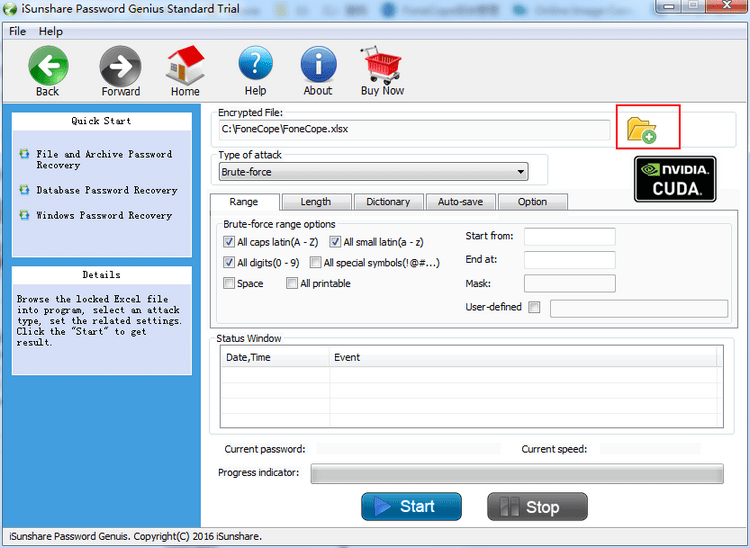
Step 3. After that, set the attack type and options, then click "Start".
Step 4. It takes a few minutes to figure out the password. Once finished, you can click "Copy" and use it to unlock a document in word.
As for the specific settings of attack types, see the following information.
Brute-force: Select the appropriate options under "Length" and "Range" respectively. (This mode is only available to users who still remember the length and range of Word password.)
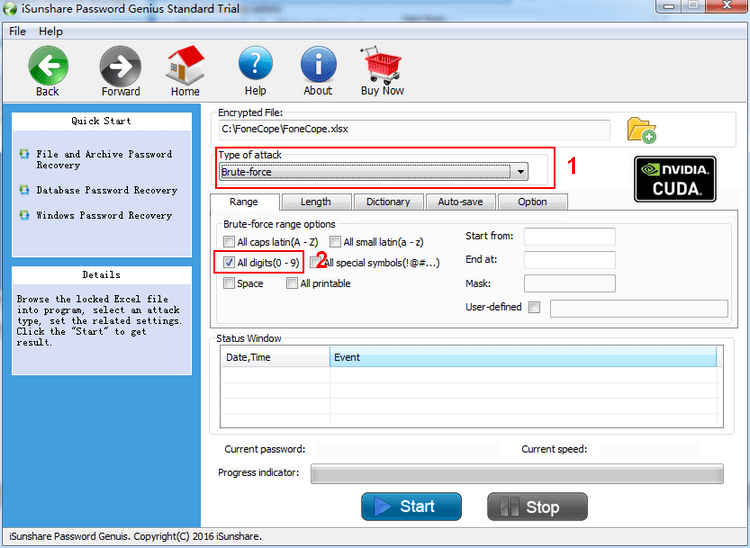
Mask: Enter the known characters and "?" replacing unknown characters. (If you remember the length and some characters of passwords, this option is the best one.)
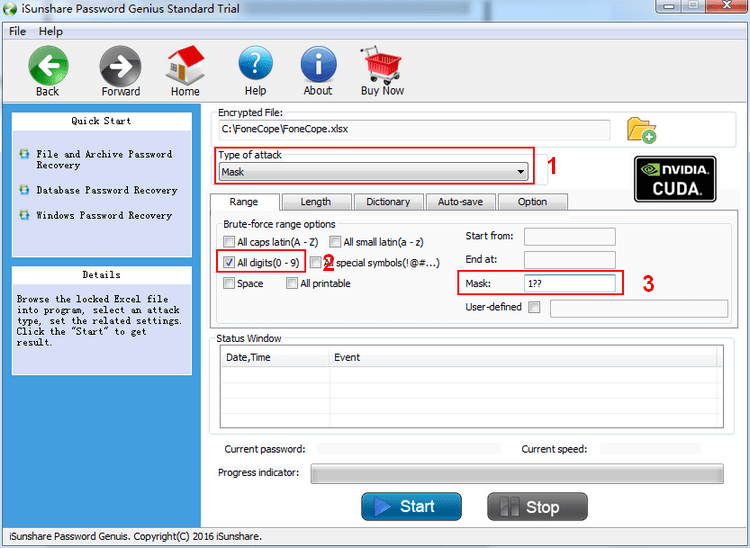
Dictionary: Click "Select Dictionary" to import the password dictionary (Just use the default dictionary or create a TXT document that contains all the possible passwords.)
Smart: You don't need to set anything but only click Start. It's super easy. The only issue is, it'll take much longer than other attacks.
Additionally, it's an integrated tool which has multiple uses, including crack password of Excel, WinRAR, Word, PPT, ZIP, PDF, etc. What's more, its free trial version can crack passwords within 3 characters for free. It's not completely freeware, though.
Another popular alternative tool is PassFab for Word. It is designed specifically to unlock word document, and also provides three attack modes: Dictionary Attack, Brute-force with Mask Attack, and Brute-force Attack. It is worth mentioning that its decryption speed is as high as 40X, you do not need to wait too long.
Also, you may want to know how to lock Word documents. Thus, I add the steps in this post.
Lock Word Document with Open Password
Open the document, click "File" > "Info" > "Protect Document" > "Encrypt with Password", and then enter a password and click "OK" to confirm.
How to Restrict Editing in Word with Password
Open the word file and click "Review" > "Restrict Editing" > "Allow only this type of editing in the document" > "No changes (Read only)"
If you want, you can mark some parts and make them to be unrestricted: Select part of the document and click Everyone (under Exceptions).
Lastly, click "Yes, Start Enforcing Protection", enter a password and confirm it.
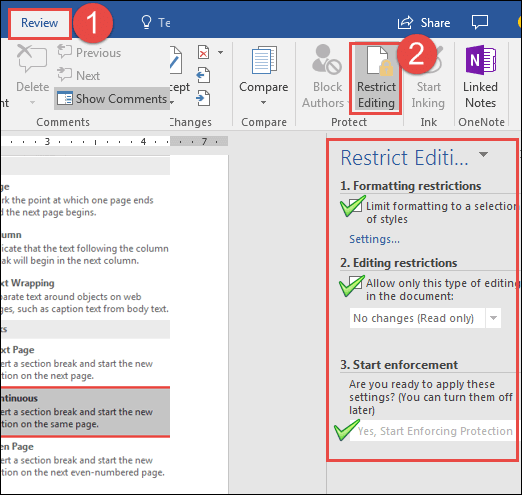
Later, you'll see "this modification is not allowed because the selection is locked" or "this document has certain edit capabilities that have been locked".
This article lists 6 effective ways to hopefully can unlock Word document file with or without password. No matter the encrypted password or restricted editing password, you can absolutely find a useful answer to troubleshoot locked word documents.
How do you unlock a word document? If you have any better ways, share with us with a comment or email, thank you very much!