"How to do a Seagate data recovery? I got a portable hard disk drive, and some important files were gone mysteriously. How can I recover files and repair the Seagate hard drive?"
Seagate's data storage technology is the world's leading, its high-performance, and high quality, making Seagate hard drive and mobile hard drive popular. But no one is perfect, for some reason, data loss occurs on it.
To save your time and energy, we have made a test and listed several approaches in this post for Seagate external hard drive recovery.
Part 1. Why Data Lost on Seagate Hard Drive?
Part 2. One Click to Recover Files from Seagate External Hard Drive
As a corporate champion, Seagate rides its whirlwind in the field of data storage. It's its considerable storage size, high quality and quick speed that catches many users' eyes. However, even the best data storage device will go towards the end of its lifespan one day, causing data loss on Seagate hard drive.
The following three aspects are listed for your attention:
1. Physical Damage - if you drop your Seagate device from a height, it's likely to break down the device in particular that the internal chips or wires are so fragile that the crash may destroy the stored data.
2. Power Outages - During the transferring files, the interruption of the circuit will terminate the running device suddenly, so the transferring data is unlikely to be completely saved.
3. Improper Plugin/out - If you forcefully plugin or out your Seagate device without permission, data disorder will appear, and it will be difficult to find your data on the device.
For Seagate file recovery, the optimal choice is FoneCope AnyRecover which focuses on the data recovery on various drive devices. This is really a wonderful tool for restoring lost data from Seagate devices. You will get fancy on it if you have a try!
1. Support almost all data types of recovery.
2. You can use it to recover data from formatted hard drive
3. Apart from the external drive, it also able to recover data from crashed hard drive (internal)
4. More external devices are also supported: restore files from SD card, USB, RAW drive.
How to Use AnyRecover to Restore Files from Seagate Hard Drive
Step 1. Download, install and launch AnyRecover on your PC. On its interface, you can see six modes. Now click on "External Device Recovery".
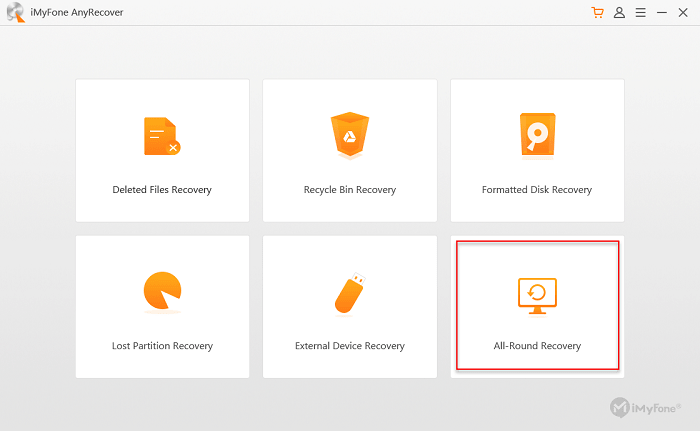
Step 2. Connect Seagate external hard drive to computer. Then you will be asked to choose file types, and then click on "Scan".
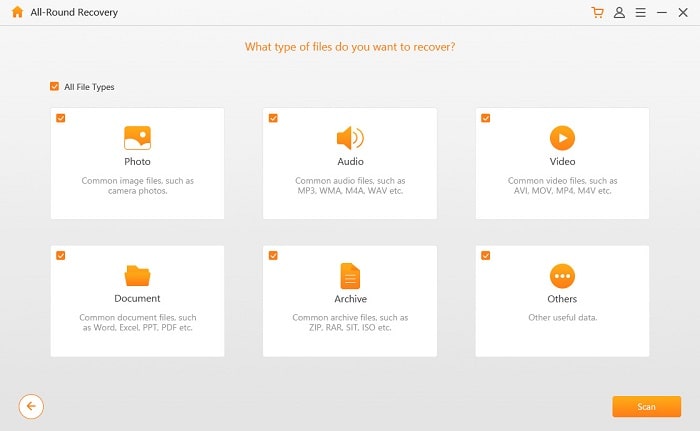
Step 3. Now you can see a list of scanning results. Now preview, check and click on "Recover".
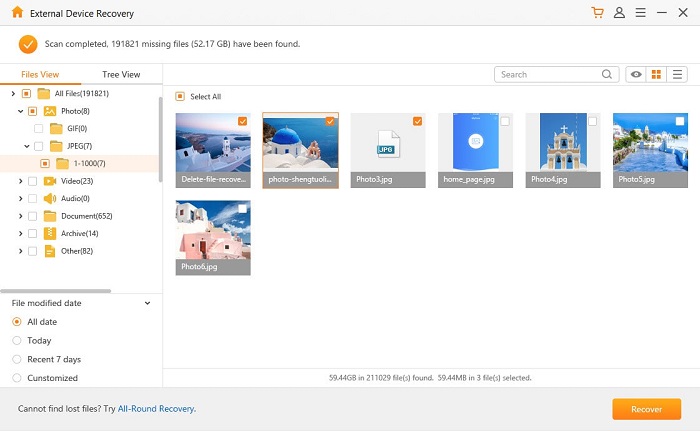
Note: In addition, you can go back and use "All-Round Recovery" mode to find more lost data.
Of course, except rely on the Seagate data recovery software, we also provide some extra ways for Seagate hard drive repair.
Official channel is regarded as the reliable approach on account of that the manufacturer knows his product most.
For Seagate Backup Plus hard drive, there is an attached two-year warranty for data recovery, so you can contact the experts, to restore your data for free within the effective period.
Back up files is a good habit lest the accidental data loss in your Seagate storage device. If you have backed up files ahead, congratulations to you that it will be much easier for recovering data from Seagate devices.
If you are neither within the warranty period nor back up your files regularly, CMD prompt will be your way for Seagate hard drive recovery.
This running program can operate some complicated actions but just be careful the details when you use this measure because you need to type systematic information when necessary.
Step 1. Tap "W + R" to open "Running prompt" and type "cmd" into the order box to open CMD window.
Step 2. Type "chkdsk C:/f" after the indicating arrow and tap on "Enter" to check your disk.
Note: Letter C here represents the code of disk, you need to open "My PC" to check yours.
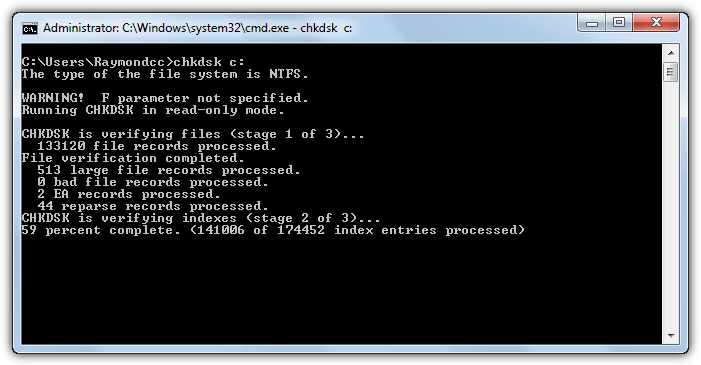
Note: This method is relatively technical, the wrong operation may cause data loss thoroughly. so please try other methods first if you do not assure that you can use it.
The last way for Seagate HDD repair is to reinstall, it would be a good choice to fix the stuck of your Seagate hard drive. It's fairly simple to operate:
1. Right click on "My PC" on the desktop;
2. Find "Manage" and then choose "Device Manager" under the "System Tools" section;
3. Move your cursor to click on "Hard Drive" and right-click on the name of Seagate hard drive to uninstall it.
4. Then plug out the hard drive and restart your computer.
5. Plug in your hard drive again after your PC starts, the hard drive will be automatically detected again.
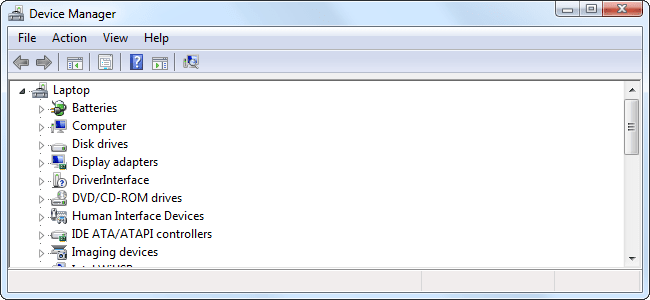
Though it is possible to do a Seagate hard drive data recovery, you can know the symptoms in advance before Seagate is going to crash or corrupt, you may avoid data from losing.
1. Noise is made - if there is noise from your hard drive, you need to replace the magnetic head with a new one or just clean the dust covering on it.
2. Scratched platters - the scratched part will suffer from being oxidized, which release some substance and it's hard to maintain your data.
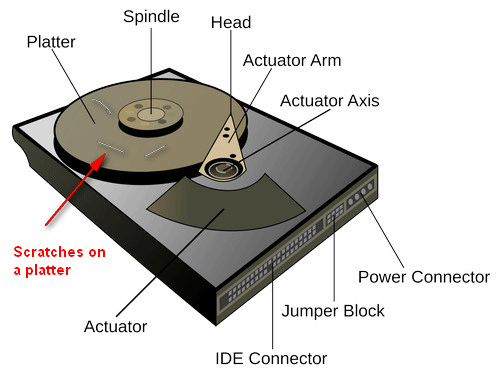
3. The sector is aging - the aging sector will cause the difficulty for your hard drive to detect, accordingly, your hard drive will run slower and slower.
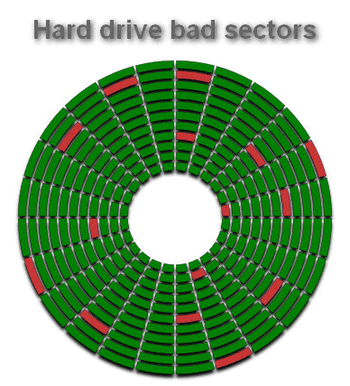
4. The circuit is broken - don't forget the circuit built in the hard drive. Any broken part will slow down the rotating speed and further fail the drive.
An all-rounded preparation can pave the way for your future success in Seagate data recovery. Though this post has shown you 5 effective ways to restore or repair Seagate external hard drive, you should form a habit to check it and back up your files regularly since what stored on the external hard drives is significant and indispensable.
So, hope this article can give you useful help. If you have any suggestion or question about Seagate disk recovery, please write your words on the below, we will reply to you as soon so possible.