"Is it possible to retrieve deleted call log from Samsung phone? Help, I cleared call history on my Galaxy S9 yesterday, but several important numbers I forgot to keep them in contacts. If you know any method can recover lost call logs on Samsung, please tell me!"
Call logs, also known as call history, provides itemized information about incoming calls, outgoing calls and missed calls. To protect your privacy, you may delete your call history periodically. But subsequently, there will be some trouble. For example, you removed the call logs on Samsung, but only found you forgot to keep the important phone number in Contacts. So embarrassed, right?
You may ask: how can I recover lost Samsung call logs without backup? Fortunately, you’ve come to the right place! In this article, you will learn how to retrieve deleted call logs/call history on Samsung Galaxy S9/8/6/5 and Note 8/7/6/5/4/3.
Part 1. 7 Main Reasons Why You Lost Call Log on Samsung Phone
Part 2. Is it Possible to Retrieve Deleted Call History on Samsung Galaxy and Note?
Part 3. Fast Recover Deleted Call History/Recent Call with No Backup
Loss of Samsung's call logs may let you feel the different degree of stress, depending on how important it is. After reviewing those breathtaking scenes, I have concluded 7 main reasons for losing the call history/recent calls on Samsung Galaxy.
1. Accidental deletion of call history without backup
2. Deleting Call logs but don't know it will be needed later.
3. Instability after OS upgrade
4. Lost Samsung
5. Samsung locked for some reason
6. Formatting Samsung
7. Virus, malicious plugin
Absolutely yes! How? The short answer is to fix Samsung call logs loss is that call or ask your mobile service provider to provide you with call log details. They may ask you for identification proof & other personal information. If verified, they will provide the deleted call history you need. But let’s face it: That way, you need to wait for a while to get a satisfactory result with no doubt.
Is there any other time-saving method? Yes! FoneCope Android Data Recovery reaches out to your hands. With this program, you can directly recover deleted Samsung call logs. I will briefly explain how it works.
Technically, the deleted Samsung call logs are still stored in Samsung's internal memory. They will not be removed from Samsung immediately until they are overwritten by new data. This program can access those deleted call logs/history on Samsung phone and fast recover them,100% secure. Move to next part for the tutorial of how to retrieve lost call logs on Samsung with this program.
Losing important call records when you need them most is very annoying. what's worse, you may find you don’t have a backup file when you want to restore them. So, how can you recover deleted Samsung call logs with no backup?
No worries! FoneCope Android Data Recovery comes in handy. Android Data Recovery is a call logs recovery tool that can help you fast retrieve lost call logs, even you don’t have any backup file. What’s more, this program will not only support to recover deleted call logs but also can help to retrieve more than 22 kinds of file, including contact, texts, and photos.
Step 1. Run Android Data Recovery
First, download this program by clicking the download button, install and run it on PC/Mac. In the main interface, click on the "Android Data Recovery" option. Next, connect the Samsung device to a computer via a USB cable.
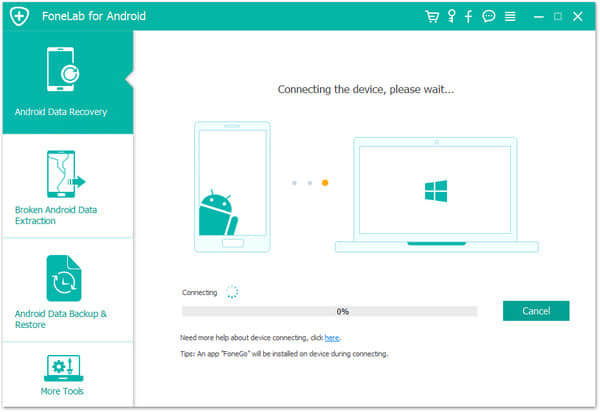
Step 2. Enable USB debugging on Samsung
For the successful connection between Samsung and the computer, you need to enable USB debugging to allow the software to access your Samsung information and files. Follow the appropriate operating guide shown in the interface below.
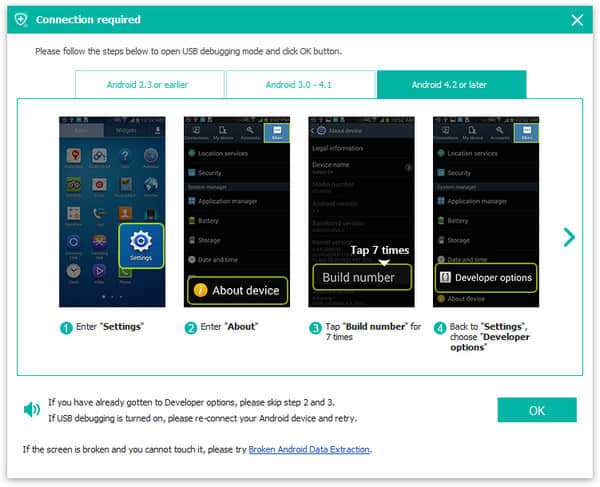
Step 3. Analyze for lost call logs on Samsung phone
After the software recognizes your Samsung phone, a window pops up showing all recoverable data types. Select "Call Logs" in the category. Hit "Next" to move to the next step.
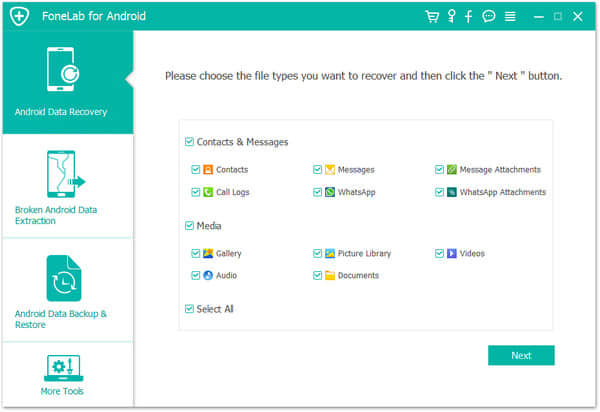
Note: In the Samsung call logs recovery process, Samsung will be rooted automatically.

Step 4. Preview and Retrieve deleted call history
After the scan ends, all existing and deleted call logs will be displayed on the right panel. And, you can see the specific information of each call log, including Name, Data, Type (incoming, outgoing, or missed calls), and Duration. You can turn on "Only display the deleted item (s)" to filter out those lost call logs. Then, determine what you need to restore and check.
Select the calls you need to recover and select the "Recover" option to retrieve them. The retrieved call history will be saved as CSV or HTML files and stored in the default folder or the target folder you choose.
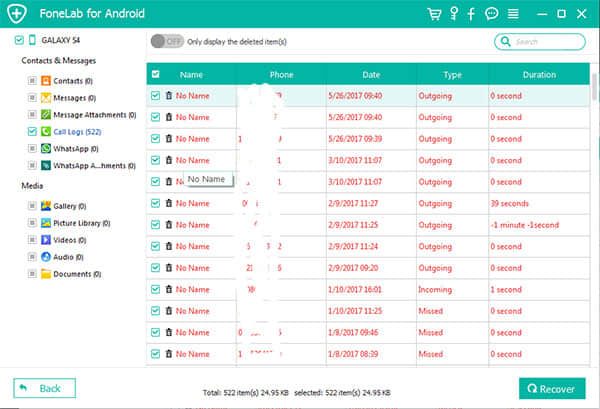
There you have it. You can retrieve lost call logs in just a few steps. What's more important is that this software will not record your private information during recovery, so you can get call logs or call history back safely and securely.
Samsung call logs/recent calls get lost? Relax! It’s likely to get them back. This article explains some main reasons for losing the call history/recent calls on Samsung and how to use Android Data Recovery to quickly retrieve and recover deleted call records. More importantly, don't forget to back up important call logs.
At last, in the comments section, we want to know other efficient ways you have found to solve the call logs loss. Feel free to leave a comment.