"I have a Samsung Galaxy S5 which I accidentally fell down on the floor. After I picked it up there were many lines on my screen. I'm planning to get a new Phone but I need the contacts on the broken S5. How can I get phone numbers off a screen broken phone?"
"I have Samsung Note 5 mobile. A few days back, it was dropped from a chair, and at first its screen was on and off the screen. The screen colors were inappropriate and the touchscreen was unresponsive, I couldn't see anything. I need my data. off desperately. How to retrieve contacts from Android phone with broken screen?"
To get contacts off your broken Android phone, you have two options. One method is to replace your cracked screen in a local phone repair store; the other one is to recover phone numbers with data extraction software and save them to computer which is convenient to drag and drop to transfer to your new phone in the near future.
Thus, this guide will illustrate the reason why it is hard to get off your contacts from a damaged phone as well as the effective method that can help you export contacts without having your old phone's screen fixed.
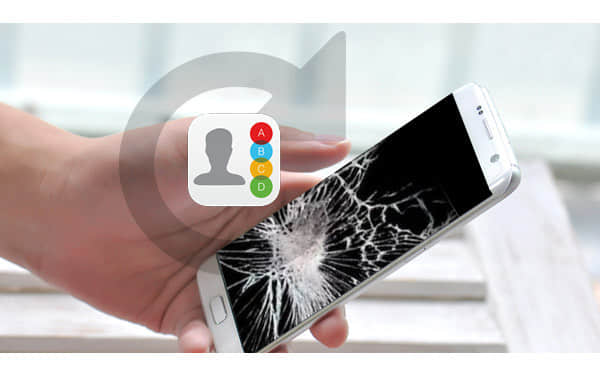
It's super troublesome if the screen of your Android phone is cracked or broken because all smartphone now is touch-screen phone. And you can't access the files on your phone without performing recognized movement on your broken screen.
It is lucky if you've imported your contacts to SD card before you dropped or broke your Android phone so that you can easily get back your phone numbers by inserting your SD card to another Android phone. However, contacts and SMS are, usually speaking, stored in your phone's internal memory, making it difficult for you to get them off when the screen is broken unless you take it to shop and repair it.
But here is another option if you want to retrieve contacts without replacing your phone's broken screen. If you need to get contacts off your Android phone right here right now, FoneCope data recovery software can do it for you with simple steps and a few minutes.
FoneCope Android Data Extraction works incredibly at letting you get contacts off Samsung phone with broken screen, which is cracked, smashed, screen locked, and not responding. Moreover, apart from information content like contacts and SMS, this data extracting tool also allows you to get pictures, videos, and other documents files.
Currently, it supports recovering from screen broken Note 5, Note 4, Note 3, Samsung Galaxy S6, S5, S4 with a broken screen on verizon, at&t, t-mobile, and sprint.
Step 1. connect your broken Samsung phone to PC
Firstly, download and install FoneCope Android Data Extraction software on your Windows computer, which will take you about 5 minutes. Now double click to run this tool. Afterward, you'll be asked to plug your Android device into computer with USB cable. Please Click "Broken Android Phone Data Extraction" to continue extracting contacts from your broken phone by clicking "Start" on the left column.
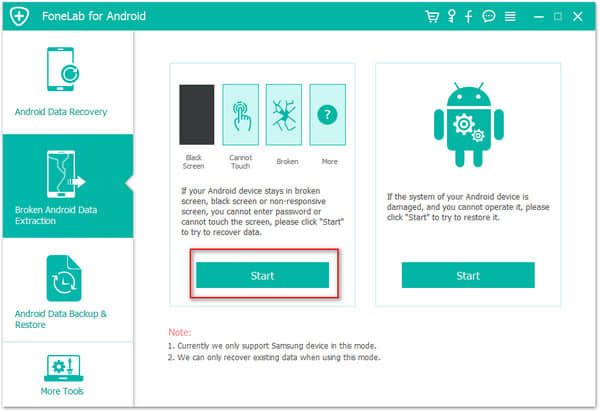
Step 2. select your device's information before recovery
As you see in the main windows, you're required to choose your phone name and model in the list. Currently, this function only supports Samsung phones and tablets. Before clicking confirm broken phone's information, remember to tic the "I agree with the disclaimer" option.
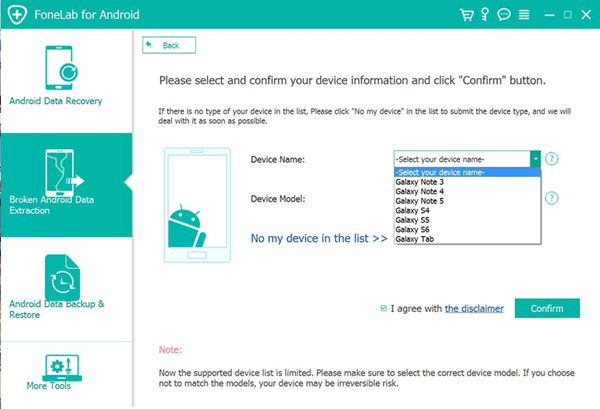
Step 3. put broken phone into Download Mode
Follow the guide provided by the program to enter download mode on your broken Android phone. After that, you can click "Start" to begin scanning
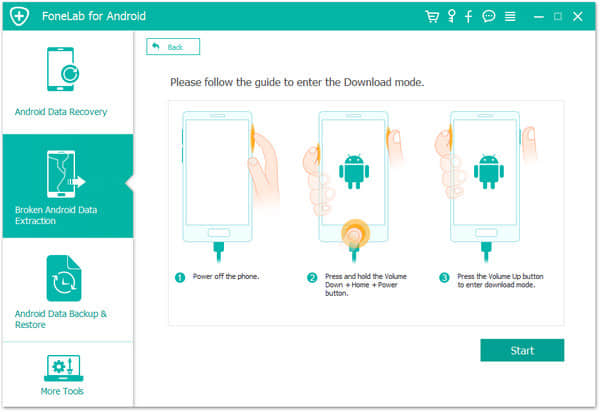
Step 4. getting "Contacts" off your broken Android phone without usb debugging
Once the scanning process completes, this broken phone extracting tool allows you view contacts from your Android phone on PC, by which you can select and recover your priceless contacts from Android phone with broken screen to computer as VCF, CSV or HTML. Files. And then you can view it on PC or restore to a new Android phone.
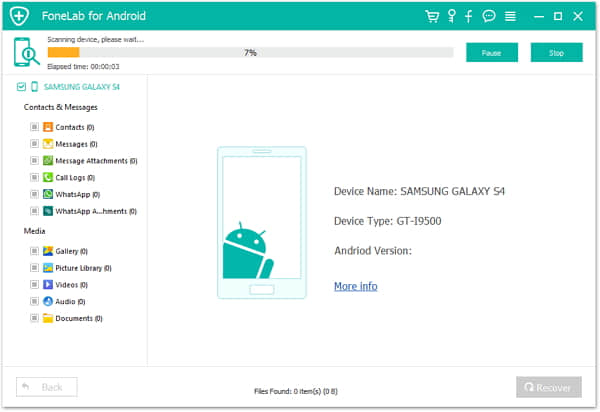
Only 4 steps are required to extract contacts from broken Android device with this data recovery software. How to use this tool to retrieve phone numbers from Android with broken screen has been thoroughly discussed in this post. You can start by yourself and try this easy method, following this step-by-step guide. Glad to know that if you have successfully getting contacts from a broken Android phone.