Perfectionists are looking for a best iOS file manager, no matter Windows or Mac, to organize and transfer files. Because on our iPhone, there is so much data (document, music, videos, photos, notes, and more) waiting for us to manage. Due to lack of operability and inefficiency, official iTunes has been abandoned. So effective alternative software to iTunes must be found.
Apart from managing, iPhone/iPad file manager tools listed here can also work as iPhone file explorer, allowing to you find and save files on iPhone. For more information, please check below.
#4 Tunesgo (dr.fone - transfer) Review
Known for its expertise and efficiency, File Manager Pro is a powerful iPhone file manager that can share and delete files. As a file viewer, it allows viewing files in multiple formats such as images, spreadsheets and marking specific files. It can be used as a video player to search, play and download videos and songs.
The iOS file manager can perform multiple tasks at the same time, which is a good feature. In addition, the software can also sync with local files based on email, cloud services, web browser, iTunes and photo gallery. It is also possible to edit and view files.
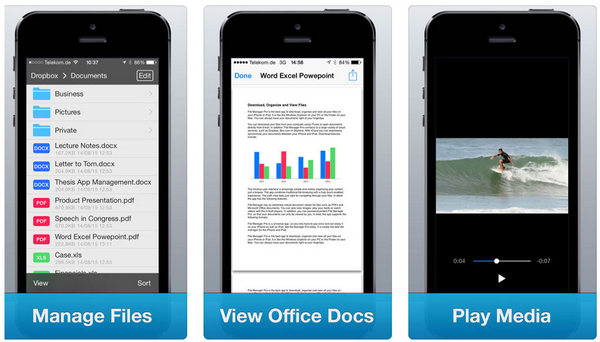
1. File Manager Pro can be downloaded for only $4.99.
2. Users can access photos in different formats such as .tiff, .gif.
3. View HTML files and Microsoft documents in HTML viewer.
4. Play videos with file types of.m4v, .3gp, .wmv.
5. The iPhone file explorer can rename files and folders.
6. Contains a list of features and audio files for all videos.
7. Excellent simplicity and functionality.
8. Automatically notify remaining folders from an uninstalled application.
9. Built-in WiFi file transfer.
10. No additional fees will be charged after purchase.
1. Some minor accidents may occur.
2. There is no distinction between file types.
3. Recycle bin has no option to select all content.
4. smb or FTP file transfer cannot be performed.
5. Unable to manage files in the SD card.
As an excellent file manager for iPhone, it is accessible to sync data between cloud services and documents, as well as view and manage multiple types of files on iPhone/iPad such as playing music and videos, reading, taking notes, and more.
This free iPhone file manager integrates features to help us organize and manage files. I was allowed to view file types (including PDF) and upload, delete, share, copy, rename, move and compress these files. It is also possible to listen music, take notes and more with Documents 6. And the best feature is to download YouTube videos for free.
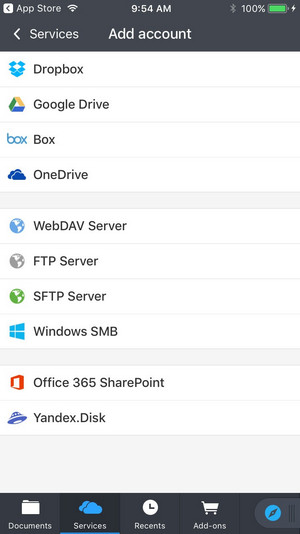
1. Transfer files to cloud services (including iCloud) in both directions.
2. It is able to download Zips, PDF, YouTube videos as a web browser.
3. Viewing PDF files is allowed.
4. The iOS file manager is free to use.
5. Multi-function collection.
1. You can browse a variety of commonly used file types, but simple formats such as text documents can be edited.
2. Does not support all iOS data types such as contacts, messages, notes, etc.
3. Cloud sync only, no sync between iOS device and PC/Mac.
4. Unable to transfer files using iTunes.
If you are looking for a fully secure iOS file manager, FileMaster is the best choice. The software can protect apps and folders with passwords. It allows you to remotely access files or to check files locally with password.
In general, the software is very convenient to use. After holding down file or folder icon, popup menu appears. Then I can choose to copy, paste, create, share folders and other activities. It is primarily used to manage files and media data in common file formats and protect them with a password.
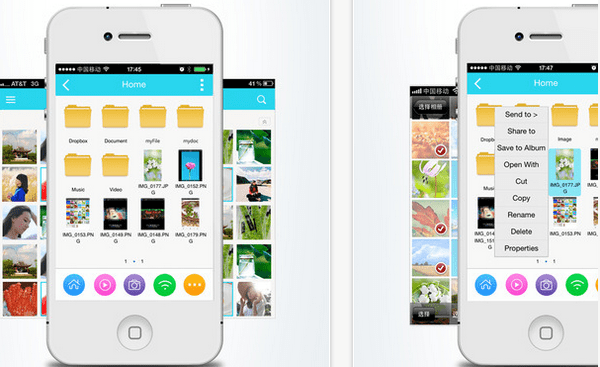
1. It is possible to copy files between computer and iPhone / iPad / iPod Touch.
2. Transfer files between Android and iPhone via WiFi.
3. Password protects files and folders
4. Bluetooth and WiFi sharing files
5. Can handle multiple tasks at the same time
6. The GUI is configurable.
7. It supports all types of iOS devices
1. Unable to migrate files between iTunes and devices.
2. iCloud synchronization is not supported.
A powerful file manager iOS can handle many iPhone items. Fone Toolkit Phone manager is a versatile excellent management software that has outstanding advantage of being able to transfer files between iPhone and iTunes even without using iTunes.
The software can transfer data between iPhone and Android devices/iPhone/PC/Mac/iTunes. It has a clear classification for viewing and managing photos, media (music and video), contacts and messages, and apps. Simple interface provides powerful features. As a first time user, all operations are completed smoothly. And there are many merit-worthy features such as tagging specific files, emailing contacts to devices, creating interesting GIFs based on photo/videos. For specific steps, see Transferring videos from iPad/iPhone to PC/Mac.
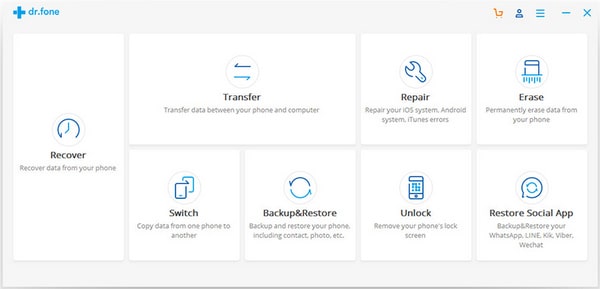
1. It allows transferring files directly between iOS devices.
2. It syncs iOS devices with iTunes.
3. One-click export/import function.
4. You can delete or add apps in bulk.
5. Many instructions and software introductions are available on the official website.
6. It is an iOS file manager available on windows and mac.
7. The reasonable price is $39.95.
1. It may take longer to download because the software supports 8 firmware in one toolkit.
Mobikin Assistant provides many useful features for uploading up to 14 types of files from iOS devices to PC such as Safari bookmarks, voice memos, podcasts and ring tones. But it only transfer contacts, calendars, books and bookmarks from PC to iPhone/iPad/iPod.
The file manager for iPhone has recently developed a new feature -data synchronization between iPhone and iTunes meets the needs of users. As for other basic features, it is possible to access, delete and edit iOS data and applications.
Transfer different files with different data formats. Content such as notes and contacts on iOS devices can be saved in HTML for later viewing, messages are backed up to computer in CSV, text and database format, and contacts are copied to computer in CSV, VCF and XML. The file manager for iOS also allows me to type keywords in search box to quickly find desired files.
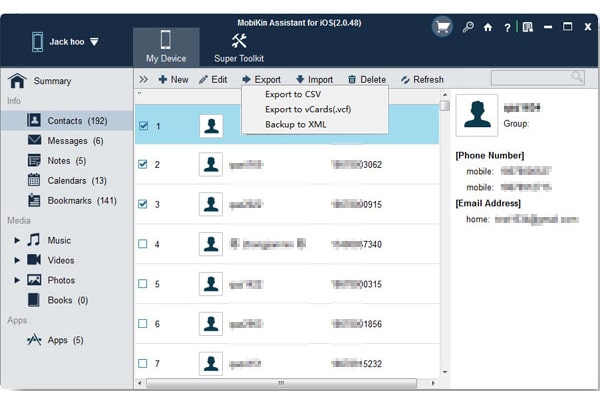
1. Import iTunes backups from computer to device, or view and delete iTunes backups from PC with a single click.
2. Access, edit or delete different types of files (such as calendars, apps, music, etc.) directly on PC or iOS device.
3. Keyword search can save a lot of time.
4. The list view and thumbnail view make it easy to view files.
1. A prerequisite for using this software is that iTunes is already installed on computer.
2. Practice has proved that iPhone notes cannot be accessed in iOS 11.
3. The content deleted on software will not be permanently deleted.
4. Unable to copy files between two iOS devices.
5. Do not have a Mac version.
The software is PodTrans's upgraded iPod Pro transfer software for two-way transfer between iPod and computer. The main function of the iOS file manager is to transfer music from device to computer and iTunes. It can transfer music, podcasts, audiobooks, iTunes U, etc. between iPod Classic/Touch/Nano/Shuffle by dragging.
The premise of using this software is to install iTunes on computer, but since it isn't able to be updated in time, it is best not to install latest iTunes. I move content by dragging content between device and computer. About 100 files (including music and videos) took less than 4 minutes. Obviously, transfer speed from PC to iPod is relatively slow.
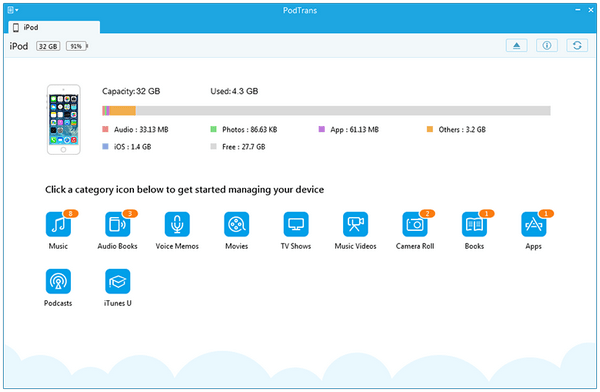
1.Very friendly to music management. Concert maintains original quality, automatically organizes and skips repeated music tracks without changing personal data such as ratings, play time, tags, etc.
2. PodTrans supports bidirectional transfer.
3. Transfer data in the form of dragging.
4. Convert incompatible files to files acceptable to iPod.
5 The iPod file manager allows to rebuild or merge iTunes library.
1. Software specifically for iPod, not related to iPhone and iPad.
2. iMobie team update is delayed and the software is not available for latest version of iPod.
3. Due to single function, the price of $29.99 is expensive.
Like previous software, AnyTrans is also a software developed by iMobie that can be transferred among iOS devices, iTunes, iCloud and PC/Mac. This iOS file manager can copy most types of files, such as books, Safari history and voice memos. And it allows users to access, edit and delete all files and apps in one place.
This program makes it easy to transfer data stored on iOS devices to PC/Mac as well as manage iCloud and iTunes. In general, it performs well in data transfers, but sometimes file skips occur and devices cannot be detected. The free version delivers 50 documents per day and is free for 7 days.
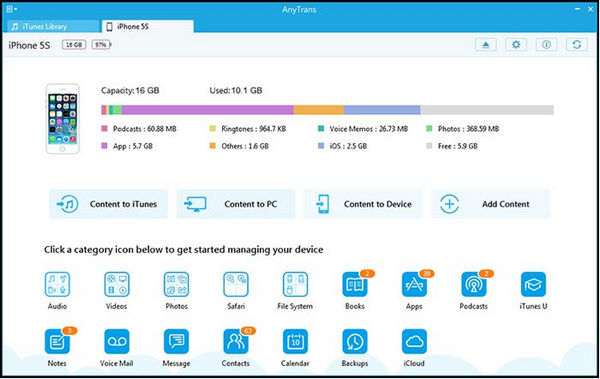
1. Unlike iTunes, AnyTrans can manually copy media files (including music) to iPhone/iPad.
2. iOS devices, Android phones, PC/Mac, Cloud and iTunes can transfer files to each other.
3. Compatible with iOS 12 and iTunes 12.7.
4. The iPhone file explorer provides email support and step tips.
5. Can download online video and audio to the device.
6. Seven supported languages.
Disadvantages
1. AnyTrans is more expensive, priced at $ 39.99.
2. Running of the software takes up a lot of CPU and RAM space and cannot cancel program.
3. Unable to add/edit iTunes.
i-FunBox is superior to Windows File Explorer and is the basic iOS file manager for Windows and Mac. It can transfer files quickly and easily access, edit photos, videos and other files.
According to my review, iFunbox can easily copy files between iOS devices and PC via wifi but does not allow data transfer between iOS devices. The software can explore almost all data, even photos hidden in password-protected applications. It also allows you to download apps that are not found in app store. However, it is necessary to install the software in advance to install iTunes.
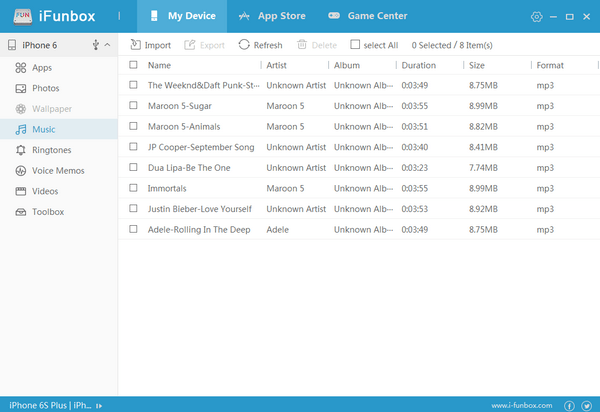
1. For the convenience of users, it allows viewing files in tile menu.
2. Drag and drop files to transfer data quickly.
3. Two-way transfer between supported iOS devices and PC/Mac.
4. iFunbox can connect to iTunes file library and move music and videos to computer.
5. Use iOS device as a USB with iFunbox.
6. Excellent batch install/uninstall app features
1. There may be many temporary issues such as software license issues
2. Many users claiming that they are unable to download computer.
2. iFunbox does not support managing data on iCloud and iTunes.
3. It is not suitable for those who know little about software because of complex functions and interfaces on software.
4. The iOS 11 file manager is not secure enough and advertising apps may appear.
5. Unfriendly for two iOS device transfers.
If you want to change iPhone to copy old files to new iPhone, IMazing is definitely the best choice. file manager for iOS can quickly move voicemails, call logs, voice memos, notes, contacts, music, pictures and videos to new devices via WiFi or USB, and even send eBooks and PDFs from iBooks to new devices.
The software has two versions of iOS file manager for Mac and PC that can transfer data from one iPhone to another or between two iOS devices. The various file types that it can transfer are media files, images, zip files, pdf files, document files, and more. Trial version of iMazing has unlimited backups, but does not allow me to recover files from backups. It also transfers several files between device and computer for free. More specific info in iMazing review.

1. Free version is able to complete some items.
2. Check iTunes backups and selectively import files.
3. Smart backup to free hands.
4. It can transfer files in multiple formats.
1. The transferred photos are read-only and cannot be modified.
4. $40 iMazing Pro is slightly more expensive.
Excellent SynciOS is a professional data transfer tool, file manager and media player. It can transfer files quickly between iOS devices and PC/Mac, allow users to view, delete, manage files, and can download, play and manage music, ringtones. You can find more info in Syncios review.
Based on this review, the software can not only access files from device's storage and SD card and transfer files to PC, but also transfer files from iTunes and iCloud, but SynciOS can't Successfully detect device until iTunes is installed on computer.

1. Download videos from YouTube, Facebook, etc.
2. The software has a toolkit with multiple functions, including audio and video converters.
3. Two-way transfer between iOS device and PC.
4. This software is suitable for iOS and Android devices.
5. Can check iTunes and iCloud files.
1. It may change the quality and storage location of videos.
2. The price is $34.95.
3. SynciOS is not available for all iOS devices.
4. Some data transfer needs to turn off iCloud in advance.
5. Install, uninstall and back up various apps in one place.
6. It does not have iOS file manager mac.
This article introduces 10 excellent iOS file manager for organizing and managing files on iPhone/iPad/iPod. Whether you need a free or paid but functional software that runs on iPhone or on PC/Mac, you can find it in this article.
Are there any gains after reading this article? If you have ideas, you can contact us via the comments section.