"What's the error code 920 on Android? It just shows me the code number. Now I can't download and update the apps from Google Play store, what should I do?"
Have you encountered "Google Play services could not be downloaded due to an error (920)"? Don't frustrated, it just a common error code on Google Play store. So, this post has collected a series of solutions.
The following are all the details of how to fix Android error 920.
Solution 1. Turn On and Off the Airplane Mode
Solution 2. Clear the Google Play Data and Cache
Solution 3. Fix Error 920 by Logging in Another Google Account
Solution 4. Deleted Apps and Re-install
Solution 5. One Click to Fix Error Code 920 with Fone Toolkit
You can first try switching on and off Airplane Mode to fix Google Play error 920.
Step 1. Turn on the Airplane Mode, the phone's WIFI and cellular data will be forced to turn off.
Step 2. Wait a few seconds, then turn off Airplane Mode, the cellular data and WIFI will work again.
Try to download or update apps on Google Play. If the issue happens again, try only using cellular data or switch to other WIFI.
Error code 920 can't download an app could be caused by the cache of Google Play Store and Google Play Service. Try to clean them up.
Step 1. Go to Settings and navigate to Apps/Application Manager
Step 2. Select Google Play Store and you will see Storage option. Click Clear Caches and Clear Data.
Step 3. When completing the above step, back to the App screen and repeat the steps to wipe out caches and data of Google Play Service.
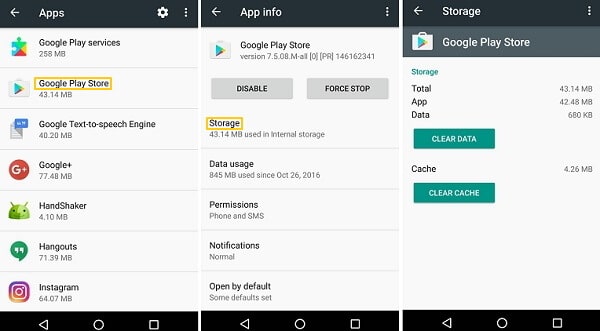
Sometimes, Google Play services error code 920 occurs because there is no response from the servers when downloading and updating the app in your mail account. Thus, it is suggested to use another account.
Step 1. Go to Settings and click Accounts. Find the Google account and tap on it.
Step 2. Select your Google account and tap it, then tap the top-right corner to select Remove account.
Step 3. Now, you can add another Google account or reconfigure the same Google account.
Now, open your Google Play Store, then try to download or update the app.
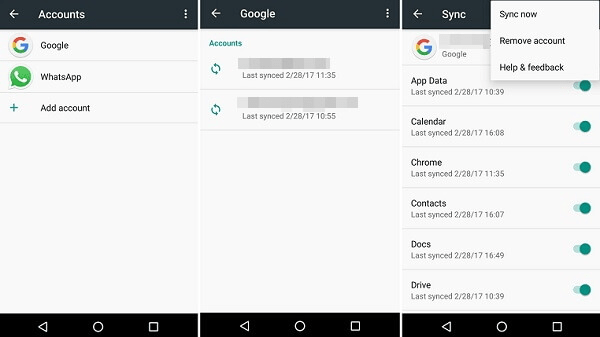
If "Google Play can't update app error code 920" only happens on a specific app, you can uninstall that app directly, then download it from Google Play again.
Step 1. Tap on Settings and go to the Apps/Applications Manager.
Step 2. Find out the app that results in error 920. For example, if you find out Youtube that causes the error 920, choose it and tap uninstall.
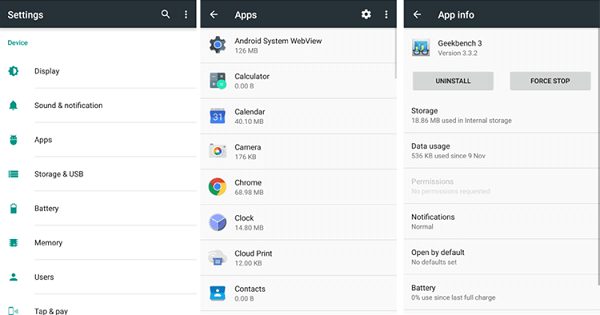
Apart from that, uninstall the app from the Google Play Store is the wide option as well. Launch the Play Store and select My apps & games. Then, repeat step 2.
If you try all the above methods and didn't work, then you could consider turning to help from the third-party tool - Fone Toolkit (Android Repair) to fix Google Play Store error 920.
Some features of Fone Toolkit
Its easy operation and high success rate can save you much time.
Support to repair all Android error, you can get more fix about any Android issue. Eg:
Error 505 in Google Play Store, can fix
Google Play Store error code 963, it can fix.
There was a problem parsing the package, it can fix.
Unfortunately, the Android app has stopped? It also can fix.
Step 1. Directly download the Fone Toolkit to your PC, install and launch it. Then click the 'Repair' option in the main window.
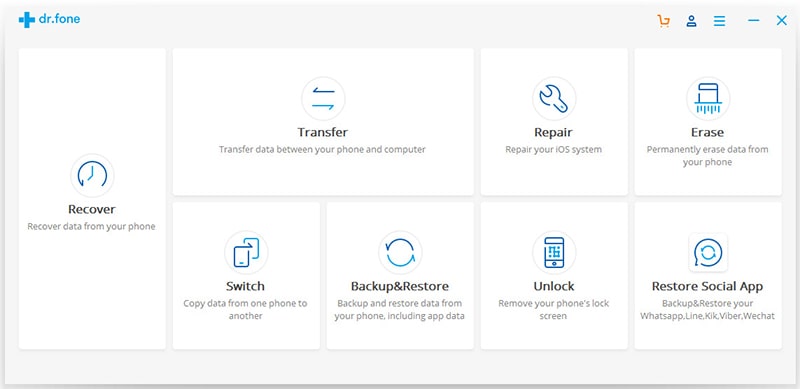
Step 2. Then, use the Android USB to connect the device to the computer and choose Android Repair.
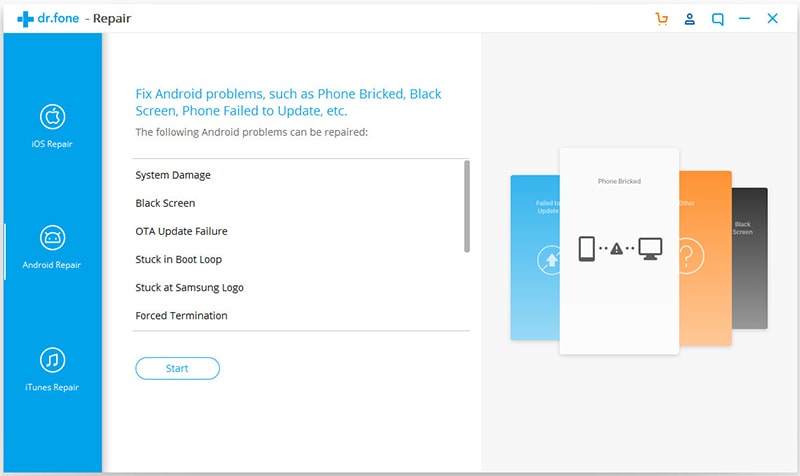
Step 3. Ensure your device information is correct for downloading the effective firmware and input the '000000' to continue.
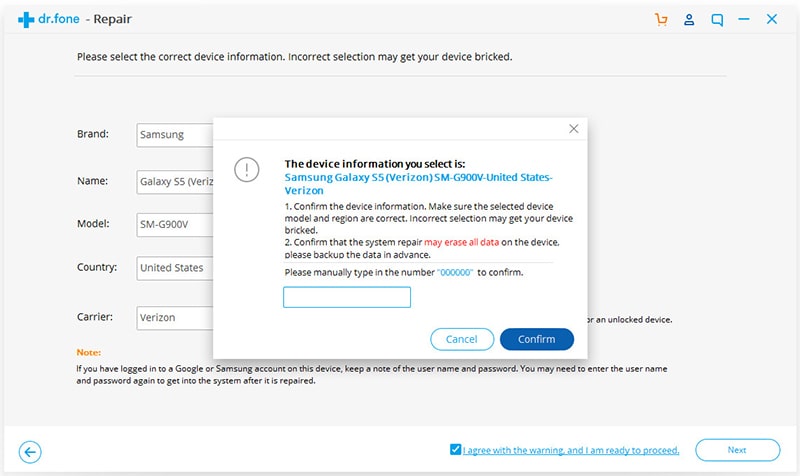
Step 4. Once completed the above-mentioned step, follow the onscreen instructions to put your phone to Download Mode.
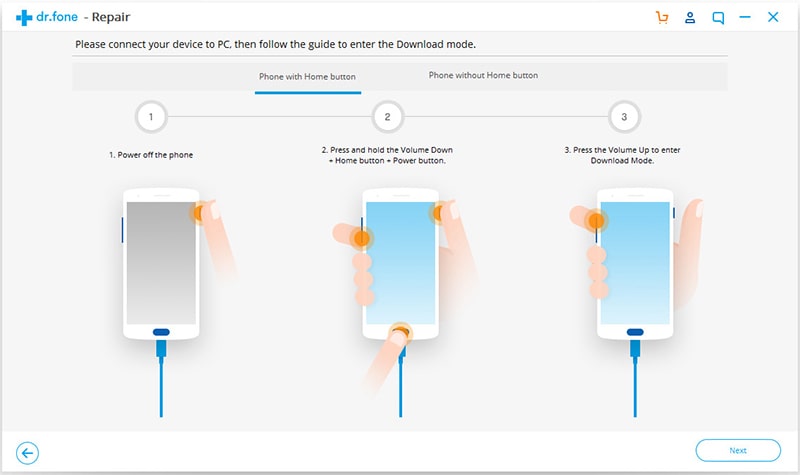
Step 5. Then it will start to download the firmware on your device when the download is finished, it will automatically repair the error 920 issue.
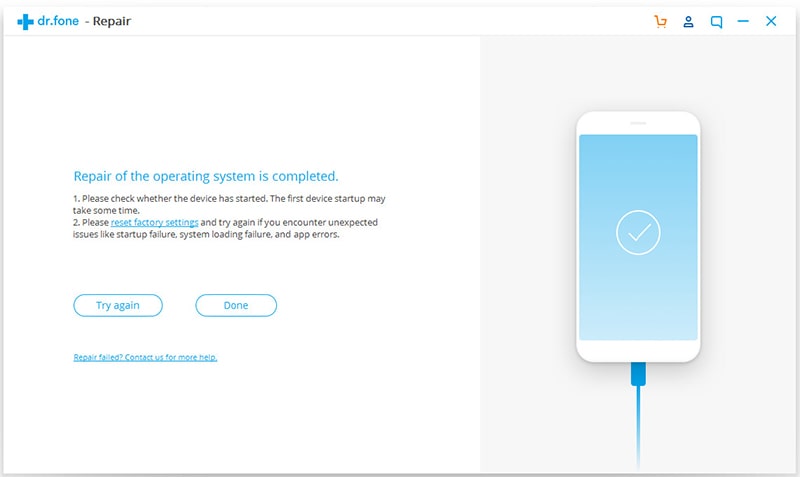
Don't worry, Play Store error code 920 is not such a rare issue that can't be solved. If you follow the methods as illustrated above, you can fix error 920 and would not be bothered any longer.
Apart from that, if you have any suggestion or question about Android error 920, please send feedback by commenting.