"Now, professional software has become the last glimmer of hope to recover my formatted data from SD card. Asoftech Data Recovery is the one I found online, but is it as practical as it claims?"
So, does Asoftech Data Recovery really work? Is it suitable for my deleted data recovery?
Now I will conduct a comprehensive review to test it and introduce its best alternative.
Part 1. Asoftech Data Recovery Reviews
#1. Advantages and Features of Asoftech Data Recovery
#2. Is Asoftech Safe? Does It Work?
#3. What Does Asoftech Data Recovery Need to Improve?
What is Asoftech Data Recovery? As a pro data recovery tool, Asoftech Data Recovery uses SHIFT deletion algorithms and raw search technology to quickly and accurately determine deleted file types and recover the deleted data.
Its official claims are available from FAT32, NTFS and FAT16 file systems, as well as SD, USB drvie and other external storage, as well as smart devices such as Android phones and digital cameras.
However, it should be noted that all data recovery tools are unable to recover data that has not been saved.
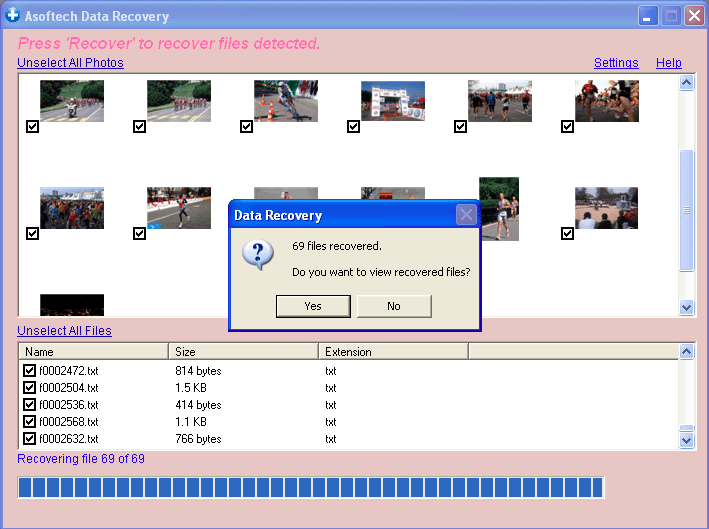
1. Unique scan technology makes its scan speed at the forefront of the industry, about 253GB per hour.
2. Retrieve from internal as well as external disks, even recover data from the empty recycle bin.
3. Support multiple file types: documents, emails, photos, videos and music etc.
4. The software is priced at $39.95.
Asoftech Data Recovery full version and free version is safe, because the company is certified by Windows and issued a certificate, and its company developers are reliable. Most importantly, the software does not retain any data from the users.
Based on the review of Asoftech Data Recovery and online user comments, it can be determined that Asoftech can retrieve data efficiently. It recovers deleted data from Windows, drive or trash bin with high-speed scanning and recovery. Asoftech Data Recovery free download requires approximately 64 MB of free disk space and 32 MB of RAM to implement.
1. The interface design based on pink and purple may not meet the aesthetics of some users.
2. It cannot complete data recovery for systems other than NTFS, FAT16 and FAT32.
3. It does not support data recovery for Mac.
4. During the Asoftech review, the file is not displayed in an easy-to-view format.
In general, Asoftech can quickly and safely recover deleted data, but it is clearly not perfect for its user experience.
So, when it doesn't meet your needs, why not check out its best alternative: AnyRecover.
AnyRecover is another reliable one-stop recovery tool at the forefront of data recovery. And the lost or corrupted data comes from the empty bin, lost partition, damaged hard drive, formatted drive or external storage that can be perfectly restored.
1. Simple UI and clear list design (including "File View" and "Tree View") for preview before recovery.
2. It claims that AnyRecover can recover lost data from anywhere.
3. It has different scan levels. After you can't find the required data, select "Deep Scan" to detect.
4. There are many positive comments on this software.
Of course, AnyRecover is also a safe and powerful software, recommended and praised by many online media, such as Softpedia, Tucows, Daves Computer Tips, Macitynet and so on.
As you know, it can perform raw drive recovery, SD card recovery and recycle bin recovery efficiently and perfectly, but needs to be done in different modes. Today, I will introduce you the steps of "All-Round Recovery" mode that apply to all situations.
Step 1. Download AnyRecover to PC/Mac via the link above. Double-click to run it, then click "All-Round Recovery" Mode in the lower right corner.
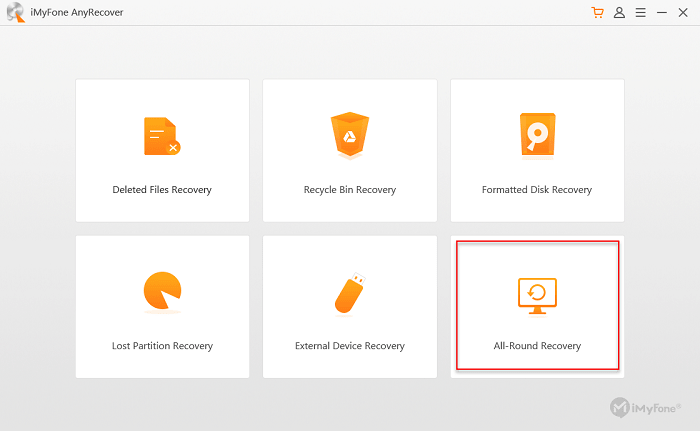
Step 2. Select where the data is lost. Find the most relevant disk for the lost file and select it. Of course, it is possible to click "Browse" to choose a more specific location.
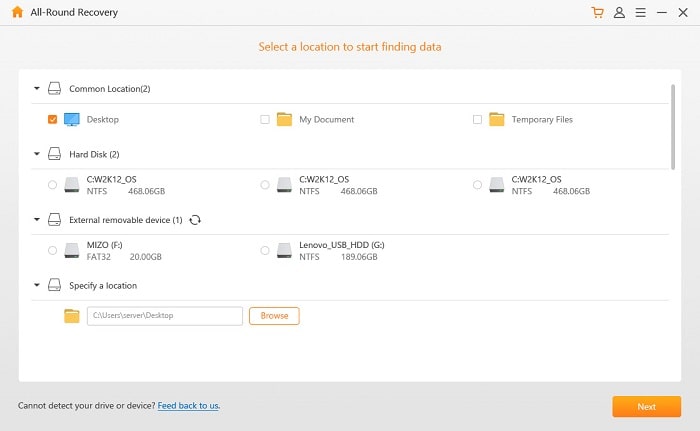
Step 3. Select the file type from "Photo", "Audio", "Video", "Document", "Archive" or "others". You can select more than one at the same time, or mark the "All File Types" checkbox to select all.
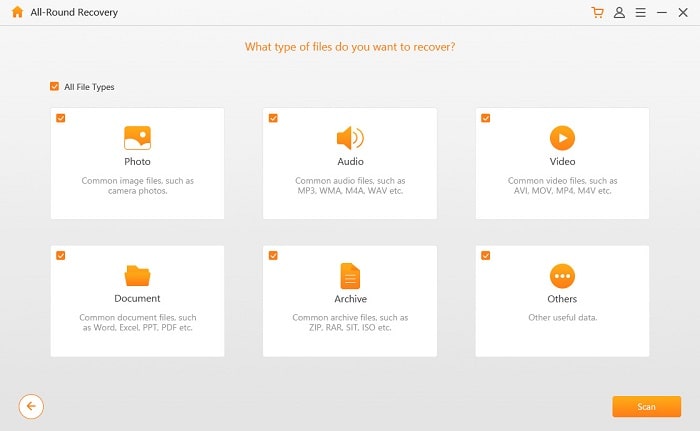
Step 4. Now it allows previewing the file to select the required data. The "Deep Scan" in the lower left corner allows users to access more files.
Step 5. Click "Recover" in the lower right corner. When the pop-up box prompts you that recovery is completed, click "OK" and check the recovered data on computer.
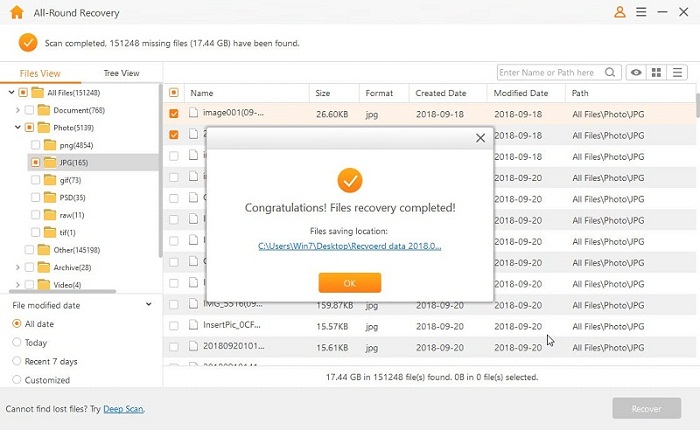
This review describes Asoftech Data Recovery and its best alternative, AnyRecover. Both software have their own advantages. If you are more concerned about recovery speed, you can try to recover lost data with Asoftech Data Recovery. And AnyRecover pays more attention to the user experience and is more suitable for everyone.
If you would like to know more info about these 2 software, please contact us below.