Anxious to find truly info about AnyRecover? Probably you want to use it to save important data that are lost due to the empty recycle bin, formatted drive/device, lost partition, damaged hard drive, external storage device failure, virus attacks, and system crashes, etc.
After testing its features, I have to say that iMyFone AnyRecover is indeed a well-perform computer data recovery tool. Worth a try.
1. Does iMyFone AnyRecover Really Work?
2. iMyFone AnyRecover Review: Pros & Cons
3. Is Any Recover Safe?
4. Is iMyFone AnyRecover Free?
Part 2. iMyfone AnyRecover Review: Test its recovery modes with Mac
Part 3. Alternative to iMyfone AnyRecover: Aiseesoft Data Recovery
iMyFone AnyRecover is an office/home data recovery software for PC/Mac. Regardless of your situation, it can easily and quickly scan and retrieve your files based on unique scanning and data recovery algorithms. Big data shows that up to 1000 file types can be successfully recovered.

After the iMyFone AnyRecover review, I can say that it works for everyone, even non-technical people like me can easily and quickly recover deleted, lost or unsaved files on Mac/PC. It takes only 3 simple steps to complete the recovery.
Step 1. Start AnyRecover and select recovery mode.
Step 2. Select the path and file type.
Step 3. Scan and recover the files.
Pros:
1. Support Windows and Mac with fast scan and recovery process.
2. Support documents in more than 1000 formats, including images, documents, emails, etc.
3. Restore unlimited data that is inaccessible.
4. Retrieve data regardless of the reason for the loss
5. It specially designs modes to recover deleted files from recycling bin, format device, lost partition, and external device.
6. Devices that can be recovered from crashes and virus attacks.
7. The software can recover files without overwriting existing data.
Cons:
1.Only AnyRecover Pro no functional limitations.
2. Free version can recover unsaved 3 files.
Any Recover is a clean and tidy recovery software, without any viruses, adware or other plugins. It also has a 30-day money back guarantee. And if you have any questions, just contact the technical team via email.
It comes in two versions of iMyFone AnyRecover Pro and AnyRecover Free Trial.
Free version can scan and preview all supported files for free. And it also recovers 3 unlimited types of files. I think its free version is better than peer recovery software because they generally don't have 3 free recovery opportunities.
AnyRecover Pro has no restrictions on restoring unlimited data and using all the features. And more importantly, it provides lifetime free updates and technical support.
iMyFone AnyRecover's 6 recovery modes "Delete Files Recovery", "Recycle Bin Recovery", "Formatted Disk Recovery", "Lost Partition Recovery", "External Device Recovery" and "All-Round Recovery" provide us with great convenience. The first five modes apply to different file loss scenarios. "Full recovery mode" perform data recovery in all cases, and its "Deep Scan" scans files hidden deep in PC/Mac.
Delete Files Recovery
This mode is designed to retrieve deleted files on Mac and PC. I specifically deleted some videos and photos. AnyRecover quickly scanned the device, and the files I deleted a long time ago were detected.
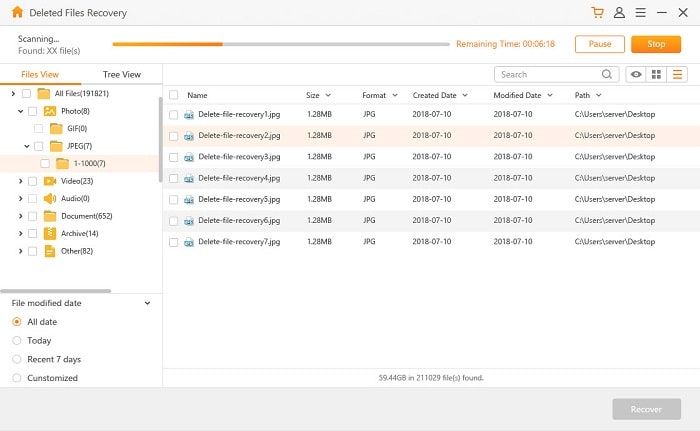
Recycle Bin Recovery
I use the "Recycle Bin Recovery" mode to recover files deleted from Trash on Mac and PC. After entering this mode, it will only browse the Trash folder.
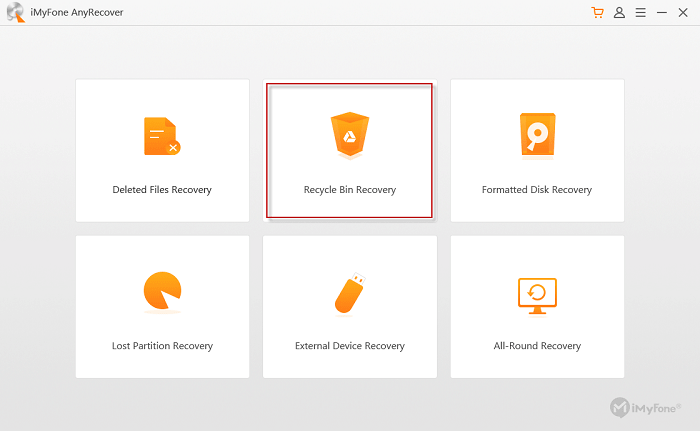
Formatted Disk Recovery
After selecting recovery mode, search location and file type, you can recover lost files from formatted hard drives, flash drives and other storage devices.
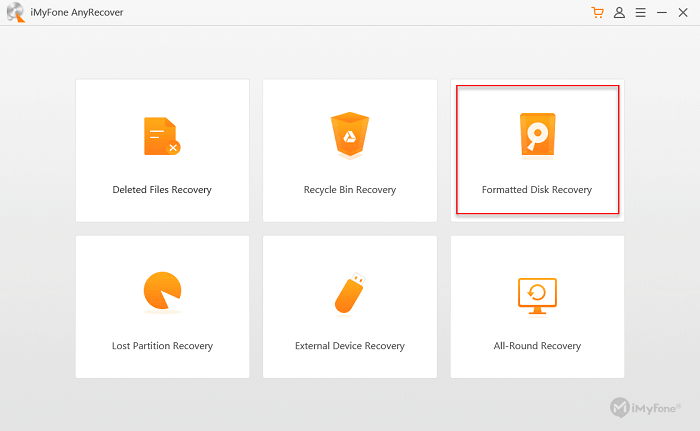
Lost Partition Recovery
Incomplete or corrupted file systems can cause all files in RAW Files folder to be inaccessible and lose their original name. This mode is specifically for this situation.
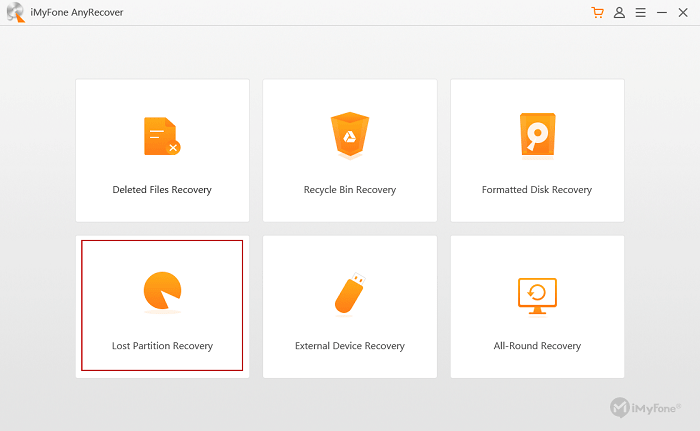
External Device Recovery
The so-called external device recovery is to recover files from flash drives, digital cameras, camcorders, corrupted SD card and more. I can find the lost files from these formatted devices.
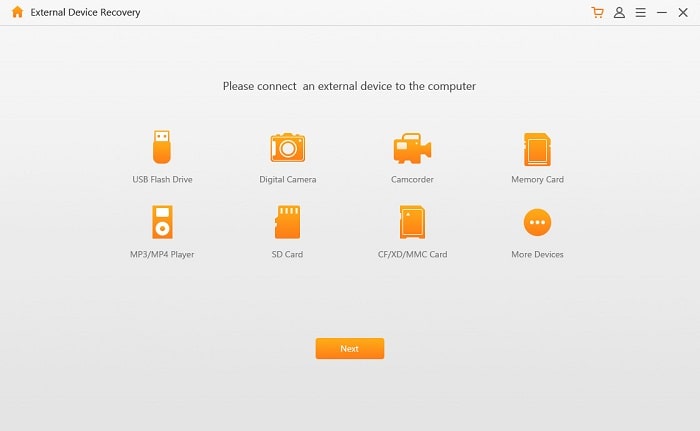
All-Round Recovery
If other modes cannot detect the file to be recovered, you can enable "All-Round Recovery". The unique "Deep Scan" in this mode detects certain files hidden in the system. However, the scan time will be longer.
I will cover the detailed steps of the "All-Round Recovery" mode. The steps for the other modes are similar.
Step 1. Download and install AnyRecover and select "All-Round Recovery" mode.
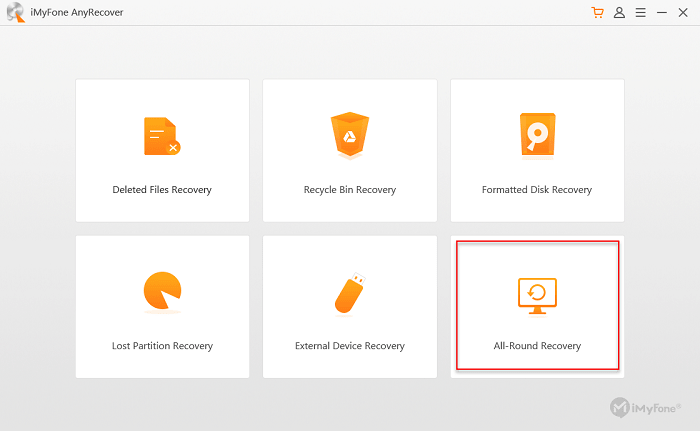
Step 2. Mark to select a location where data may be lost, or click "Browse" to select a more precise location and click "Next".
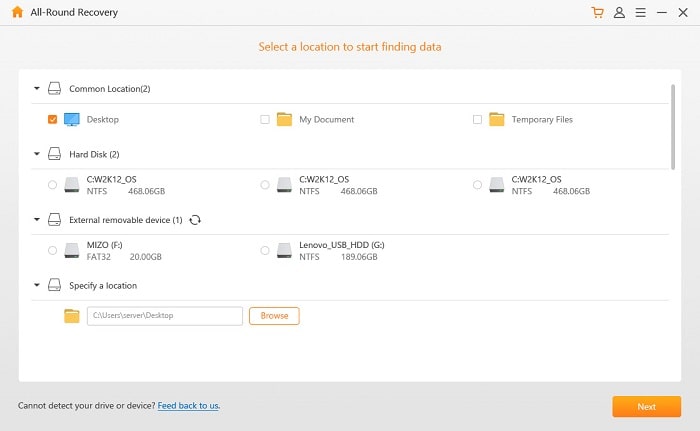
Step 3. Select a specific file type and click "Scan".
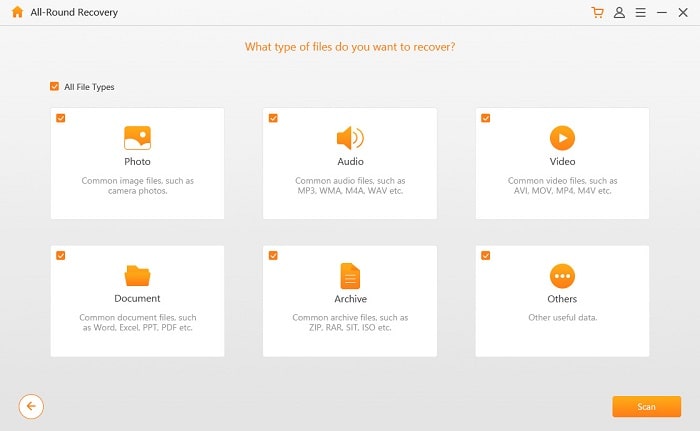
Step 4. Display multiple files searched by mode, location and file type on the interface. This mode requires more time to scan.
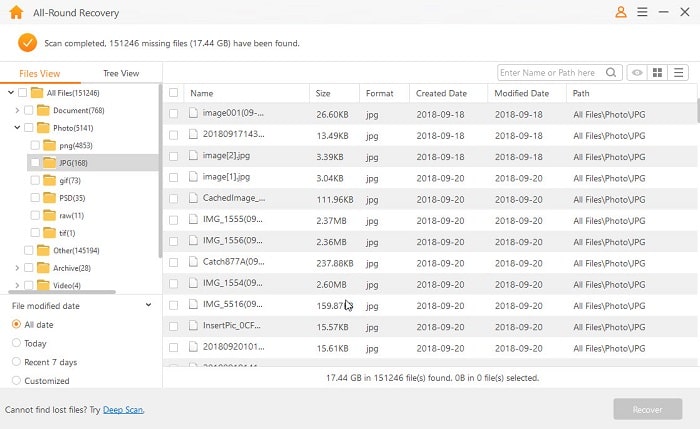
Step 5. Double-click to preview each file to find lost files, then click "Recover".
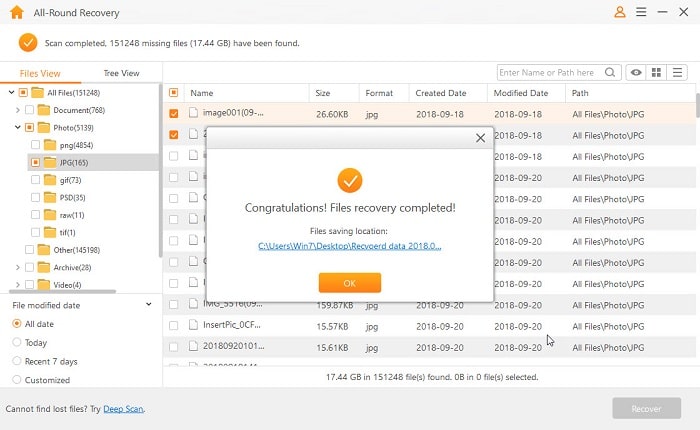
Note: If you can't find the required files, just click "Deep Scan" in the lower left corner to scan more locations.
Overall, I like its unique scene design because it allows the targeted detection device with iMyFone AnyRecover, which greatly reduces scanning time. And it can recover all files in 30 minutes, which is great!
We've also found an excellent software with similar features to give you more choices. Aiseesoft Data Recovery is an excellent and easy to use recovery tool that helps you recover deleted, lost and unsaved files from PC/Mac, USB drive, hard drive, memory card, etc.
1. It only focuses on file recovery, not its reason.
2. More than 550 file types (such as photos, emails) can be recovered.
3. Quickly find the lost and unsaved files.
4. It is available in Mac and Windows.
5. Stable performance and simple recovery steps.
1. Aiseesoft Data Recovery does not distinguish among file loss situations.
2. Its free version only allows scanning and viewing of files.X
Since each situation is different, it's best to try AnyRecover or Aiseesoft Data Recovery for free verification to make sure your situation is applicable and select a cost-effective solution.
If you want more AnyRecover alternative, you can check the review of EaseUS Data Recovery Wizard, iSkysoft Data Recovery, and Wondershare Data Recovery.
This article reviews iMyFone AnyRecover and its alternative Aiseesoft Data Recovery. Both software can handle issues of file recovery, but because of the design of its scene classification, I prefer iMyfone AnyRecover.
Ideally, you should install Any Recover or Aiseesoft to recover files faster when files are lost. At the moment of racing against time, one second can't be delayed.
Welcome to share your opinion with us in the following part.