"Help! How to unlock my iPod Touch without password? Its battery is exhausted and I charge it. But it now asks me to enter a password I have never set."
How to unlock iPod Touch without password is not a big deal at all. Don't worry if you are asked to enter an iPod touch password that has never been set up or forgotten, you can find the ideal solution. Here I will show you the detailed steps to easily unlock your iPod or iPod touch. After reading this article, I believe you can unlock it easily.
Part 2. Unlock iPod Touch without Password by Recovery Mode
Part 3. How to Get Into a Locked iPod via Windows
Part 4. How to Unlock iPod Touch with iTunes
Part 5. How to Unlock an iPod Touch without Knowing the Password
When you are asked to enter a password that has never been set, it may be a bug, or your family or friend has set such a password without letting you know. After entering the wrong password multiple times, your iPod may prompt disabled, then you have to fix iPod is disabled connect to iTunes.
Referring to this post to learn how to unlock an iPod Touch without knowing the password.
If the usual way to restore iPod from iTunes backup does not work, this is the most suitable method for you. Please know that it would erase everything. Here are the steps for how to unlock iPod touch without a password:
Step 1. Launch iTunes on PC.
Step 2. Power off iPod and boot into Recovery mode
For iPod Touch:
Holding the Side/Top button on iPod Touch until the Slide to Power Off appears.
Slide from left to right to turn off your iPod.
Press the button Volume Down (7th Generation) or Home (6th Generation) while you use USB to connect iPod Touch to computer
Keep holding Volume Down (7th) or Home (6th) until the recovery-mode screen shows up
Force Restart iPod Nano:
Turn off iPod Nano
Holding Home (7th) or Volume Down (6th) button when you connect device to PC.
Please keep pressing the button until you see the Apple logo.
Force Restart iPod Shuffle:
Slide the switch to the off icon, wait for five seconds.
Connect your iPod Shuffle to computer at the same time switch ON your device.
Step 3. Your iPod should be recognized as in recovery mode by iTunes. You'll see a pop up asking you to update or restore device. Choose Restore.
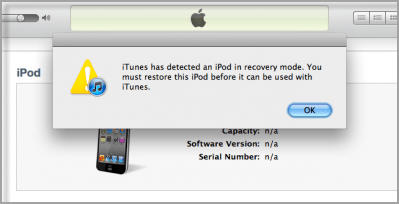
If you can't unlock iPod Touch by following above steps, continue read other methods about reset iPod without password.
As for how to get into an iPod without the password, this is an amazingly simple way. You just need a computer that runs Windows OS. The most important thing is no data risk. I recommend you to use this method to unlock iPod 5/4 without effortless.
Step 1. Close iTunes on the computer, then connect your iPod Touch with this computer.
Step 2. When the computer detected your iPod, go to Computer. Double-click on your iPod icon to open it.
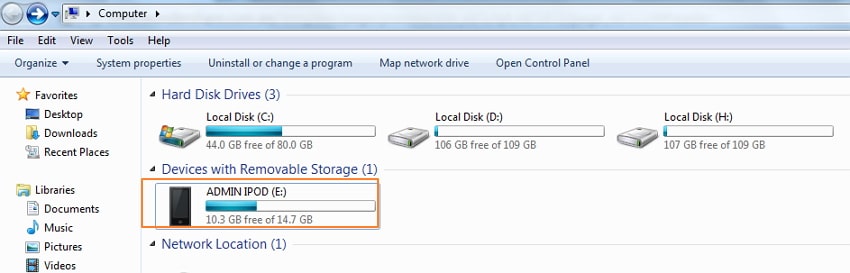
Step 3. Access the hidden files by going the path: tools > Folder options > view tabs > show hidden files and folders. And then make sure you select "Show Hidden files, folders, and drives". Next, click on the OK button.

Step 4. Now, you can browse the iPod_Control folder in the window.
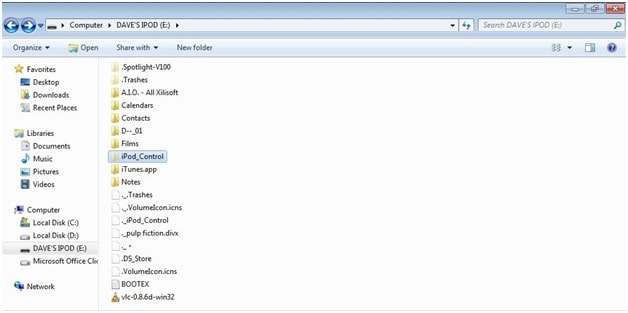
Step 5. Find the _locked folder, change the name to _unlocked. Then you finished the process.

After unlocking iPod, safely remove the iPod from your computer and you can use your iPod without a password.
It's the general way to unlock an iPod Touch. And you will go through the losing data risk. But this requires you've synced iPod with iTunes on this computer previously. Here Apple provides the method about how to unlock an iPod without knowing the password as below:
Step 1. You need the synced computer, which had updated or installed the latest version of iTunes.
Step 2. Connect your iPod with the computer by using a USB cable. Wait for a second, the iPod Touch will be detected by iTunes. You will know it from the source panel.
Step 3. In the left panel, click on DEVICES option, choose the iPod. Next, you can get the iPod's details information.
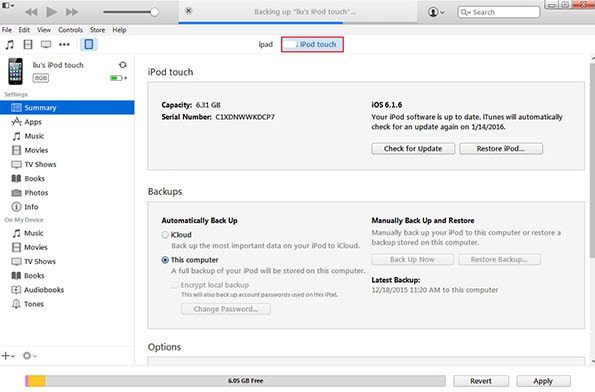
Step 4. Find out and click the Restore iPod button in the Summary tab.
Step 5. The progress bar will display the restoration process. Finished. Now you can restore the backup files to your iPod.
Have you successfully unlocked your iPod? This is the ultimate solution to get into an iPod without the password! FoneCope iOS Unlock is a professional unlocking tool that can easily unlock a locked iPod with a few clicks, at the cost of losing all your data. In terms of unlocking success rate, it has been well received by many iOS users.
Apart from unlocking iPod Touch without iTunes, the software supports to unlock iPhone without passcode and unlock locked iPad without password. Do you want to try it?
Guide to Unlocking iPod without Passcode:
Step 1. Firstly, download the FoneCope iOS Unlock from the download link, launch it on your computer, and choose Unlock Screen Passcode.
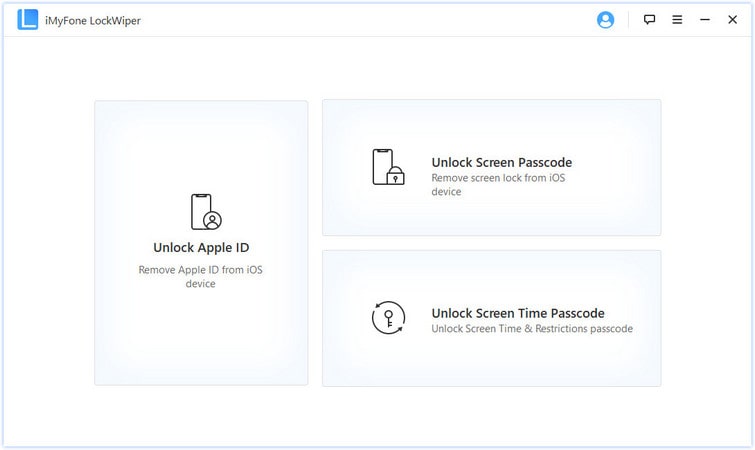
Step 2. Using an Apple lightning USB cable to connect your iPod to the computer, and then click Start.
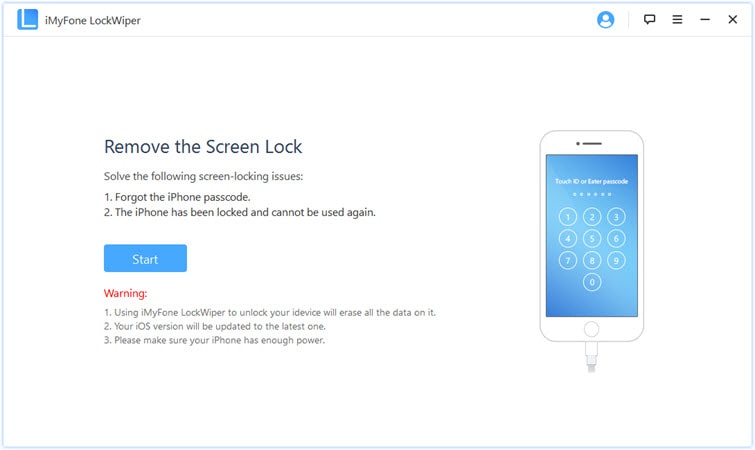
Step 3. The screen will display its model information. Confirm them, and click on the Download button.
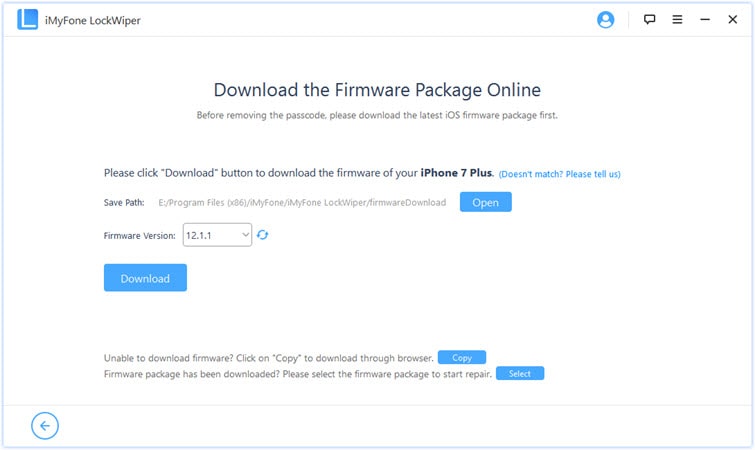
Step 4. To continue, choose Start to Extract the firmware.
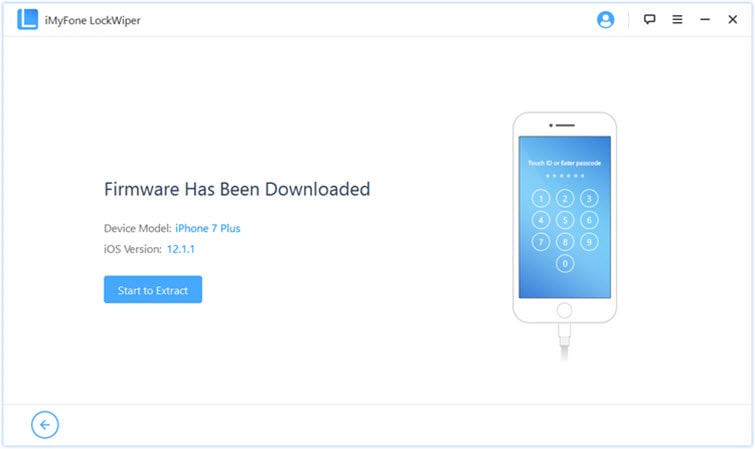
Step 5. Now, the Preparation is complete, use Start to Unlock to begin the process.
Step 6. Input "000000" to confirm unlock your iPod Touch.
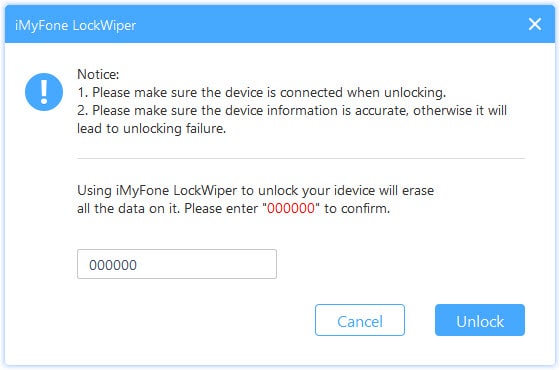
Step 7. Once the process completed, the iPod can be accessed without the password.
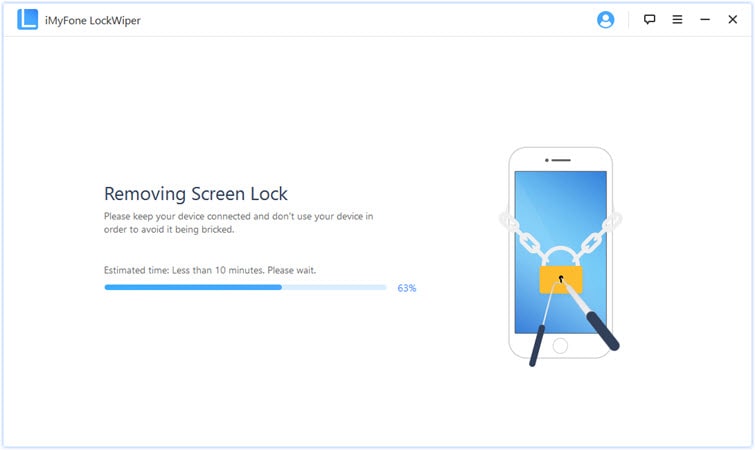
In this unlocking process, if you lose all the data. I suggest you use iTunes or iCloud to regularly back up, even seek for a third-party tool to backup iDevice without iTunes to avoid any similar dilemma.
If you failed to find the right way to solve how to unlock iPod without password, FoneCope iOS unlock is the best but simple solution. However, you must be warned that the process will remove all applications, settings, and data on iPod touch. Therefore, please regularly use iTunes or iCloud to back up iPod touch content.
Do my methods give you some help when you unlock an iPod? Anyway, please let me know by leaving a message so that I can provide a more comprehensive solution.