"How do I unlock iCloud locked iPhone? Bought used iPhone 6 but can't contact the previous owner."
Admit it! It's frustrating to have an iPhone without an Apple ID password. It could be because you forgot your Apple ID and password, or you got the iCloud locked iPhone from the second-hand market.
Fortunately, you can learn effective tips about how to unlock an iCloud locked iPhone 5/6/6S/7/8/X/XS/XR.
Part 1. Three Methods to Unlock iCloud Locked iPhone (Free)
#1 Use DNS Settings
#2 Via Settings (Need Apple ID)
#3 By Find My iPhone (Need Apple ID)
Part 2. PRO Ways to Unlock an iCloud Locked iPhone
#4. Bypass Activation Lock on iPhone
#5. Using OfficialiPhoneUnlock
#6. IMEI and Serial Number
The performance of iCloud locked iPhone is tricky. Although you can use it, however, there are a number of restrictions:
you cannot disable iCloud Find My iPhone feature, cannot factory reset device, and cannot reactivate iPhone, etc. What's worse, the previous owner can wipe your device through his/her account. Because Apple provides users with a comprehensive service: each account has an Apple ID, a unique number and an IMEI. And the user's account details are linked to the device. Therefore, if the previous owner reports that the device was stolen or lost, your iPhone will be bricked.
But is it possible to unlock an iCloud locked iPhone? Yes! Keep reading to find the answer.
If you prefer to use the free method to unlock iPhone from iCloud, you can refer to the following methods and choose the appropriate one.
Compared to other methods, this method can quickly bypass the iCloud lock on the iPhone although there are certain precondition restrictions. Now, please read the steps below.
Step 1. Unlock iPhone and tap "Settings" and find out "Wi-Fi". Then, you will see the "i" on the right of the WiFi network. Tap it.
Step 2. Clear the DNS settings and input a new one base on your location. Figure out the area you stay or live and choose the current DNS settings in the following.
USA/North America: 104.154.51.7
Europe: 104.155.28.90
Asia: 104.155.220.58
Other areas: 78.108.17.60
Step 3. Go to "Back" > "Activation Help".
After unlocking iCloud locked iPhone, you will receive a message about the success of server connection: You have successfully connected to my Server.

It'd be much easier if you can contact the previous iPhone owner. Log in to iCloud using the account and Apple ID password provided by he/she, and then get past iCloud lock on iPhone. And you can restore the iPhone to factory settings.
Step 1. Contact the previous owner and ask for the Apple ID and password that your iPhone linked to.
Step 2. Unlock iPhone and log out of iCloud by going:
"Settings > [your name] > Sign Out" – iOS 12/11/10.3
"Settings > iCloud > Sign Out" – iOS 10.2 and earlier
Step 3. Enter Apple ID username and password when iPhone prompts up request.
Step 4. Reset iPhone:
"Turn Off > Settings > General > Reset > Erase All Content and Settings" – iOS 12/11/10.3
"Sign Out > Delete from My iPhone > Settings > General > Reset > Erase All Content and Settings" – iOS 10.2 and earlier
Step 5. Wait for your iPhone restart once, and then your iCloud locked iPhone should be unlocked.
If the previous owner refuses to tell you the account ID and password, here is another way to reset iCloud locked iPhone: ask he/she to remove from account remotely via Find My iPhone feature in iCloud.
Step 1. Ask the iPhone previous owner to visit iCloud.com and sign in with their username and password.
Step 2. Navigate Find My iPhone and click All Devices to select the iPhone that is locked with iCloud.
Step 3. Choose "Erase iPhone" > "Remove from Account".
Step 4. When finished, restart your iPhone and the iCloud activation lock should be gone for good.
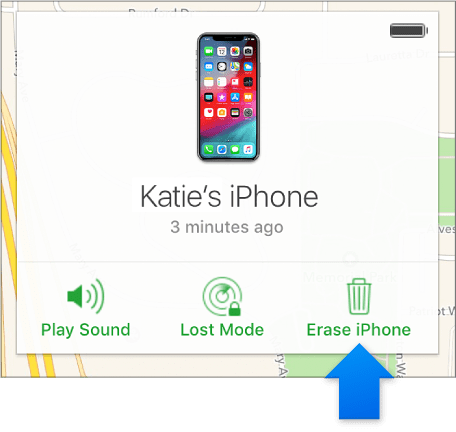
The following methods are from the official website, and you must pay a fee to use the unlock feature.
If you are stuck outside the iCloud activation lock screen, this is currently the most efficient solution - FoneCope iBypasser (bypass activation lock). It can help you bypass the activation lock, after which you can log in to your iPhone with new Apple ID.
Note:
1. Before bypass the activation lock, you need to jailbreak the device.
2. The new Apple ID can access all functions except phone call, celluar and iCloud.
Let's start!
Step 1. Install FoneCope iBypasser, click "Start" on the screen to start the software.
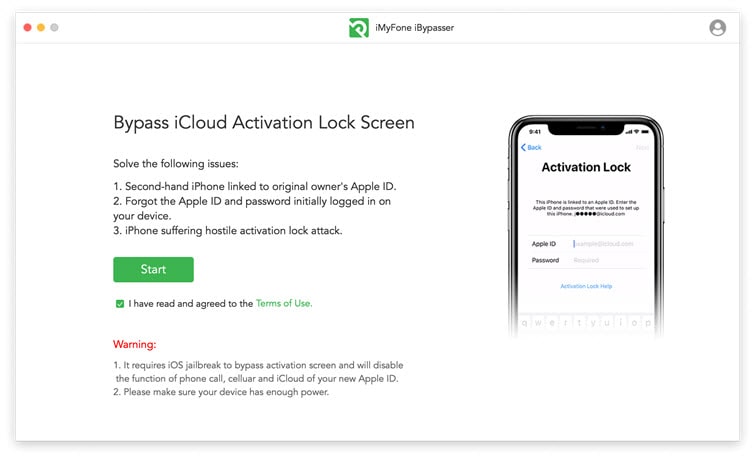
Step 2. Connect the iOS device to the computer (Windows/Mac) and choose to trust the computer.
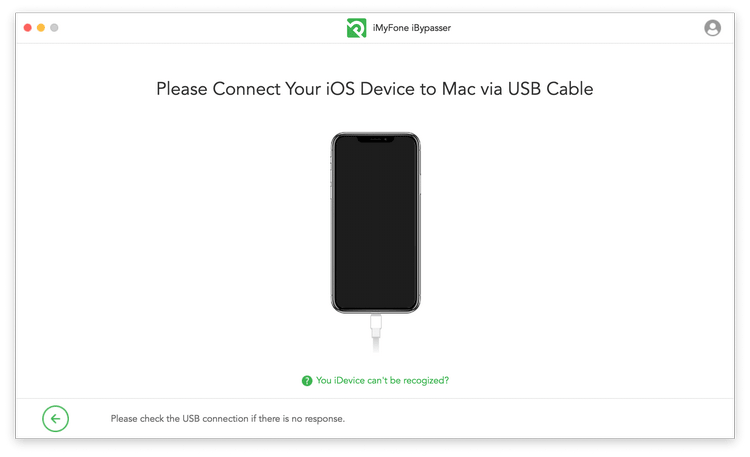
Step 3. If the iOS device is not jailbroken, start the jailbreak procedure.
Mac: It will download the correct jailbreak package for you according to your device.
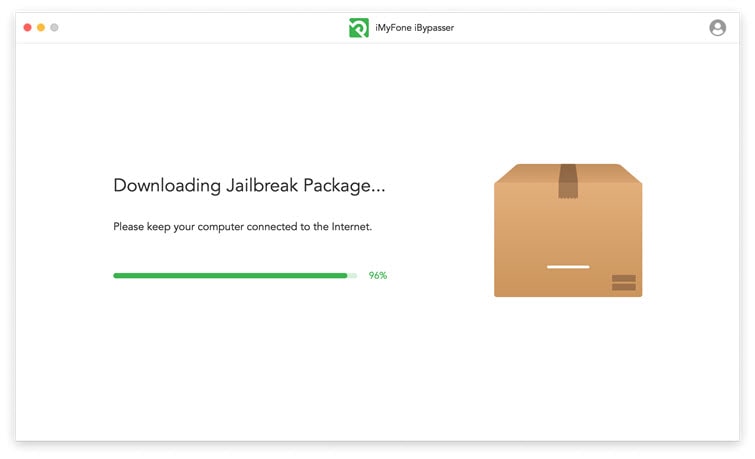
Follow the on-screen instructions to put iPhone into DFU mode, and click Next to continue.
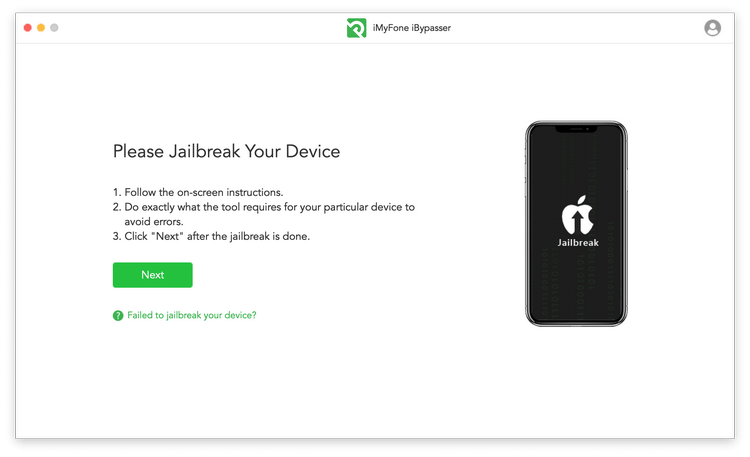
Windows: It provides a jailbreak guide, you can follow the guide to jailbreak or use other reliable methods to complete the jailbreak.
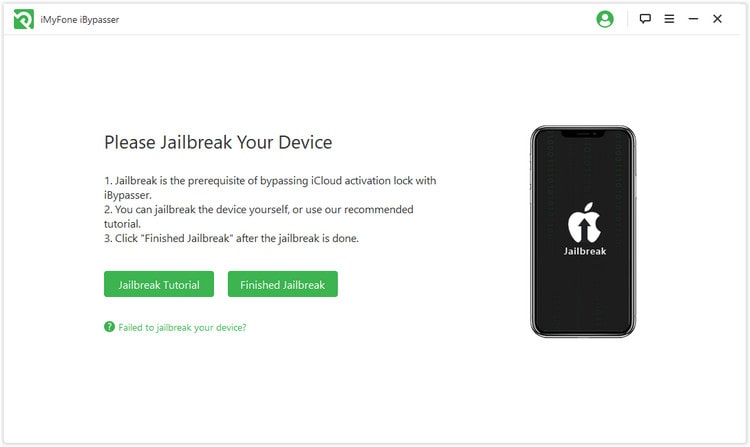
Step 4. Confirm device information. After ensuring that the information is correct, start to bypass activation lock.
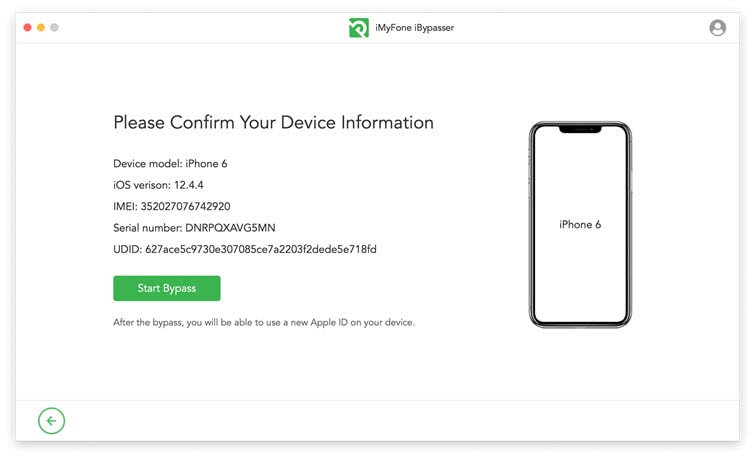
Wait a few seconds and you will see the program completion prompt.
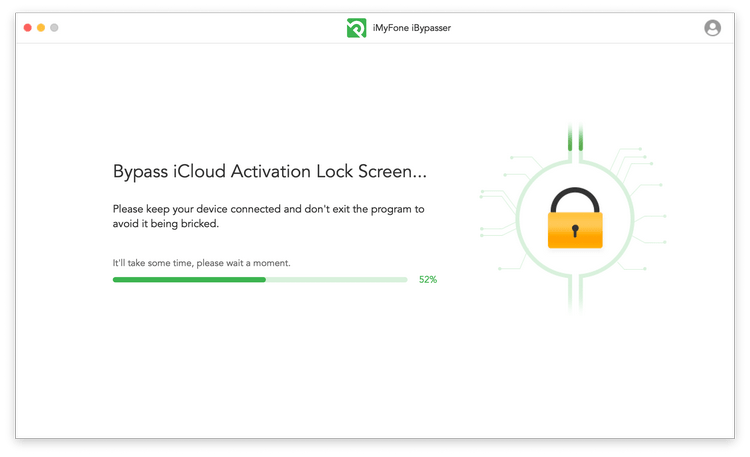
Now, you can log in to this iPhone with your new Apple ID.
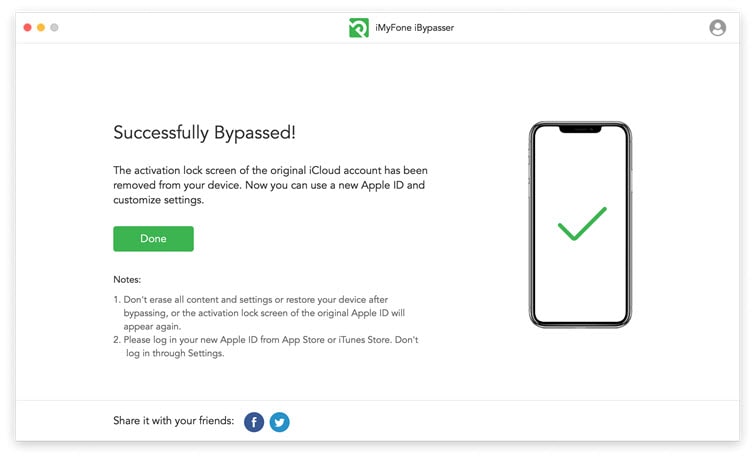
This method is simple and elegant, and it can fix the iCloud locked iPhone problem. OfficialiPhoneUnlock aims to unlock different iPhone ranging from iPhone 3G to iPhone 7 (on various iOS system ranging from iOS 4 to iOS 10).
So, please follow the steps below to unlock iCloud locked iPhone by OfficialiPhoneUnlock.
Step 1. Visit the OfficialiPhoneUnlock website and choose "iCloud Unlock".

Step 2. Navigate to "Device Details", choose the correct iPhone model and then click 'Add to Cart'.
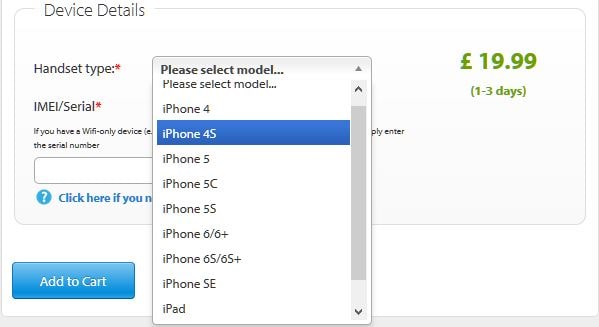
Step 3. Then, you need to provide an active Email address and your contact details.
Step 4. After that, select how you would pay and receive a confirmation email after the payment is done.
Step 5. You'll receive a notification if the unlock is completed. Just paitiently wait for an email.
Search for websites that are providing service to bypass iCloud locked on the iPhone. Take appleiphoneunlock.uk as an example.
Step 1. Find your IMEI or Serial Number of your iPhone
On Activated iPhone: go to Settings > General > About, Or Dial *#06# to get IMEI number
On Not Activated iPhone: Tap the little "i" icon on the activation screen
Step 2. Go to the website and enter your IMEI number.
Step 3. Wait for the unlock process completely and create a new iCloud account
To save money, you prefer to buy used iPhones. However, you must make sure that the iPhone has been restored to factory settings and removed from the previous iCloud account. Most importantly, check if the iCloud activation lock is on because it requires the iPhone user's iCloud credentials to solve. Otherwise, it will cost additional money for unlocking iCloud locked iPhone.
Also, please keep the contact of the previous user, just in case.
Some people say that iCloud lock screen can be removed from iPhone by jailbreaking on certain websites. However, this only removes the limitations of the official iOS package on iPhone. Jailbreak has nothing to do with the iCloud activation lock removal. So, I think they are scammers. Just stay away from them.
If your device is an activated iPhone, you can get iPhone iCloud locked removal with simple steps. FoneCope iOS Unlock can not only help you remove the iCloud account from iPhone but also enables you to use other Apple ID on device.
Note:
It can remove iCould account password but cannot remove the iCloud activation lock. Besides, it also can remove screen lock password.
Step 1. Download FoneCope iOS Unlock on PC and launch it. Then select the 'Unlock Apple ID' mode at the left of the window.
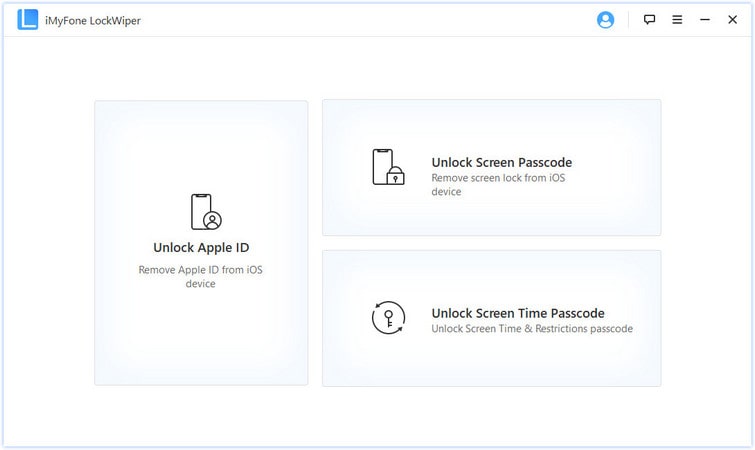
Step 2. Then, plug your iPhone into your computer via USB. Next, on iPhone, follow the tips to trust this connection.
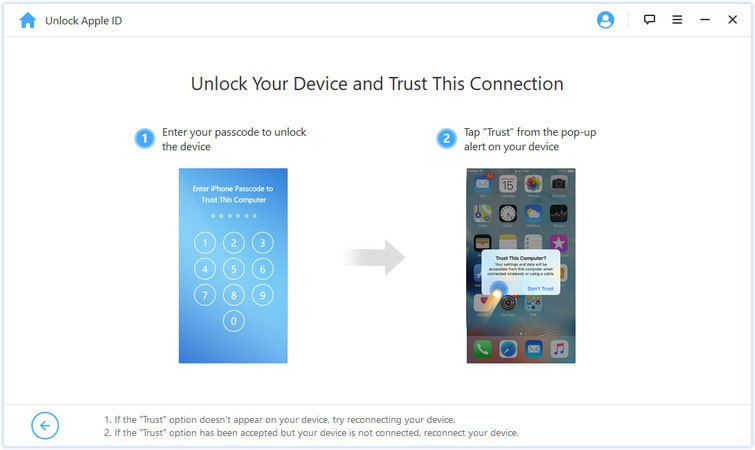
Step 3. In the next page, tap on "Start to Unlock"
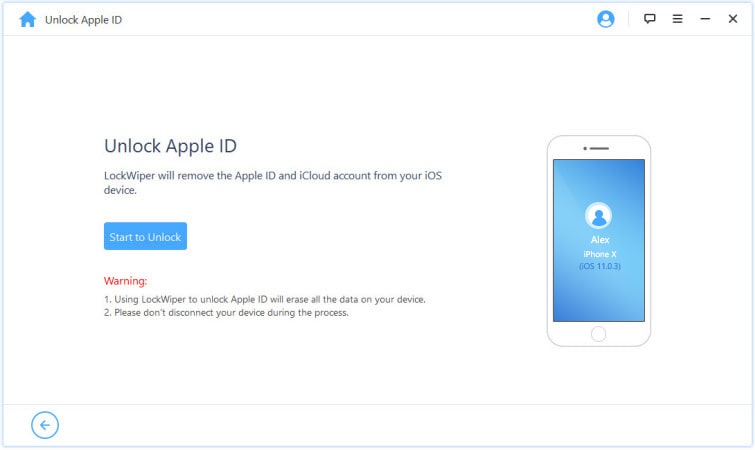
Step 4. Then, you will see the guide of how to reset all settings on the iPhone. And all you need to do is to follow the steps and wait for a few minutes.
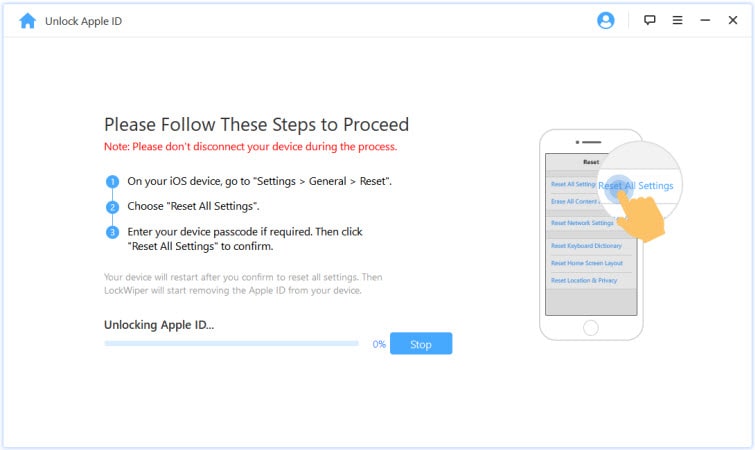
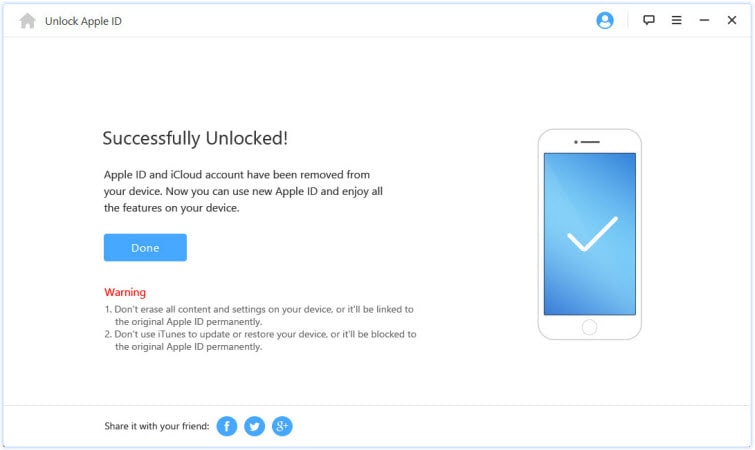
As you can see, there are effective and useful tips to unlock iCloud locked iPhone. And your task is to choose the appropriate method to remove the iCloud account. Also, at the end of this article, words are also reminding you to be cautious if you're about to purchase a used iPhone.
Lastly, if you have any words to speak out, leave your comments in the section below.