If you are a depth of Apple user, then you must know about the iCloud activation lock. The activation lock is designed to protect your device and information when your Apple product is lost or stolen.
You may buy second-hand apple products from others at low prices, and it is very likely that there is an iCloud activation lock. Or you may have forgotten your Apple ID account and password, which makes it impossible to unlock the iCloud activation lock.
When you encounter the above situation, how to bypass activation lock or unlock it directly? This article will teach you several ways on how to bypass activation lock.
1.Regular Ways to Remove Activation Lock
2.Bypass iCloud Activation Lock Efficiently with FoneCope iBypasser
First, we will provide some regular solutions on how to bypass the Apple activation lock under normal circumstances. Please make reference selection according to your own situation.
You remember your Apple ID, but you forgot your password:
Step 1: Go to the password recovery center of Apple's official website, enter your Apple ID, and click Continue.
Step 2: Select the option to reset the password, and then click "Continue"
Step 3: Reset the password according to different situations.
1. If you have previously set a security prompt and remember the answer, then you can select "Answer the Security Prompt" and follow the instructions.
2. If you have enabled two-factor authentication before, you can click "Reset My Password" and just enter the one-time digital code sent to you by Apple.
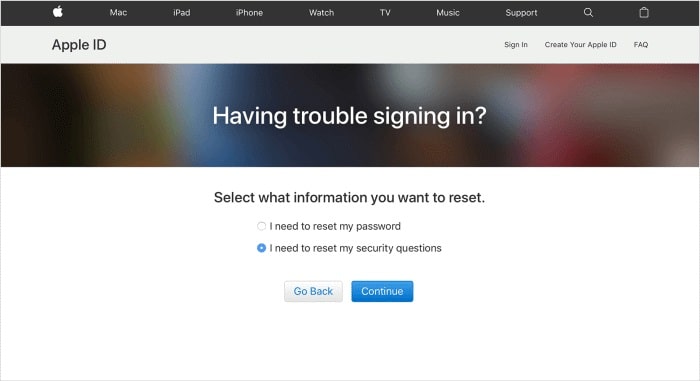
Contact Apple Support if you forgot anything:
Yes, you have every reason to ask Apple for help to help you remove activation lock. Of course, you must provide Apple with the proof of purchase and the box to prove that you are the owner of the iPhone/iPad, and you can also show the receipt at the time.
If so, Apple may not be able to provide you with assistance in unlocking the iCloud Activation lock. Otherwise, Apple may check if the device has been reported as stolen or lost.
Under normal circumstances, if you purchase Apple products through official channels, Apple will help you activation lock removal for free. But if it is a second-hand Apple product purchased online, you cannot get any help from Apple.

The iDevice owner is nearby you:
You may have purchased a second-hand iPhone/iPad from someone else, and the seller may have forgotten to remove the activation lock. And then, you can actively contact the seller and ask the seller to log in to the Apple ID account password to delete the device from the account.
If a lock screen password is set, you can also ask the seller to unlock and reset the iPhone/iPad. Settings>General>Reset>Delete all content and settings, the reset iPhone/iPad will no longer be associated with the previous owner's Apple ID.
If the owner is far away from you:
If the previous owner is far away from you, don't worry, you can let him/her login to iCloud to delete iCloud activation lock remotely.
Step 1: First let the previous owner visit icloud.com and log in.
Step 2: Click the "Find iPhone" icon.

Step 3: Click the device name at the top, and click "All Devices".
Step 4: Select the device and delete it from the iCloud account.
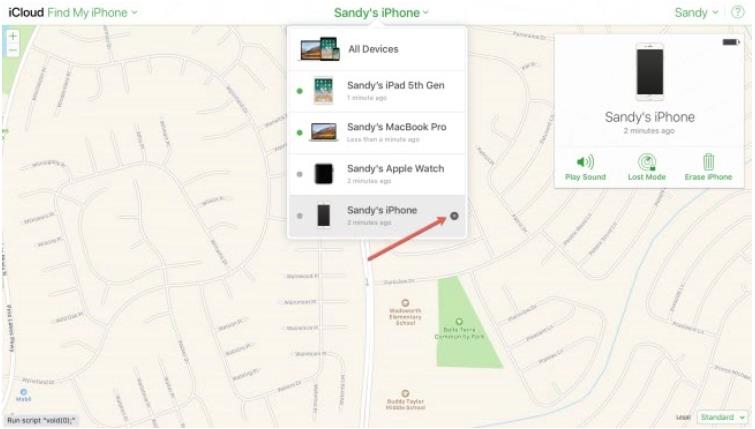
Step 5: For the sake of caution, you can also ask the owner to wipe the iDevice device.
Step 6: After deleting the device, click "Delete" to confirm.
If you want to bypass the iCloud activation lock completely so that you can use all the functions of the iPhone/ipad, then I recommend you to use FoneCope iBypasser, which can quickly bypass the iCloud activation lock and has a very high success rate, even though it is paid, but it's worth it.
Why choose FoneCope iBypasser:
Bypass the activation lock, and then enter your iOS device again.
Use the new Apple ID on the device.
The previous Apple ID can not track iDevice.
Previous Apple ID users will not remotely block or wipe iDevice.
Now we will introduce the detailed steps of using iBypasser on how to bypass iCloud activation lock. Of course, we also put a video at the end of the article for reference.
Step 1. You need to download and install iBypasser first and start it. Then connect your device to the computer with a USB cable, and click Start.
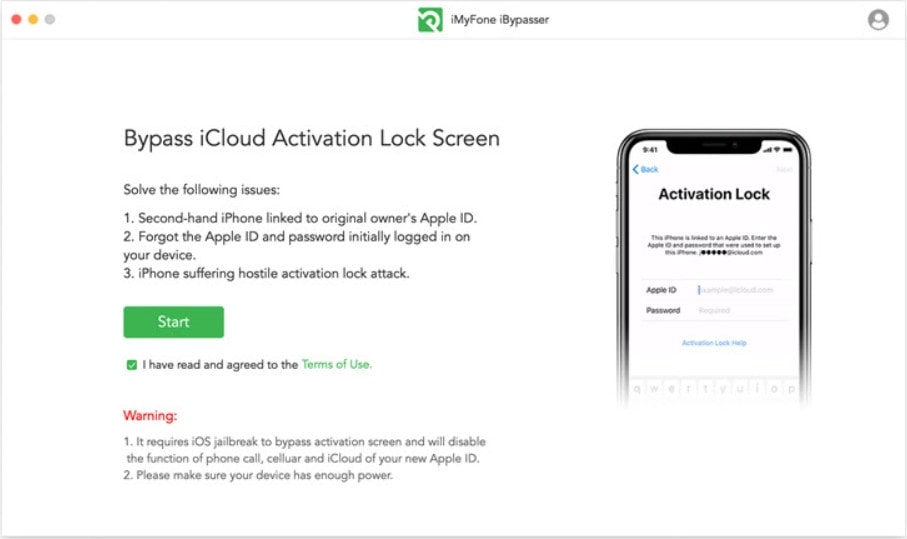
Step 2. iBypasser will start downloading the package for jailbreaking.
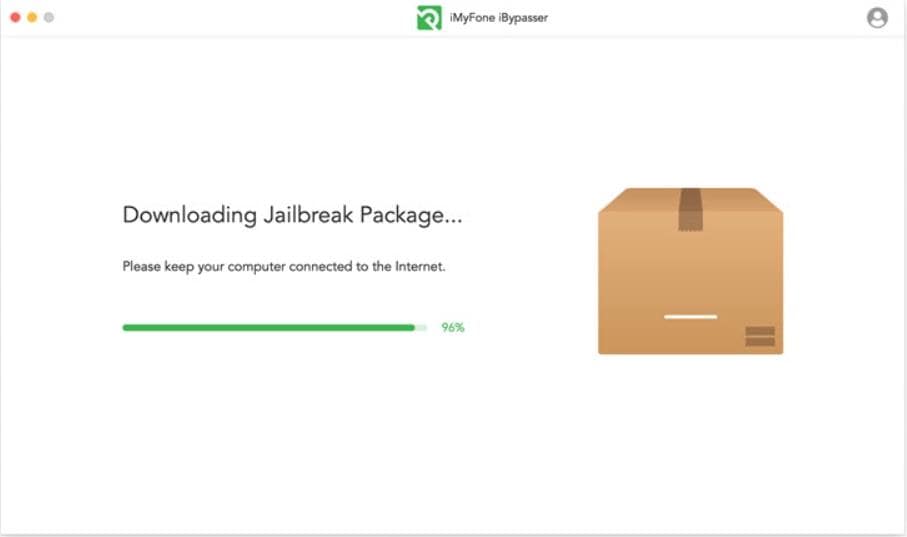
Step 3. Follow the instructions on the Apple device screen, and then click "Next" after the jailbreak is complete.
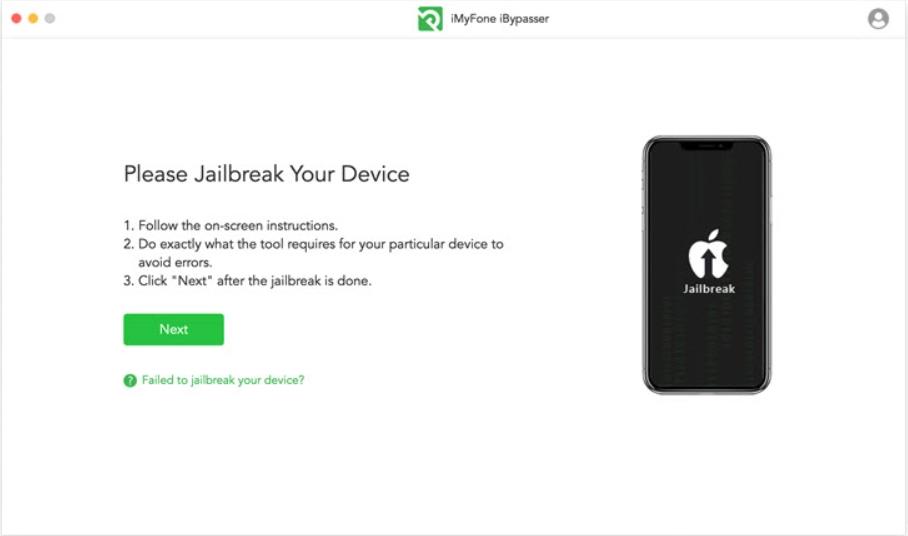
Step 4. Click "Start Bypass". iBypasser will start to bypass the activation lock screen. The whole process only takes a few seconds.
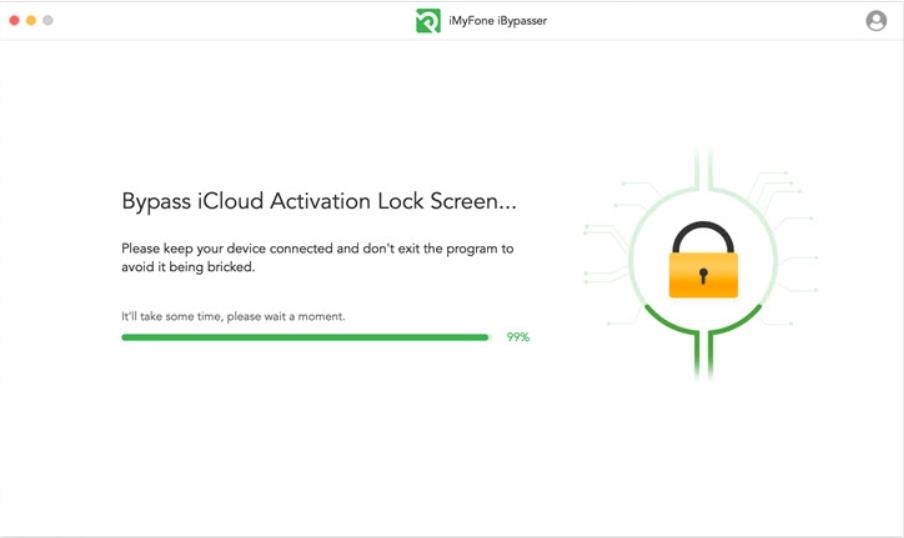
After a few seconds, you will see a notification that the iCloud activation lock has been successfully bypassed.
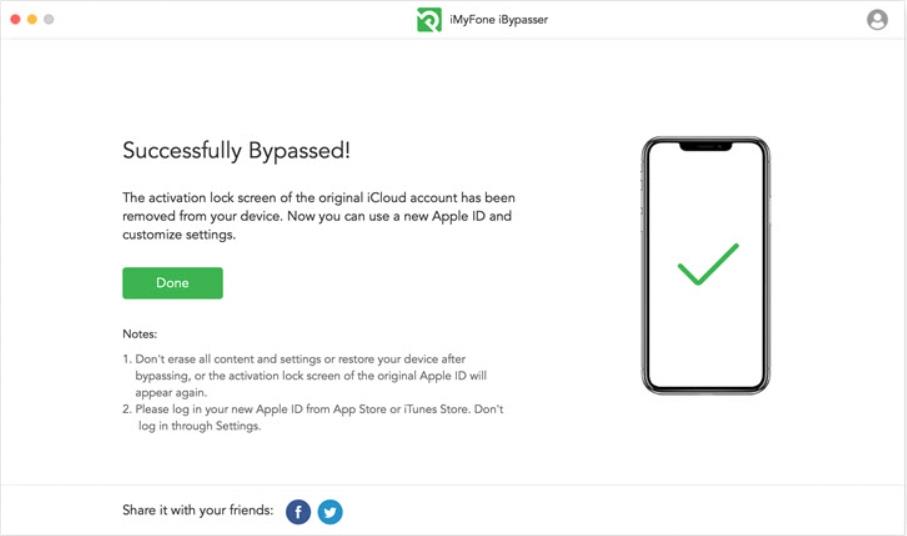
If you feel the text description difficult to understand, we are also here to provide a video on how to bypass the Apple activation lock with iBypasser.
NOTE:
After you successfully bypass the activation lock, you can access the device again for daily use, but your iPhone / iPad / iPod touch would be jailbroken.
If you bypass the activation lock and restart/reset/upgrade a device running iOS 12.4.7, 12.4.8, 12.4.9, 13.3, and later, the iCloud activation lock will appear again. But you can use iBypasser on the same device without restrictions before the license expires.
When a problem arises, there is always a solution. iCloud activation lock can also be solved. The method described in this article may not be applicable to all Apple devices, and even some methods require specific conditions.
Therefore, I still recommend that you use iBypasser to bypass the iCloud activation lock. It can support the latest iOS14 and has a very high success rate. After successfully bypassing the activation lock, you can log in to your new Apple ID.