WeChat is so popular. It is very likely for you to get through a whole day, handling your every need (pretty much) all day along. But still, we need to admit that it is not that perfect. For example, the more we use it, the more we will think that there should be a “Recover” button on iPhone WeChat that would help us take an easier way out.
There are millions of WeChat installed on iPhone users getting annoyed, because every time they want to recover lost WeChat data, they find that they are just at the end of a tether. So, is there any way to retrieve deleted WeChat chat history from iPhone without backup?
Part 1. Is It Possible to Recover Lost WeChat Data from iPhone?
Part 2. How to Recover Deleted WeChat Chat History from iPhone via FoneCope?
As we all know, if we reinstall WeChat or remove the app from iPhone, the WeChat will be blank: chat history is lost, even though you log in with password again. So, it would be great if we can have “this button” to get back some deleted WeChat messages or files, groups or contacts. Actually, this great thing is no longer an assumption.
What’s more, if you accidentally remove some WeChat chat history, you also can recover deleted WeChat messages and photos on iPhone.
Because the deleted WeChat chat history is not permanently removed. With WeChat data recovery software - FoneCope iOS Data Recovery, it’s possible to easily restore lost messages, contacts, and other data in WeChat.
Not all data recovery software is able to recover the deleted or lost WeChat messages on iPhone. Fortunately, FoneCope iPhone Data Recovery is here for you. It is a program designed to recover lost data from iOS device or iTunes/iCloud backup, no matter how you lost them. So this tool gives you the chance to recover WeChat message history from iPhone.
The following are its main features:
Supports to recover data (up to 22+ file types) from iPhone/iPad/iPod without backup, such as WeChat messages, WhatsApp messages, photos, videos, text messages, contacts, safari history, etc.
4 recovery modes to recover deleted WeChat messages from iPhone, iTunes and iCloud backup with high recovery rate.
Allows you to preview and check the deleted WeChat messages before performing WeChat recovery;
Supports iPhone, iPad and iPod touch running iOS 12/11/10/9/8/7.
Whether you have backed up iPhone with iTunes or iCloud, you can do so by using this data recovery tool. Now let’s find out how to do it.
Step 1. Choose "Recover from iOS Device" from the 4 data recovery mode
Download this recovery program on your computer and launch it, and then select “Recover from iOS Device” tab. Next, find the “Start” button that is used to initiate the process.
Step 2. Choose WeChat in the recoverable file list
On the next window, you will see the retrievable files types. Now please select WeChat from the list, and then click “Next” (you are going to connect the iPhone to the computer).
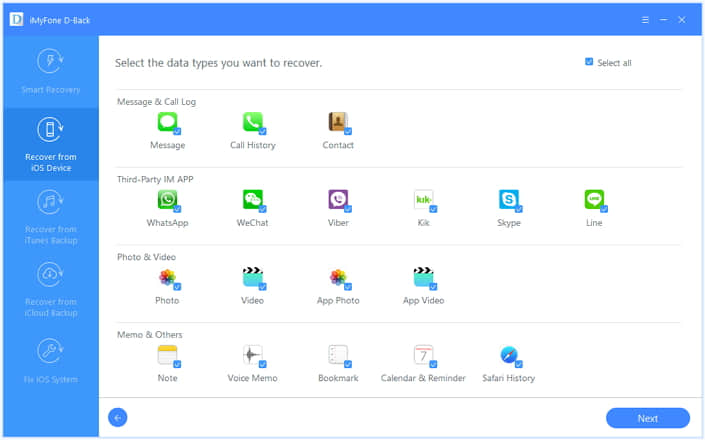
Step 3. Connect iPhone to the computer via USB
Once this software detects and recognizes your iPhone, the following window will show up. And here, click the “Scan” button. It will start to scan your iPhone for deleted and existing files.
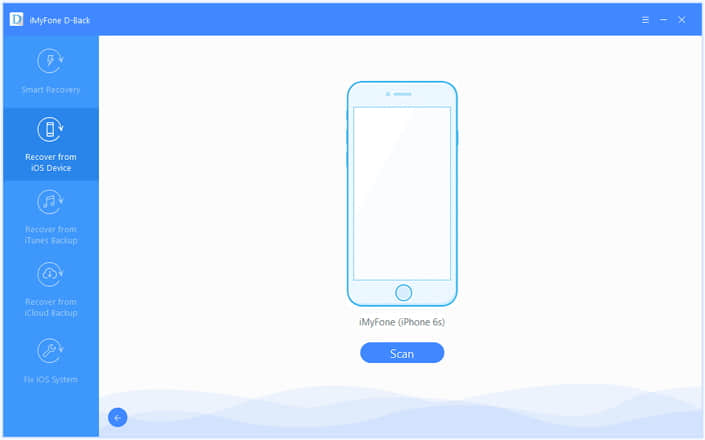
Step 4. Preview and recover the scanned WeChat Messages, photos
When the scanning finishes, preview the results to confirm the files that you wish to recover, and then click on “Recover” to save them. A small dialogue would show up asking you to choose a saving location. Select or create a folder on the computer to begin recovering and saving the files.
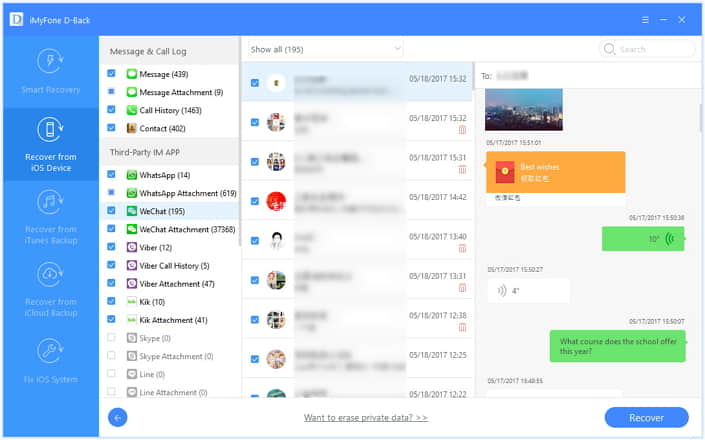
Note: If you want to recover iPhone WeChat messages and photos without backup, it is necessary for your iPhone to be connected and recognized by your computer. FoneCope iOS data recovery tool supports to detect messages from multiple WeChat accounts.
In addition, if you want to recover WeChat messages from iTunes or iCloud backup files, just choose "Recover from iTunes backup" or "Recover from iCloud backup" modes in step 1. And you don’t need your iPhone at hand connected to computer.
Step 1. Select “Recover from iCloud Backup” mode on the left
In the main interface, please choose “Recover from iCloud Backup” and hit the Start button. On the next page, find and check “WeChat” before clicking the Next button.
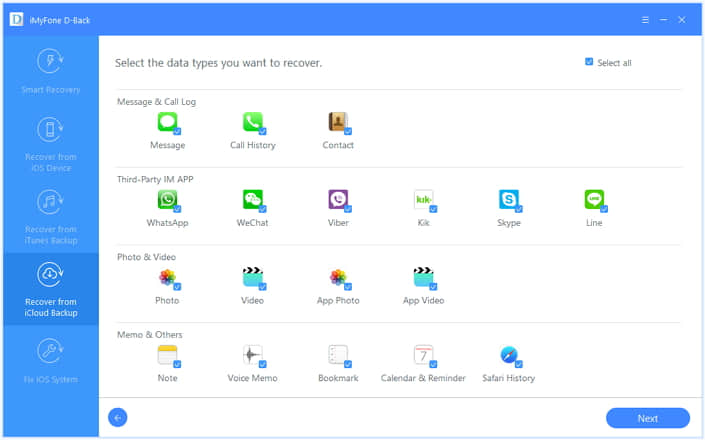
Step 2. Log in iCloud account with detail information
In this step, you’re required to enter the Apple ID and password to successful log in you iCloud so that this tool can access the data stored on iCloud. Don’t worry, your personal data and privacy are protected with advanced encryption.
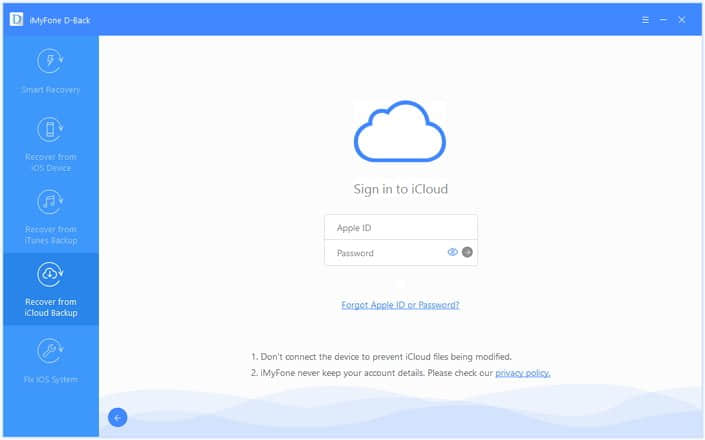
Note: If you’ve enabled Two-Factor Authentication, please turn it off on Apple id official site .
Step 3. Find and scan your iCloud backup from the list
Once signed in, the iCloud backups in your account will be listed in the main window. You can know the backup file detail like device name, model, last backup time, and file size. Choose the right one and click on the Next button.
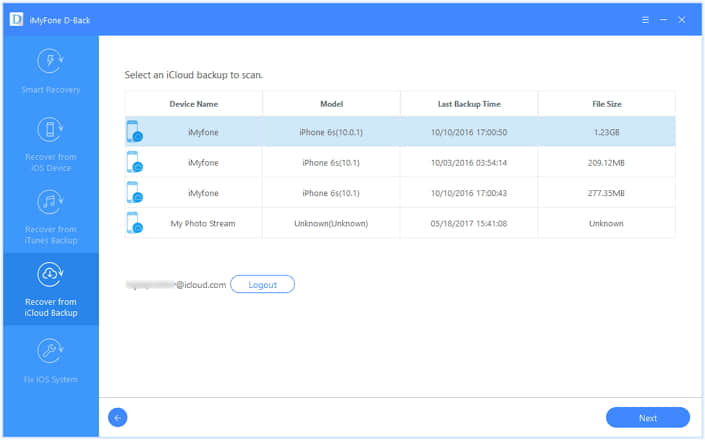
Step 4. View and recover WeChat lost data from iCloud to computer
Preview the current and deleted WeChat files, choose some of them, and click Recover.
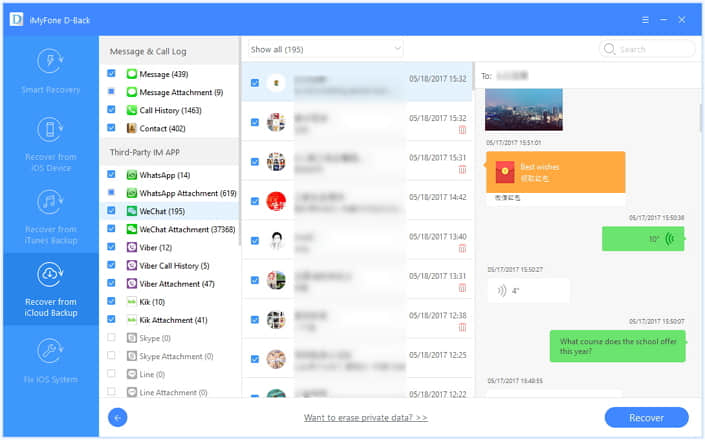
Step 1. Choose “Recover from iTunes Backup” mode from the list
In the main window, select “Recover from iTunes Backup” in the control panel. Under Third-Party IM App category, please find WeChat and select it, and then click on the Next button to proceed.
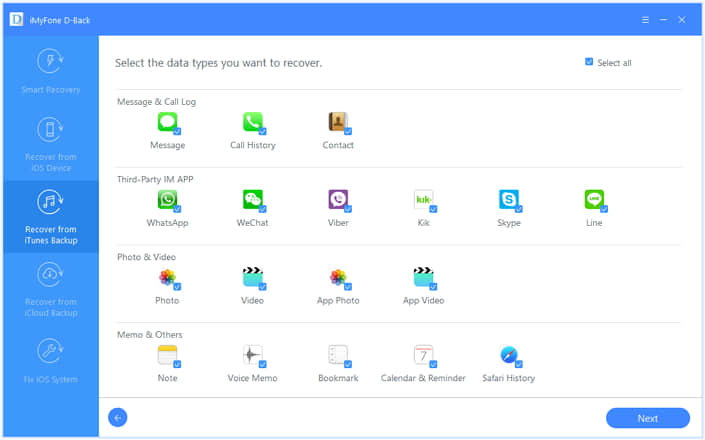
Step 2. Select an iTunes backup file and scan it
This software will automatically detect the iTunes backup files that stored on your computer. Please choose a relevant one from the list and click Next.
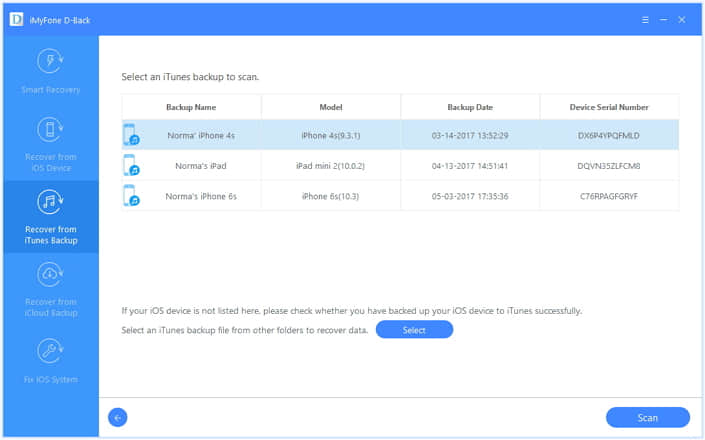
Step 3. View and restore WeChat messages and photos from iTunes backup
Now you can preview the WeChat data and save them from iTunes to computer.
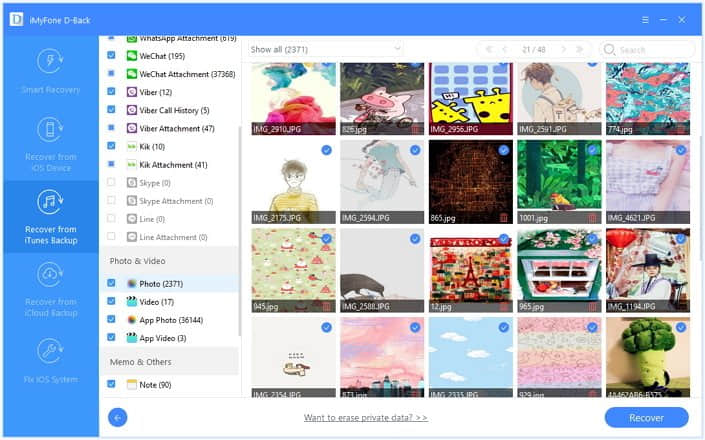
As you have seen it is not only possible but also easy to find WeChat data back. FoneCope iPhone Data Recovery is a reliable WeChat data recovery software. Therefore, if you accidentally delete anything on your iPhone next time, there’s no need to worry about it. Just run this recovery tool to scan your iPhone, making it easy to restore the deleted messages, chat histories, contacts, groups, etc in WeChat.