"Is there an easy way to monitor text messages?"
I often see people asking how to monitor text messaging from children or partners. Mostly because they can't help worrying that the kids could be school bullied or make bad friends from social apps.
And searching online, you can drive to a variety of spy apps that have sprung up in recent years. But, do you know which one is the most appropriate?
To make it clear, this article will introduce the top 5 apps to monitor text messages (iPhone and Android).
If you ask how to monitor text messages on Android, I will say, use Easy Logger. It's a free application that you can find on the Google play store. With it, you not only can remotely access full-text messages, but also visit call logs, track GPS location, and set Geo-fence, etc.

Easy Logger only tracks calls and track text messages for free, and its Pro ver has more advanced features for $4.5 per month.
How to track text messages with Easy Logger:
Step 1. Download and install the apk file on the target device you own or have permission to.
Step 2. Turn on the options you want to track, such as selecting tracking SMS, tracking calls, recording calls, tracking locations, and tracking app usage.
Step 3. Set up alerts, such as SOS alerts, quickly share locations in an emergency, or fall alarms, low battery alerts, and more.
Step 4. Once all settings are complete, Easy Logger will start working and you will start receiving daily/weekly emails with trace logs.
Note: currently, Easy Logger is only available in Android, Undetectable. You can choose the Pro version or the free version as needed.
KidsGuard Pro is simply an SMS monitor tailored for parents. What do you get with KidsGuard? Stay informed from the target device, ease your worry, know where they are, protect in advance. Let's see how to use this parental control app for child. And you will find monitor text messages on Android is completely an easy task.
Steps 1. First, register an account, fill in your child's information, and then select Android platform (currently only supports Android)
Step 2. You need to download KidsGuard on your child's mobile phone. You need to open the unknown source in the phone settings. After the download is complete, log in to the account and complete the settings according to your monitoring needs.
Step 3. Once the setup is complete, you will be redirected to the web control panel to view the collected data for the target device.
In addition to text monitoring, KidsGuard can also view specific location information, target device media files, call logs and social chats. It offers a free 3-day trial period, then a later fee of $29.99/month.
Spyzie is an SMS monitoring app compatible with both iOS and Android platforms. Recently, it has released the latest version 6.0, adding some new features, so that you can better monitor the target device. Let's take a look at steps for monitoring text messages on iPhone.
Step 1. Create your account. You can visit their website to create an account with your email address.
Step 2. The next step is to set up your app for tracking. For iOS devices, there is no need to physically access the target device, only the iCloud ID and password of the target mobile device.
Step 3. After completing the setup phase, the application will begin receiving real-time data from the target device. You can view all the information dashboards.
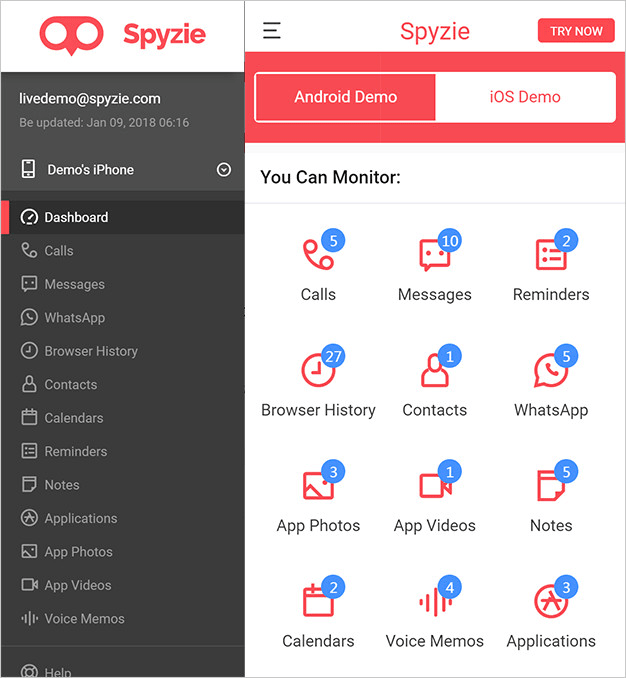
Spyzie is a really handy app that can monitor the child's text messages, and it offers user-friendly features at an affordable price. The app can be used for Android and iPhone, which makes it more cost-effective.
FamilyTime a powerful parental control app that helps you monitor txt messages, location, internet, phone logs, application blocking, geofencing and more.
It also supports dual-platform monitoring for iOS and Android. It only needs to register an account, download and install the app on the target device. Set it up, and then it will start to monitor and control the target device. Additionally, 1 account can monitor multiple phones at the same time. So, if you have more than one child, this feature is very friendly to you.
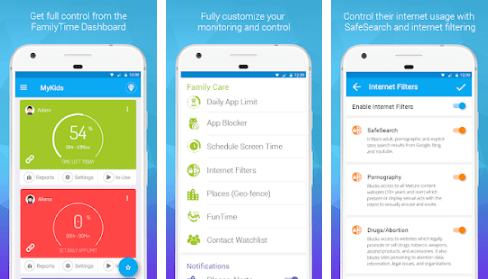
However, FamilyTime has a limited downside in monitoring and remote control of target devices, which is that it always pays attention to the target device information. As for its price, relatively cheap, $2.25 per month. And it also provides 3 days of free trial time.
Last but not least, here is the ultimate text monitor - mSpy, which allows you to view all sent and received SMS messages, even if the text messages are deleted on the targeted phone.
In addition to track text messages, you can also view the sender's information and the time and date stamp come alongside the message. What's more, you can spy the social media app like WhatsApp, Facebook, Snapchat and other popular messengers.
mSpy provides iOS and Android downloads, of which iOS is also divided into 2 types: jailbroken version and no jailbreak version. It has great compatibility. One more thing you should know, the Android version requires physical access to the target device for monitoring text messages on Android while the iOS version only needs to know the iCloud account and password of the target device.
These are the 5 text messaging monitors introduced in this post. If you take a closer look, you will find that these apps provide almost the same features, and both support monitoring text messages. But you can't choose one merely based on text spy need, you are supposed to check on more factors such as price, compatibility and other key features.
Finally, if you have any questions, please leave a message below and we will get back to you as soon as possible.