"How to track an Android phone? Just in case I lost my phone someday, I need an effective way to track my Android phone. Does Any ways or apps to recommend?"
Are you worried that your Android phone would be accidentally lost or stolen? In addition to the value of the device itself, the data on Android is also very important, such as business mail, password, bank information.
So, it's very important to know how to find the location of a lost/stolen Android device. Thus, here this post lists methods for how to track an Android phone.
Part 1. How to Track an Android Phone with Google Find My Device
Part 2. How to Track lost Android Phone with Google Maps
First, you can try to use Google Find My Device to track Android phone free, but make sure you have enabled Find My Device on your Android phone. If you don't turn on this function, here is the step to enable Find My Device.
Go to Settings > Find Security & lock screen > Device administrators
Tick the checkbox of Find My Device > Back to the Settings menu
Select the Location option > Turn on it > Tap Mode option > Choose High accuracy
Back to the Previous menu > Select Google Location History > Turn on Location History and This device
If you have already activated the function of Find My Device, you can use Google's feature to quickly track Android phone location whatever it was lost or stolen.
Next is to teach you how to use Google Find My Device to track an Android phone.
Step 1. Use another phone, tablet or computer to access google.com/android/find in your browser
Step 2. You will be asked to log in to your Google account and enter your email address and password to log in.
Step 3. You can find your Android phone device on the left side of the page, you can see the location on the map (if the phone is turned off or no network is unavailable, you can not display its location)
Step 4.
If the phone is lost at home, you can find the device by PLAY SOUND.
If the phone is stolen and the screen password is not set, you can choose a SECURE DEVICE to restrict the finder from accessing your phone.
When necessary, you can also choose ERASE DEVICE to erase all data on your phone and avoid privacy leaks.
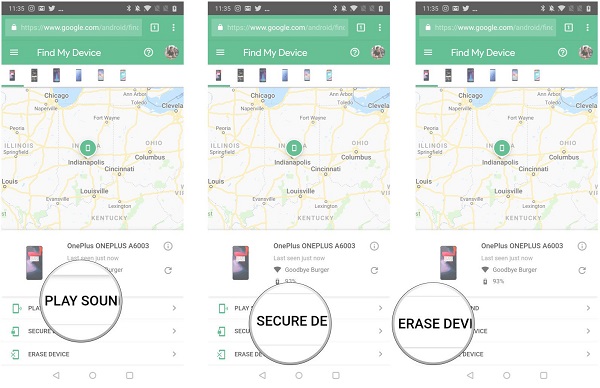
If your Android phone has been lost for more than a day, how can you track an android phone? you can use Google Maps to view all your location history, and here are the steps on how to use Google Maps to track your Android phone.
Step 1. Use your computer to access google.com/maps. Then click the blue sign-in button in the top right corner of the page, make sure you sign in with the Google account you use on Android.
Step 2. Click on the menu in the upper left corner of the page. Select your schedule in the pop-up menu list to see the history of Android phone location.
Step 3. You can then select a date to view the location history for that day. Here you can enter the date of Android loss. (If the Android phone is turned off or there is no internet connection, you will not be able to see the location history)
Step 4. If your Android phone has been lost for more than a day, you can choose the date of the second day of the lost phone to view the location history for the day to find Android phone.
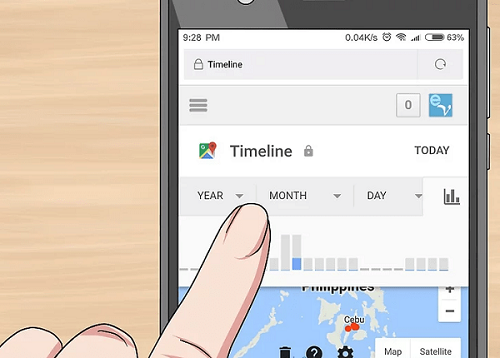
If you are a Samsung mobile phone user, you can track Android phone location through Samsung's Find My Mobile, which is similar to Google's. Let's see how it works.
Step 1. Access findmymobile.samsung.com in your browser and click on the "Login" button in the middle of the page.
Step 2. Enter your Samsung account login information. And perform robot verification when needed.
Step 3. After successfully logging in, click "Sign In" to display the associated Samsung products.
Step 4. Select the Samsung device you want to track and it will appear on the map. (If your Samsung phone is closed or net disconnected, you will not be able to see its location)
Step 5. You can choose to lock your phone or wipe the device as needed.
The above method is how to find an Android phone on the computer, and this method is more than that, you also can use it to track the activity of the phone. ClevGuard Pro allows you to remotely view monitored data and extract information from your target Android device after a simple setup process.
Step 1. Register your account in ClevGuard, and fill in some info about your kid. Then select Android as a target device.
Step 2. You need to enable an unknown source on the target device. Settings > Security > Enable unknown resources. If the target device installs Google Play, you need to disable the Scan device for security threats and block Google Play Store.
Step 3. Download the KidsGuard Pro app and log in to the KidsGuard Pro account to activate the Device Manager service (all permission requests must be allowed). The application icon is automatically deleted when the service is activated. It will run in stealth mode.
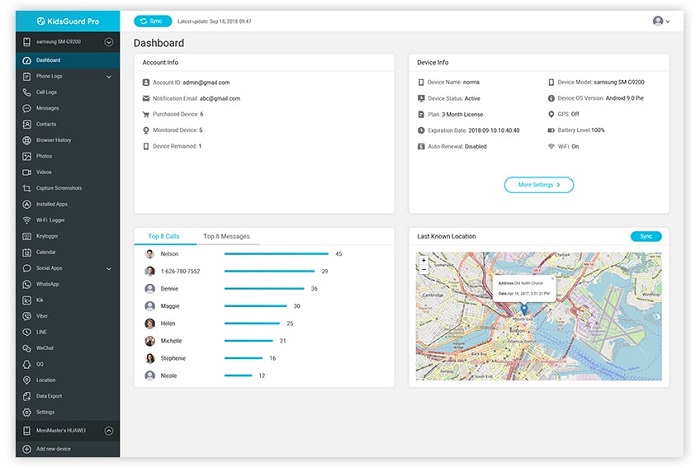
Through this article, I hope you know more about how to track an Android phone. This is undoubtedly a headache when the phone can't be found at a crucial moment or the phone is stolen. So it's time to turn on the positioning function for your Android phone so that you can find it in the first place and avoid unnecessary losses.
Finally, if you know other ways of how to track Android phones, you can share them with others in the comments below. Or if you have any questions, please let us know and we will get back to you as soon as possible.