"Morning, I recently discovered that the Spotify web player not working on chrome. Since last week, Spotify Web Player is working in all aspects correctly, except that it cannot play any music! But as soon as I press the play button, nothing happens. "
Because of Spotify, Streaming music has never been easier.
However, it is easy to out of order when running Spotify or Spotify web player, such as compatibility with the browser, or to find that the Spotify web player won't work properly. Does anyone have an idea why and how to solve it?
Here would have a list of solutions of fixing Spotify web player not working.
Part 1. How to Enable Spotify Web Player If Are First Time to Use It
Part 2. Routine Solutions to Fix Spotify Web Player Not Working
Same with the use of desktop, mobile and tablet apps, you can easily play music using Spotify on your web player. And it supports Google Chrome, Firefox, Edge, Opera. You can access the entire Spotify directory and use many of the same features provided by the app, such as:
Search for artists, albums, tracks, and playlists.
Access and edit your music, including playlists, songs, albums, and artists.
Why is Spotify web player not working? You need to enable it first if you're using Spotify web player for the first time. Please follow the steps. Here I take Google Chrome as an example (Set Firefox, Edge's steps are more or less the same. If you still have questions about this, you can contact Google).
Step 1. Launch Chrome and turn to the Spotify web player page. "Playback of protected content is not enabled" would show to you.
Step 2. Open another tab, paste the link "chrome:// settings/content" to the browser's address bar and press "Enter".
Step 3. Scroll your mouse to look for the Protected Content menu. Click the small down arrow icon. Then permit the "Allow sites to play protected content" this option.
Step 4. Refresh the Spotify Web Player page and you can run it. If you are using it for the first time, you need to log in by entering your username and password.
Tips: instead of online Spotify Web Player, here are ways to listen to Spotify offline without Premium.
Wanna check that Spotify Web Player won't play is related to the internet connection or not, you can try to launch another website. If the website can't be launched, likely a network connection is the main reason. You can try rebooting the router to see if it can be fixed in a few minutes first. If it still doesn't work, you can ask for help with your Internet Service Provider and report your situation so they can resolve your issue as quickly as possible
If other pages are open, and Spotify is the only site can't be loaded on your web browser. You can go to the firewall or anti-virus settings to check if Spotify is blacklisted. Alternatively, you can disable the firewall and antivirus software directly to avoid Spotify not working on chrome.
Spotify caches files to speed up playback, so the computer also caches web pages or other useful dates to speed up the next time the page is loaded. But sometimes, it may cache the wrong data and cause the page to not open again. It is recommended that you clear the cache file or refresh the DNS on your computer. After that, your Spotify web player not loading will be fixed.
First, make sure that the web browser you are using has Spotify enabled, or you can try other browsers which are supporting Spotify web player. Google Chrome, Firefox, Edge, and Opera are recommended preferentially. Alternatively, you can choose to update your web browser from the official website to the latest version, as older fashion browsers may also be incompatible with Spotify Web Player and result in it not working.
If you are afraid of encountering Spotify web player not working again in the future, although it is very convenient and popular, it would be annoyed if it happens from time to time.
So, here you totally can try to use DRmare Spotify Music converter. It supports to convert Spotify tracks or playlists without limitation of DRM. It worth be used.
You can follow the steps to know how to download and play it offline.
Step 1: Download and launch DRmare Spotify Music Converter, Spotify will also start automatically if it has not been started beforehand.
Step 2: Drag the songs, playlists, albums or artists you want to download from Spotify to Spotify Music Converter. Or copy the song link directly and paste it into the download box.
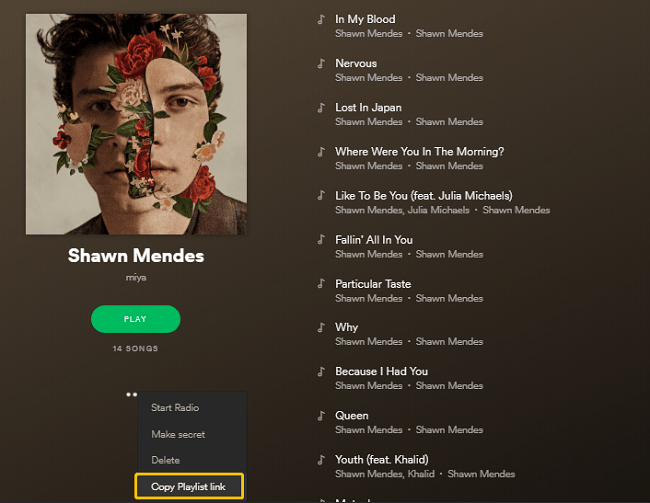
Step 3: After adding the music, there will be a song selection dialog for you to confirm, or you can uncheck the song without downloading. Click the "+" button to confirm and add the selected song.
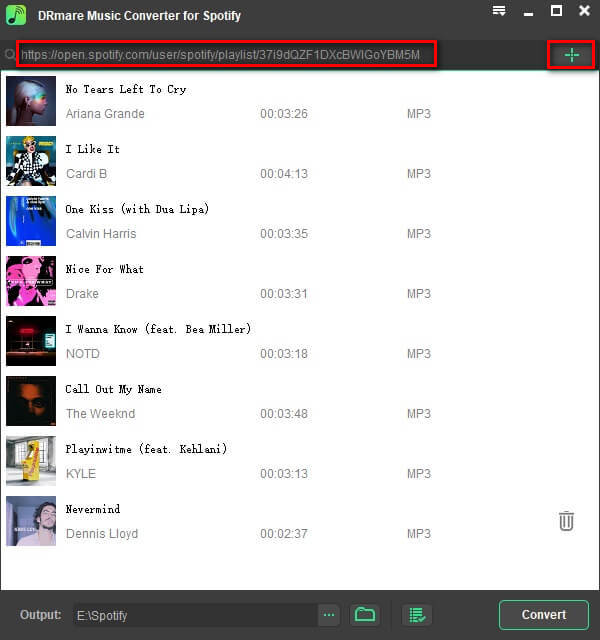
Step 4: Click the Convert button and the added song will be converted.
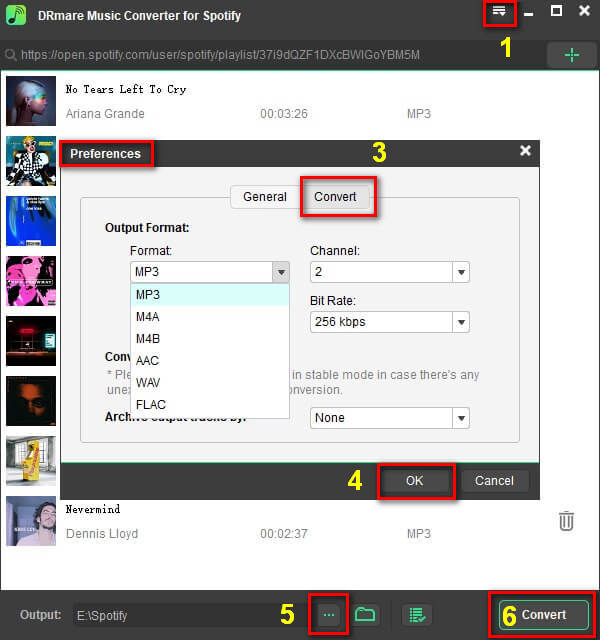
Step 5: After the conversion is successful, click the "History" button to open the output folder and find the output song. You can export them to other music players for offline playing.
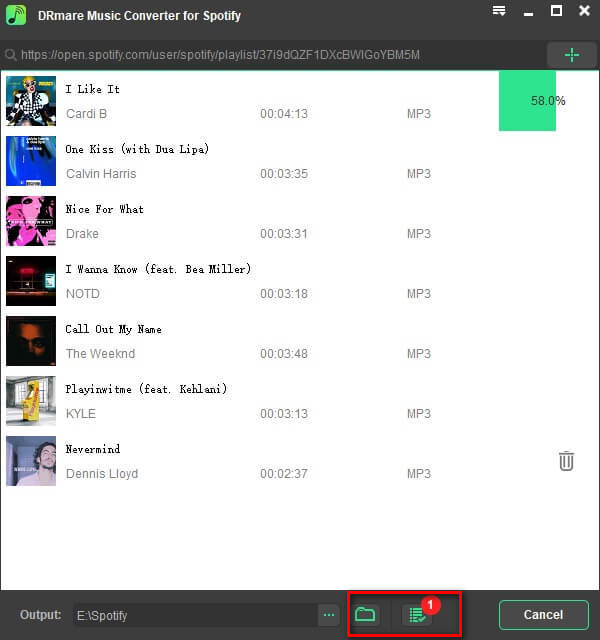
NOTE: Moreover, apart from downloading Spotify playlist, you also can download music from other platforms.
If you are tired to download software to your pc, you can choose a Spotify music downloader online, you may like it.
After reading this post, I think you have already known what you can do when Spotify web player not working. Of course, DRmare Spotify music converter also is a good choice, you can casually play Spotify songs on any device or media player and needn't worry Spotify web player won't play issue.
If you have other tips or methods to fix Spotify not working chrome, you can leave your messages on the bellow, we would update this post in real time.