“How do I retrieve/recover accidentally deleted calendar events on my iPhone? I lost some important data after jailbreaking my iPhone. Calendar entries were deleted, such as someone’s birthday, the anniversary, or the meeting date with the customer. I have no idea if these contents are backed up to either iCloud or iTunes. I would like to view my deleted iPhone calendar events and restore them to my iPhone.”
“Some of my important date/events in my iPhone calendars were gone! Is it possible to get back lost iPhone calendar without backup?”

In fact, “iPhone calendar” is commonly used by people to make some daily schedule and record some special date. It can timely remind people the upcoming events, then you will not forget the important events. However, there are many reasons can cause data loss on your iPhone, such as iOS upgrade, jailbreak (like the above user mentions), device crash or the accidental deletion etc. So, in this case, what can we do to restore these important calendar events?
First of all, if you know that your iPhone calendar events have been backed up, then restoring them is a piece of cake. If you use iCloud Calendar (or other cloud calendar app), you are supposed to connect your iPhone to the networks as well as ensuring that you have enabled calendar synchronization via Settings > Mail, Contacts, Calendars.
Log into iCloud Account > Click Settings > Restore Calendar and Reminder under Advanced > Select a Date and Restore
But what if you don’t have a backup of your iPhone calendar events? Or you are not certain about whether your calendars are backed up? This FoneCope iPhone calendar recovery software is absolutely your best choice.
FoneCope iPhone Data Recovery should be the most reliable tool for users who need to retrieve deleted or lost calendar events on iPhone. No matter you have the backup or not, it also allows you to retrieve lost or deleted calendar iPhone. Now just let us see the detailed tutorial with three ways.
FoneCope can do:
Recover data from iPhone X/8 (Plus)/7/6s (Plus)/6 (Plus)/5s/5c/5/4s/4, iPad or iPod touch
Normal Situation: Lost or deleted data by accident, factory reset, jailbreak or iOS upgrade.
External Factor: iPhone Lost, damaged or broken.
Supports 20+ data types, including WhatsApp, WeChat, Kik messages, photos or video, Messages, Call logs, Contacts, Notes, Reminders, Safari history, Calendar and more.
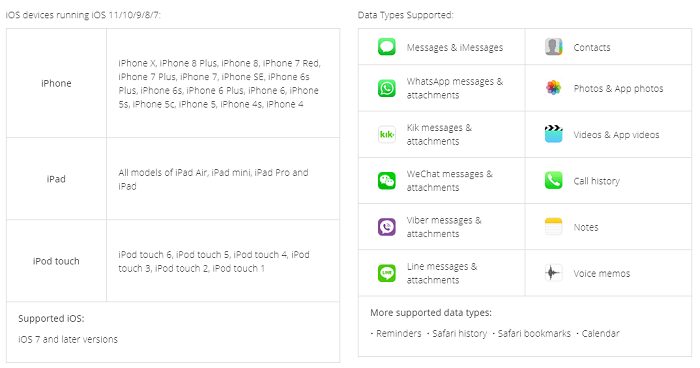
Way 1. Retrieve Deleted/Lost Calendar Events on iPhone without Backup
Way 2. How to Selectively Recover iPhone Calendar from iCloud Backup
Way 3. How to Restore iPhone Calendars from iTunes backup File
Step 1. After running the program on your computer, you will see the Smart Recovery option. According to your situation, you can choose the right option on how you lost your data for subsequent scan and recovery.
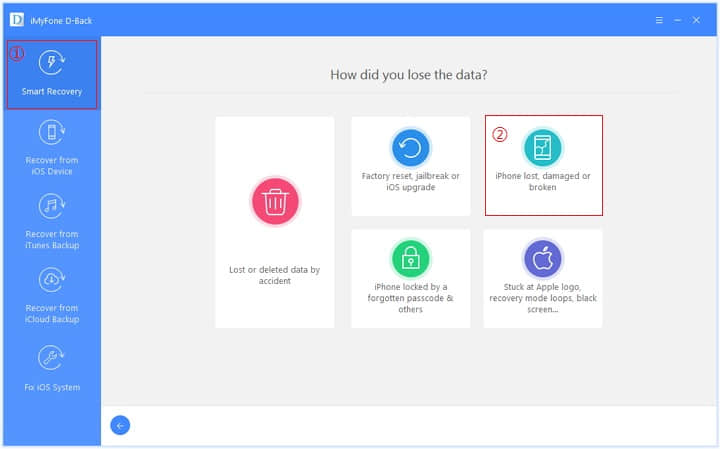
Step 2. Choose Recover from iOS Device mode, then select the file type “Calendar & Reminder”.
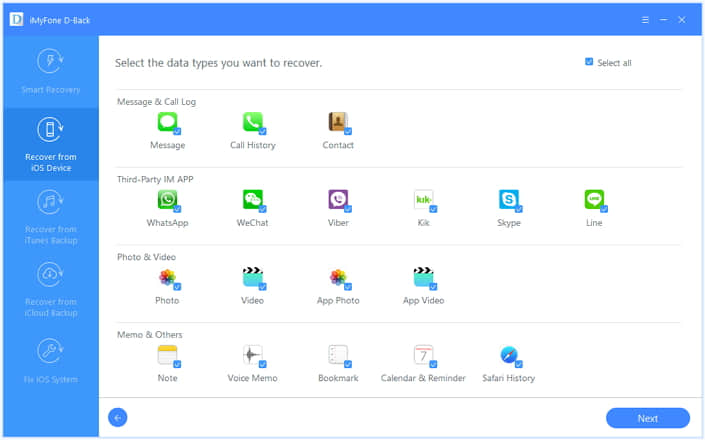
Step 3. Connect your iPhone to the computer, then click “Scan” to begin the process.
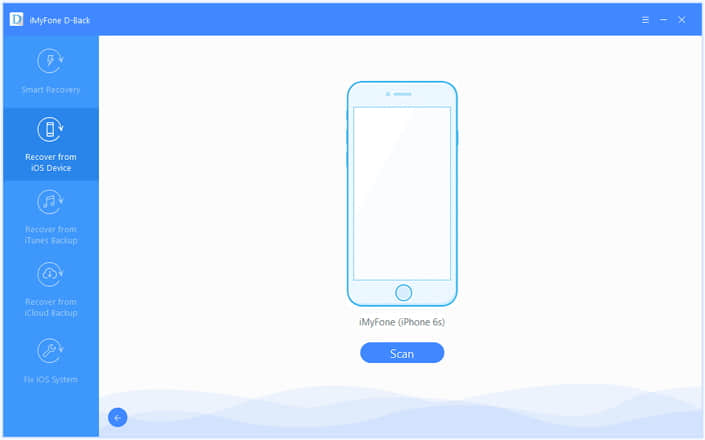
Step 4. After the scan is finished, all recoverable Calendar events will be clearly organized. You will see all the calendar entries on your iPhone, then select accidentally deleted/missed calendar on iPhone and click “Recover” to save them.
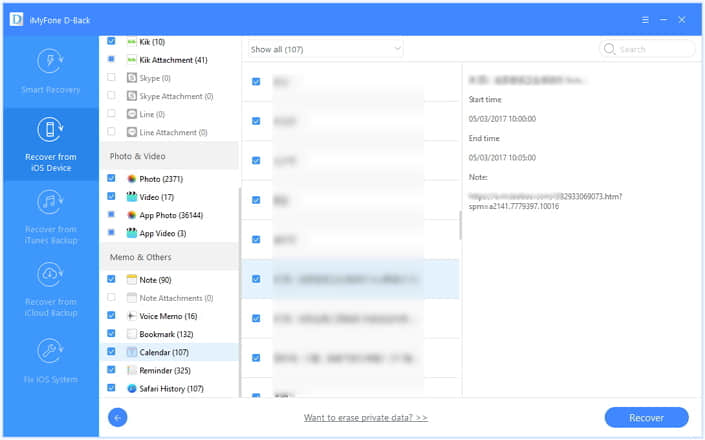
Step 1. Choose the "Recover from iCloud Backup" from the left sidebar. Then click “Start” to begin the process.
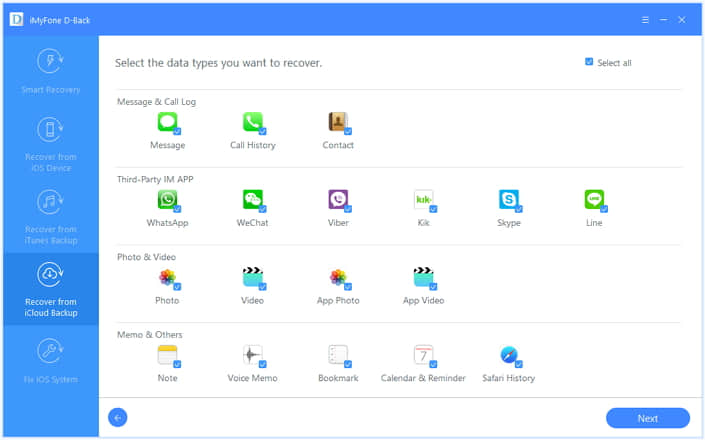
Step 2. Select Calendar & Reminder from the list of file types, then click Next.
Step 3. You need to fill in your iCloud account details to download the iCloud backup which contains the deleted/lost calendar.
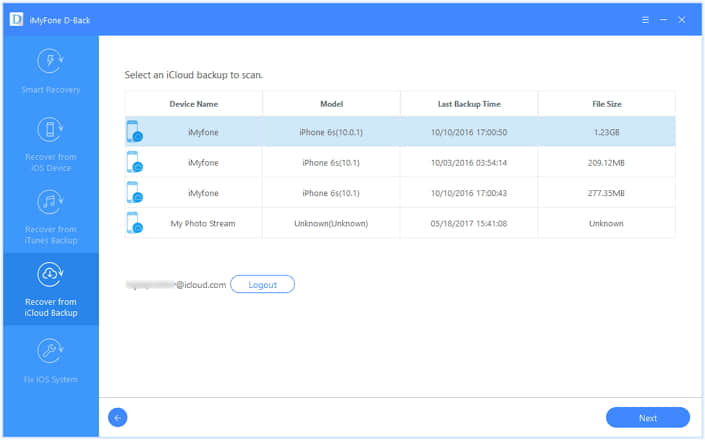
Step 4. After the scanning, you can preview and choose the calendar events which you want, and then click Recover.
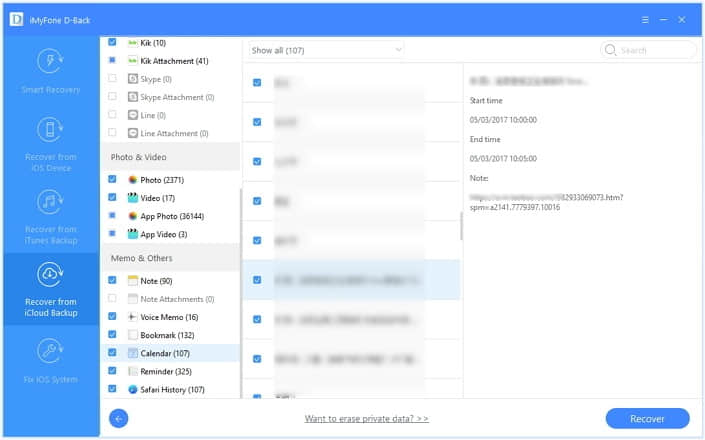
The official way to restore your missing calendars from iCloud by icloud.com:
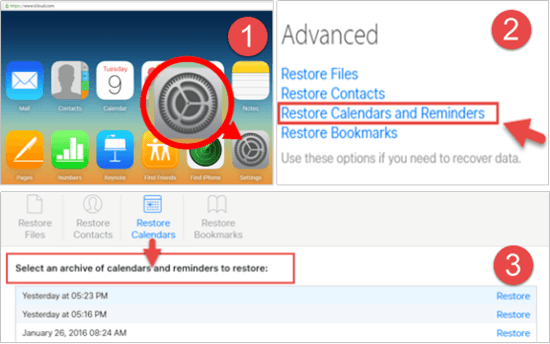
Step 1. To extract deleted calendar from iTunes backup, you need to choose the “Recover from iTunes Backup” mode.
Step 2. Choose Calendar & Events from the list of file types, then click Next.
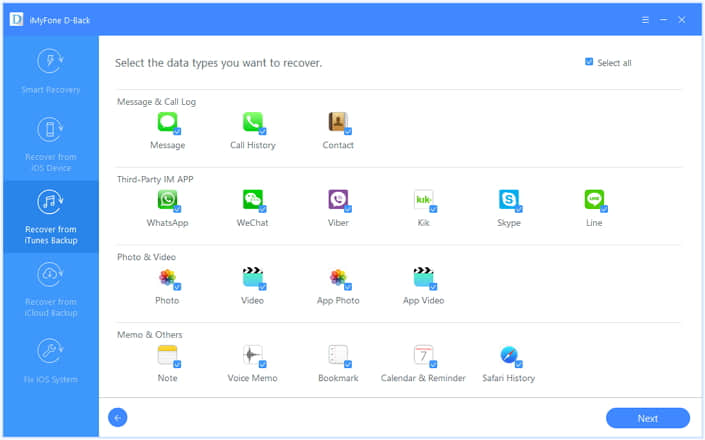
Step 3. The program will detect your iTunes backup files automatically and display it on the screen. Then you need to choose the relevant backup which may contain the missing calendar data and click “Scan”.
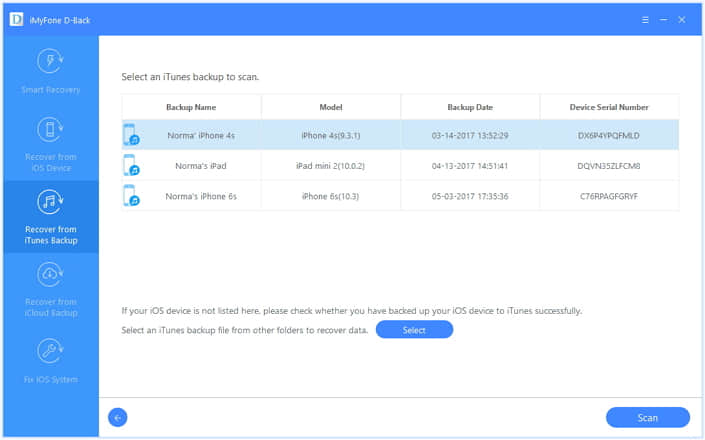
Step 4. After the scan is completed, you can see the search results (deleted/lost calendar data) on the interface clearly. Then select the items and simply click Recover to save them.
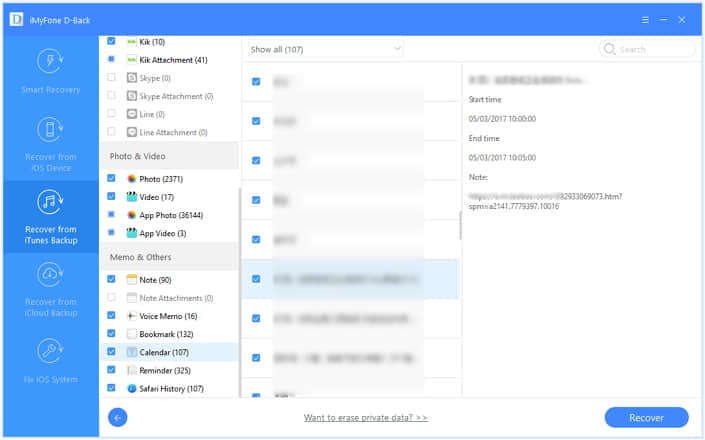
After reading the above 3 ways, you now understand that retrieving deleted calendar events from iPhone X/8/7/6s/6/SE/5s/5c/5/4s/4 etc. is not an impossible mission. Fonecope iPhone calendar recovery and this detailed tutorial will be your good helper. Regardless of whether your important files are backed up, Fonecope iOS Data Recovery can get your priceless data back and explore more! You will find that using FoneCope to recover accidentally deleted or lost data from the iPhone is a trivial matter.