“If it’s possible to recover deleted Kik pictures and videos from iPhone? I also spotted and synced some old Kik photos and conversations to iTunes/iCloud, but I want to restore only Kik media files. By the way, is there any easy way to backup iPhone Kik images and videos to PC/Mac?”
Fortunately, the answer to the question is YES. Of course, you can recover deleted and old Kik pictures and videos from iPhone with or without backup.
Why? Because the visual deletion does not truly remove Kik's photos and videos from the iPhone device hardware. Therefore, even if you do not back up your iPhone, you can recover deleted Kik media data. It is even easier for users who have backed up Kik Messager pictures to iTunes or iCloud.
To recover deleted and old Kik photos and videos from iPhone, iTunes, and iCloud, you need an iPhone data recovery software to help. FoneCope iPhone Data Recovery is a great tool to analyze Kik that can be recovered with multiple recovery modes, increasing the chance of getting back deleted files. In addition, it is also possible to back up Kik content with it.
In order to use this data recovery tool, you need to download and install FoneCope's software on your computer.
This mode of FoneCope Kik Picture Recovery allows you to get back deleted Kik pictures directly from your iPhone's internal memory, even if you haven't backed up to iTunes or iCloud.
Step 1. Connect the iPhone to your computer to scan Kik pictures on your device
After selecting "Recover from iOS Device" mode on the left side, click Start. Next, connect your phone to your computer with a USB cable. When you see your iPhone's name in main windows, this indicates that the device is connected successfully. Then click the "Next" button and you will see the data types that can be retrieved via this recovery tool.
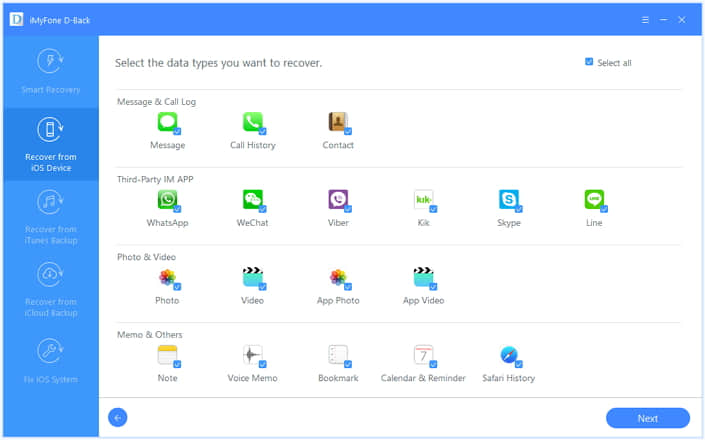
Step 2. Scan your iPhone and find deleted Kik pictures
Find Kik under the Third-Party IM APP category and select it. Of course, you can also select other file types at the same time. Then click on "Scan" to continue.
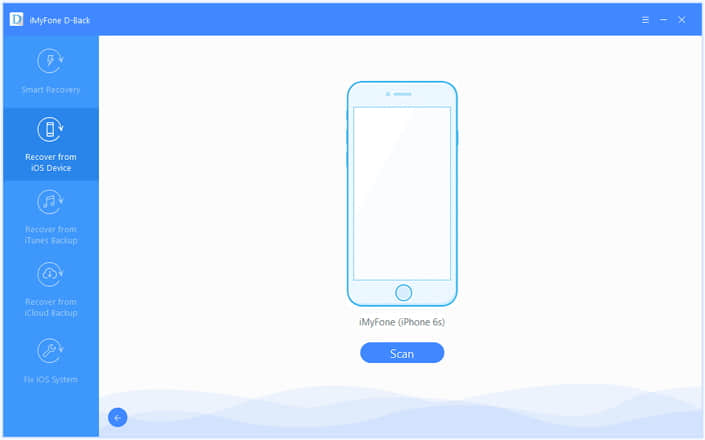
The scanning process could take a few minutes, depending on the size of the scanned file.
Step 3. Recover deleted and old Kik pics to computer
After the scan, you will be able to preview the items that can be restored, including your deleted and old Kik photos. Now, you can pick several and click Recover in the lower right corner.
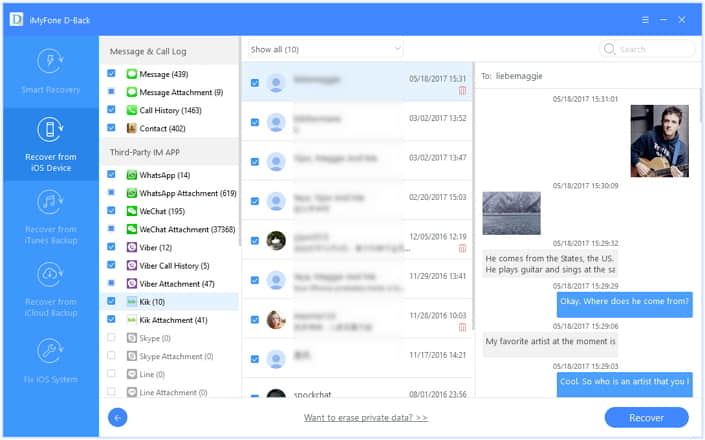
Select a destination to save the recovered Kik images and attachments when you are asked to choose a target folder.
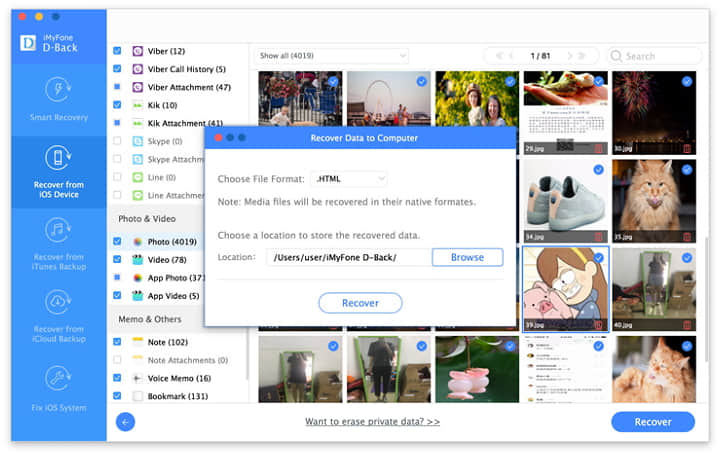
Retrieving deleted and old Kik pictures would be a very simple task if you have backed up Kik's old pictures to iTunes.
Step 1. Select mode to restore Kik content from iTunes backup
After running FoneCope Kik data recovery tool, select “Recover from iTunes backup” option on the left. After that, this software will automatically detect and recognize the iTunes backup on your computer.
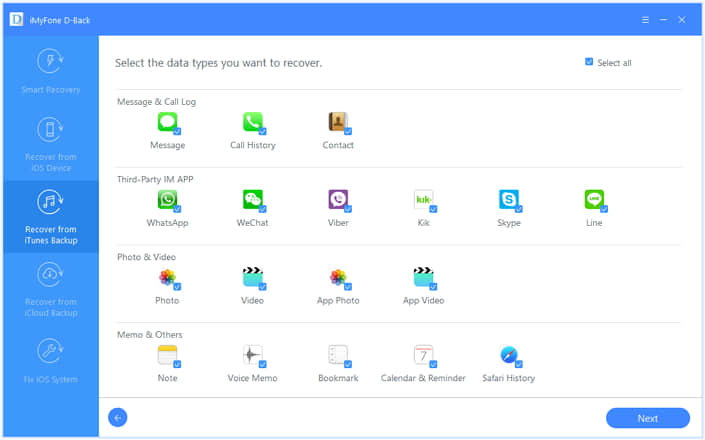
This mode does not require you to connect iOS device to computer.
Step 2. Select the iTunes backup that contains your deleted Kik pictures
When detection process completes, the main window will display the old iTunes backups that stored on your computer, including specific information such as backup time and the corresponding device name. So, you can deduce which iTunes backup contains the deleted but necessary Kik pictures. Choose the right iTunes backup and click Scan to move to the next step.
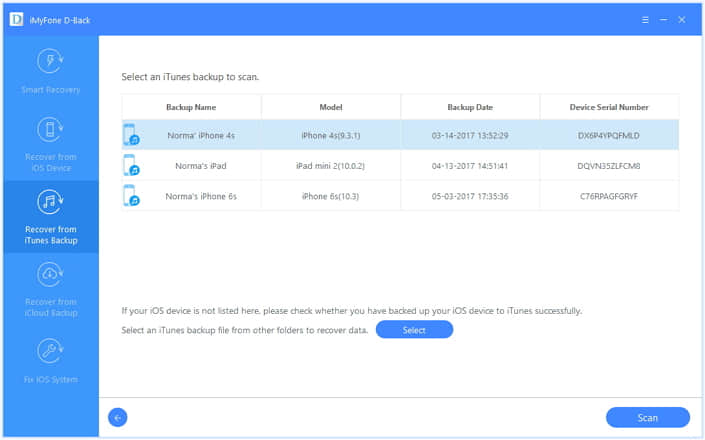
If the detected iTunes backup file list is not fully displayed, click Select to manually locate it.
Step 3. Preview and restore Kik photos that stored in iTunes backup
Select Kik and Kik Attachment in the data type. This allows you to browse Kik conversation completely in the middle and right. Finally, select the old Kik threads to be restored and click on the “Recover” button in the lower right corner.
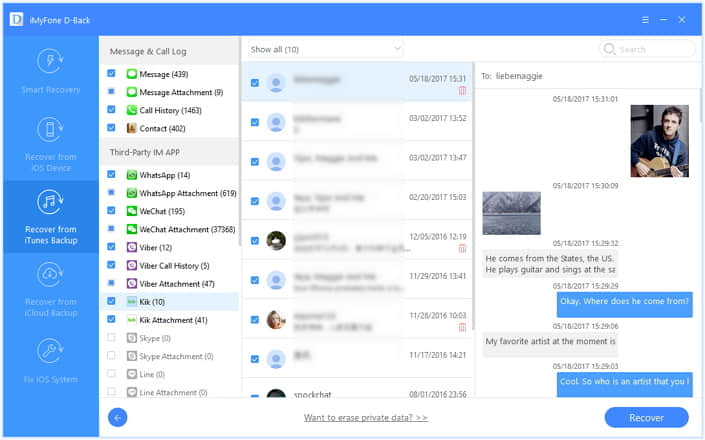
In addition, this software can also get backup deleted Kik images from iCloud backup.
Step 1. Log in to your iCloud account and view the backup content
After selecting "Recover from iCloud Backup", click "Start", then you will need to fill in your Apple ID and password so that you can log into your iCloud account.
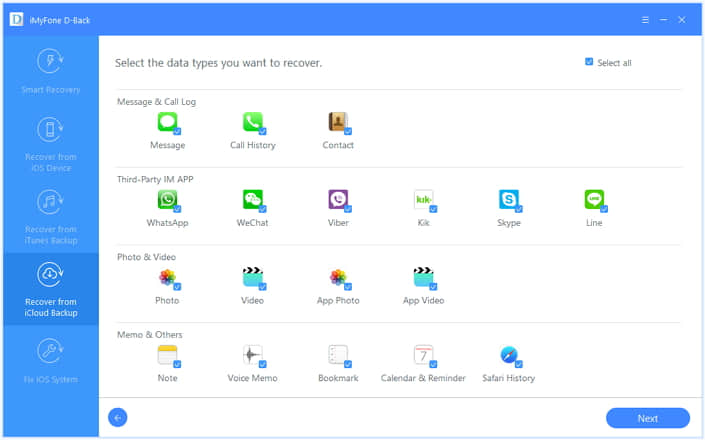
Step 2. Scan items in your iCloud backup file
Once login successfully, you will see multiple backup records of iCloud. From "Last Backup Time" you can infer which iCloud backup file has your Old Kik pictures. Next, select the needed one and click Next in the lower right corner. Lastly, select Kik and other data types in the main window, and click “Scan” to prompt FoneCope to analyze your iCloud backups.
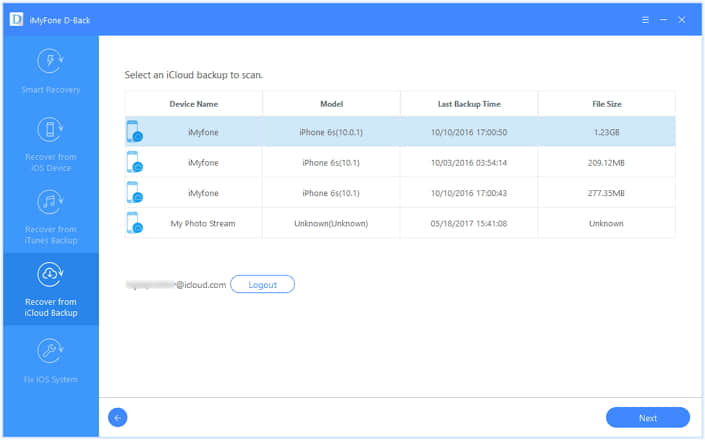
Step 3. Browse and restore Kik pictures and videos from iCloud
If the scan is complete, it will show you specific content before restoring data. This is very user-friendly designed because it is very convenient for you to preview Kik and its Attachment before restoring the Kik photos to computer.
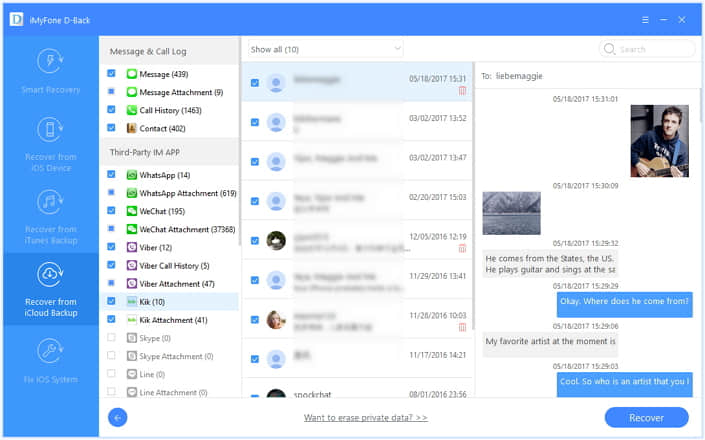
Kik does not provide an official way to manually backup Kik app data, though you can backup Kik along with other data to iTunes altogether. But what if you want to backup and restore Kik pictures and messages selectively?
FoneCope iPhone Data Recovery also can do this for you easily, though its main feature is to bring back deleted or lost data from iPhone, iPad, and iPod.
No longer need to back up all your data to iTunes anymore. This simpler backup method can both free up space on the iPhone and easily backup various data to the computer, including Kik, WhatsApp, Viber, Lines, photos, videos, contacts, messages and more.
In addition, the usage guideline for this tool is very simple.
Just like the steps mentioned in Part 1, select “Recover from iOS Device” mode and make sure Kik is in the checked file type line. Next, browse the details of Kik and Kik attachments and back them up to the computer by clicking Recover.
As mentioned above, to recover deleted Kik pictures from iPhone with or without backup, FoneCope iPhone Data Recovery is a very suitable choice. Because it is a tool with a high recovery rate, only being able to recover lost data from iPhone/iPad/iPod, but also extract selected files from iTunes and iCloud backup. What's more, the exported files can be stored on the computer, just as if the Kik photos and chat history are backed up to your computer.
All is well. If you have any feedback on this article or this Kik picture recovery tool, please feel free to leave a comment right below.