"Is there any way to recover deleted iMessage without backup? I have accidentally deleted iMessage conversation from my iPhone 6. I still want to go back and see it."
You may ask: "Can I undelete iMessages? What method do I use to retrieve them?" when you accidentally deleted important or precious iMessage. But what to do if you did not back them up, neither to iTunes nor iCloud.
I will definitely tell you here, of course you can make up for your regrets.
This article details the remarkable tool to recover deleted iMessages without backup.
Part 1. Why Can we Undelete iMessage Conversation without Backup?
Part 2. Miracle of Recovering Deleted iMessages without Backup: FoneCope
But before we introduce the method, let's take a look at why it can do the recovery when you accidentally deleted iMessage conversation and do not enable iCloud/iTunes backup.
Have you heard of the principle of recovery? Very simple. When you delete a piece of data, it's actually "mark it as deleted" and makes it undetectable by iPhone/iPad. To make full use of the storage space, the disk occupied by the data will be overwritten by the new data.
Before being overwritten, you can use Pro recovery software to convert this data into accessible files.
FoneCope iPhone Data Recovery is a well-known and proven plan to recover deleted iMessages on iPhone without backup. Most importantly, its safety and reliability are recognized by professional organizations and users.
1. Compatible with the latest iOS 12/11 and iPhone XR/XS (Max).
2. Support recovery of more than 20 file types such as Line, Skype, Kik, WhatsApp, etc.
3. Not only can you recover accidentally deleted files, but also retrieve data for device corruption, virus attacks, and even iOS upgrades.
4. It is available on Win and Mac.
5. Simple 3 steps to quickly get deleted files back.
6. It provides four recovery modes: "Smart Recovery", "Recover from iOS Device", "Recover from iTunes Backup" and "Recover from iCloud Backup".
7. It can be used for up to 5 devices.
8. Free lifetime technical support.
9. Trial version can preview all files (including deletion ones).
Maybe, you run into the challenge of recovering deleted iMessages without backup free. Although it does not allow you to retrieve iMessages for free, you are allowed to quickly check if there are disappeared iMessages conversations still on your device. This detection technology is worth downloading and trying.
Step 1. Download and install the software on the official website by clicking the download link. After launching, select "Recover from iOS Device" in the home window, then click "Start".
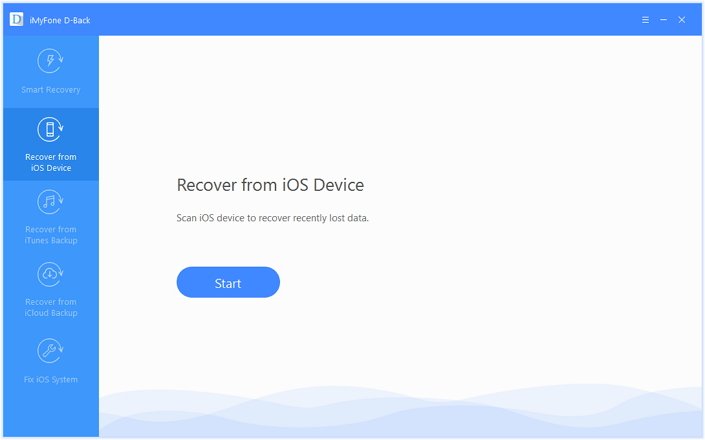
Step 2. Click "Next" in the new interface that appears. Perform this step after successfully detecting your iPhone device.
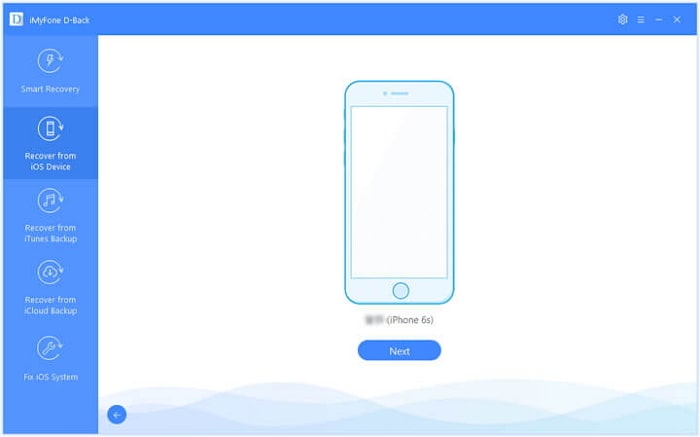
Step 3. Check the "Messages" checkbox when selecting the file type. Of course, all file types are marked by default and only "messages" selected is in order to speed up the scan.
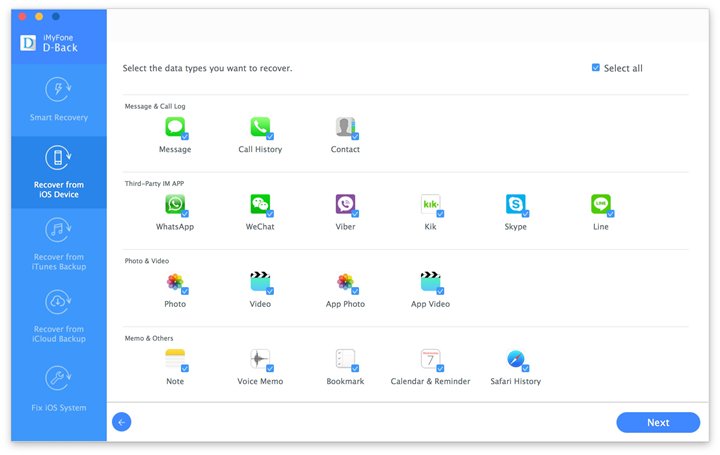
Step 4. In its newly interface, on the left is file types, click on "Message" to preview all iMessages. Mark the few files you want to restore and click "Recover" in the lower right corner.
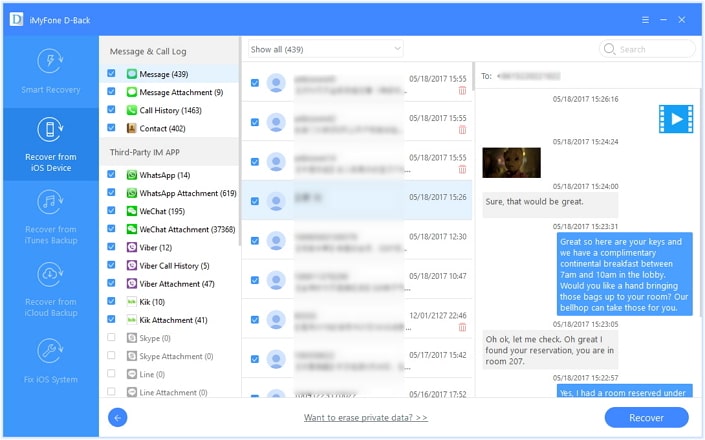
You can then view the completion time on the right side of the recovery progress bar when recovering messages on iPhone without backup.
Tip: Do not unplug the USB cable until the recovery is complete. If you're also interested in restoring from backup, please check iMessage recovery from iTunes and iCloud.
I've covered these steps in detail and it looks complicated, but it's actually very simple. This is also an important reason why I highly recommend this software.
Of course, if you have a backup, using the backup for recovery will be a good plan to save costs. Here, I will mention it a bit. But you need to be aware that iTunes/iCloud backup will overwrite all files on iPhone.
Step 1. Delete all Content and Settings
Use the following path to restore the factory settings on iPhone: Settings > General > Reset > Delete all content and settings "
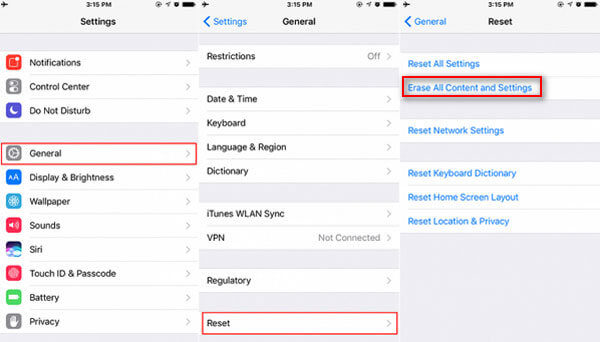
Step 2. Restore from iCloud Backup
You need to go to "Applications and Data" and click "Restore from iCloud Backup". Enter your account info to log in to iCloud and select appropriate backup to restore the synced iMessages.
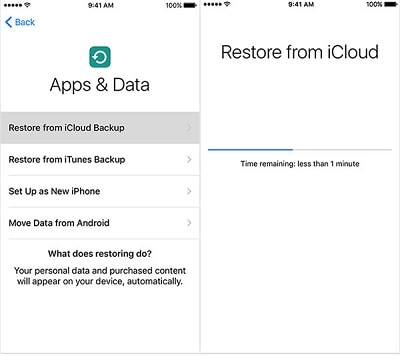
There is another way to get your iMessages. That is downloading iCloud backup to computer instead of restoring to iPhone.
Step 1. Plug your iPhone into PC with the appropriate USB cable and launch iTunes.
Step 2. On the main interface of iTunes app, click the device icon in the top left corner to display specific iPhone information.
Step 3. Under the Backup tab, click the "Restore Backup" button.
Step 4. Now, all the data in backup file will replace all existing iPhone data, including the deleted iMessage.

This article introduces a revolutionary tool to recover deleted iMessages without backup: FoneCope iPhone data recovery, now you no longer need to worry about not being able to retrieve deleted iMessages information. I sincerely recommend that you back up your files frequently to avoid similar things happening.
I am looking forward to your suggestions or ideas.