“How do I recover deleted call history from iPhone? I don't know why I recently received a junk/spam phone calls from unknown resources. So, I remove some iPhone call history. But I mistakenly deleted some important call logs that I haven’t saved the phone numbers to Contact. “
“I cleared up my iPhone call logs and now need to go back through it, but I’m not sure how can I see the deleted call history. Is there any way to check and retrieve deleted call history on iPhone X/8/7/6/5 Plus/SE?"

In fact, we often ignore iPhone call history, and sometimes we even directly clear all call logs that contain unsaved but important phone numbers/contacts. However, whether you have backed up to iTunes and iCloud or not, the call logs are still unreadable unless you restore the whole backup file. Let me explain why and introduce effective methods to recover deleted call history on iPhone.
When you deleted some data (such as call history) on your iPhone, they still exist in the SQLite database. Just its status is changed from “Allocated” to “UNallocated”. The data is not completely removed. Although you have backed up them with iTunes/iCloud, you can’t check call history on iPhone directly. If you want to see and recover the deleted call logs from iPhone, the best solution is to get the help with FoneCope iPhone call history recovery tool.
Fonecope iPhone Data Recovery software is one of the best data recovery tools which allows you view and recover deleted call history on iPhone. With it, all the call logs can be read and shown in its laconic interface. Besides, this data recovery tool also can recover 20+ types of files including iMessage, photos, video, notes, calendar and more. Now just follow this simple tutorial to learn how can you view and retrieve deleted call history from iPhone using Fonecope.
Here are three recovery modes for you to retrieve accidentally deleted call logs from iPhone/iTunes backups/iCloud backups. What’s more, with this professional program, you are allowed to preview all your call logs including the existing and the deleted call history selectively, and then one-click to restore them to your iPhone.
Mode 1. Recover Deleted Call History on iPhone Directly? (Without Backup)
Mode 2. How to Retrieve Deleted Call Log from iTunes Backup File?
Mode 3. How to Extract Deleted Call History from iCloud Backup?
Step 1. Download and install the program on your computer, select “Recover from iOS device” mode and click “Start” to continue. In the next window, select "Call History" option and click "Next".
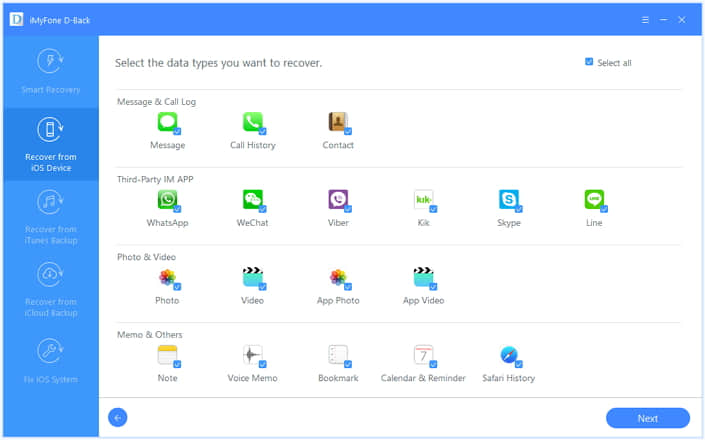
Step 2. Connect your iPhone which has deleted the call history to the computer and click “Scan”.
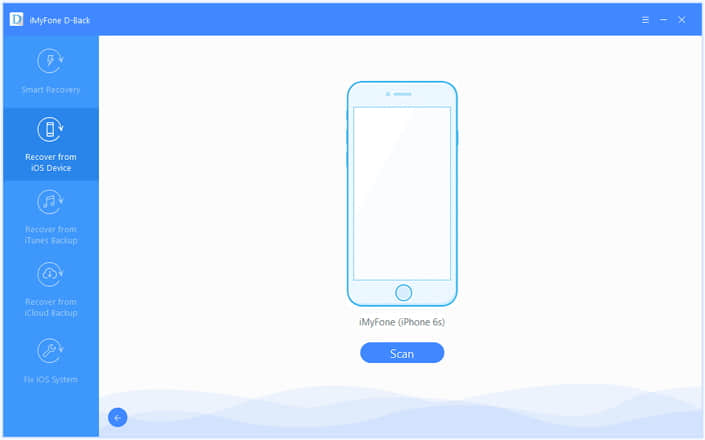
Step 3. After scanning, the program will show you all the call history in this interface including the deleted call logs, you can select preview “Show all” or just the “Show delete”. Then select the missing call history number and click “Recover” to get them back.
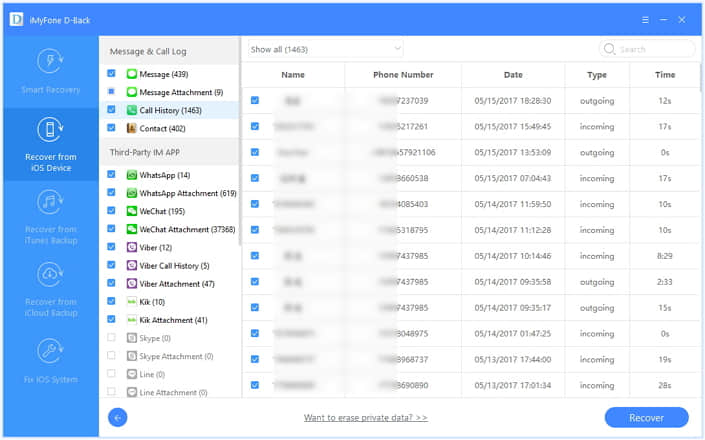
As the backup database on your iTunes or iCloud is not available to view, so if you want to preview the deleted call logs and selectively recover them, Fonecope should be the best choice for you!
Step 1. Select “Recover from iTunes Backup” mode and then click “Start” to begin. In the next window, choose "Call History" and then click “Next”.
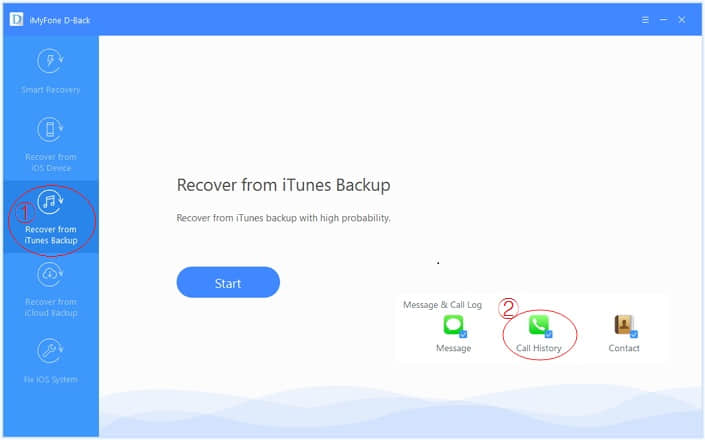
Step 2. Choose one iTunes backup that contains the call history you want to recover and then click “Scan”.
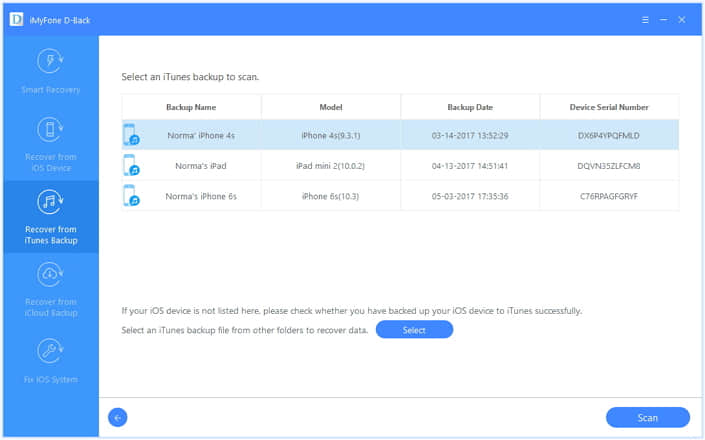
Step 3. After a few minutes, you can see all the phone numbers from call history list. Then you can select the missing call history numbers you want to recover and click “Recover” to export them to your computer.
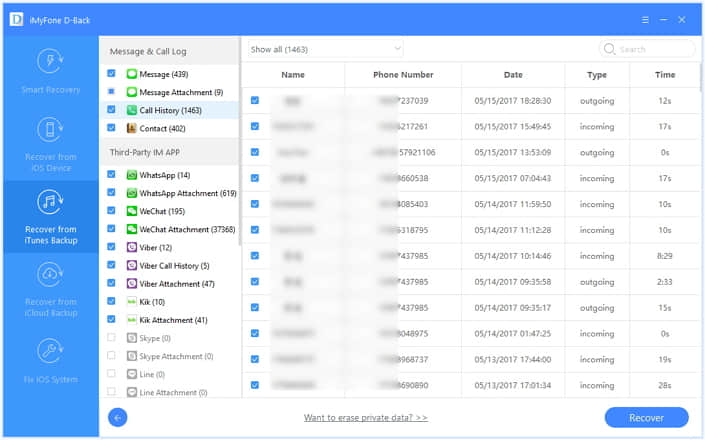
Step 1. Choose “Recover from iCloud Backup” mode and click “Start”. When it turns to next windows, you can simply select “Call history” option under “Message and Call log” and click “Next”.
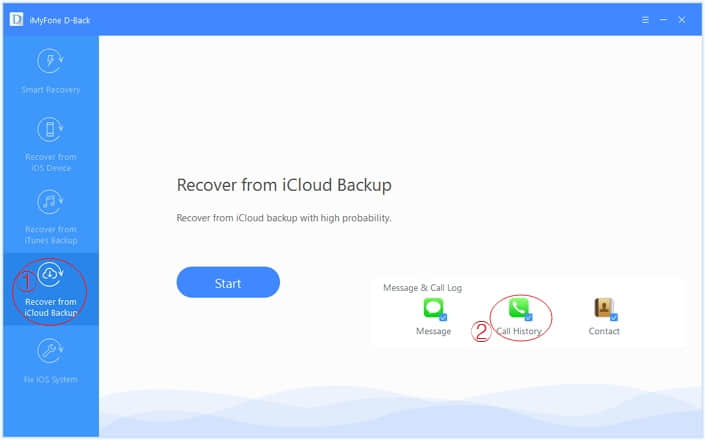
Step 2. Log in to your iCloud account, then it will display all the iCloud Backup files on your account. You need to select one file which contains the missing call history and click “Next” to begin to scan the backup files.
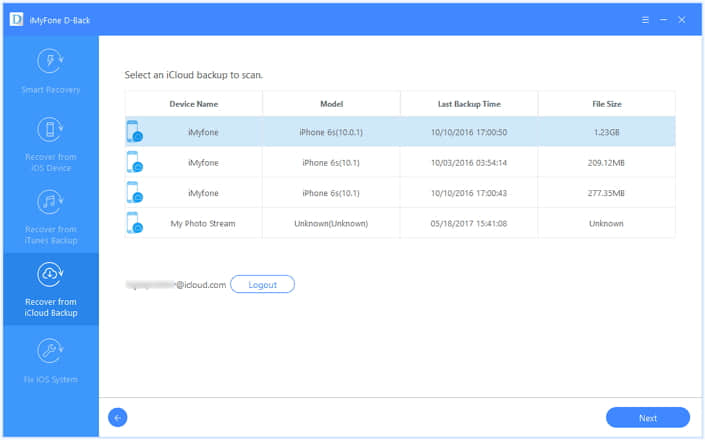
Step 3. When the scan is complete, you can preview all the phone numbers which from your call logs on the results page. Then simply select missing numbers and click “Recover” to save them on your computer.
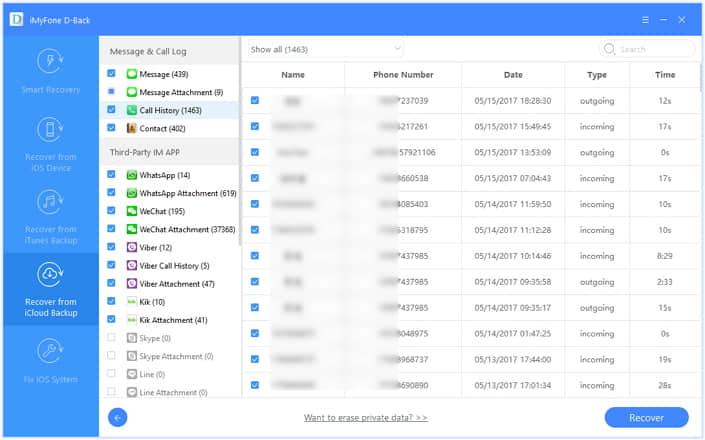
This data recovery tool can effectively retrieve deleted call logs on iPhone without any risk of any data loss. What’s more, it also can help you get data back which lost in various scenarios such as system crash, broken screen, forgotten password and other situations.
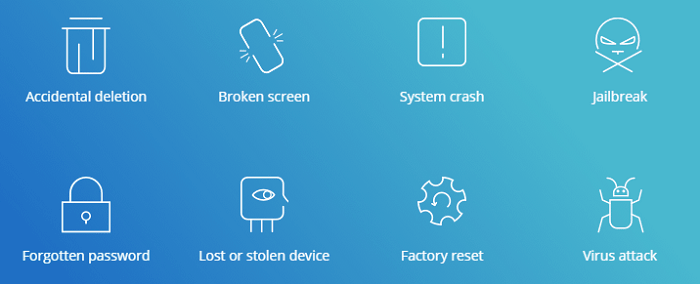
What’s more, it also can help you to retrieve other types of data including contacts, text messages and other third-party communication tools like WhatsApp messages, Kik messages, Skype message etc.
Before you purchase this software, I will suggest you download the trial version firstly to learn some function. On the trial version, it allows you to preview the data you need to recover, but not available to recover.