"Why won't my iPhone alarm go off? This morning, I missed an important meeting because my iPhone alarm sound was not working as usual."
iPhone alarm is not going off on iOS 12/11/10? And that may bring you great troubles. Probably you prefer to use alarms set on iPhone instead of alarm clocks, setting alarm for study, work, cooking, meeting or other important matters. But what if your iPhone alarm clock is not working and not going off?
But take it easy, in this page, we will introduce various tips for you to avoid such iPhone alarm no sound issue.
Part 1. Here 10 Common Ways to Fix iPhone Alarm not Going Off
Part 2. Fix iPhone Alarm Not Working Problem without Data Loss
You're lucky for browsing through this page if you're stuck in the problem "Why is my alarm not working on iPhone". Check and fix it yourself by following the steps.
After setting the alarm, you should also check whether the volume is high enough and whether the mute button is off. Because as the mute button is on, no matter how loud your alarm is, you can hear nothing, letting you regard iPhone alarm volume is not working.
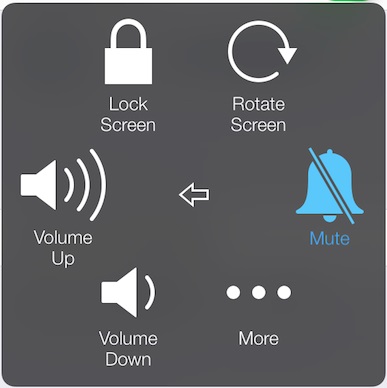
Also, don't forget there are two kinds of volume options:
1) Ringer volume (for alerts, alarms, and ringtone)
2) Media volume (for videos, music, and games)
1.Launch Clock app and click on Alarm
2.Set the alarming time you want
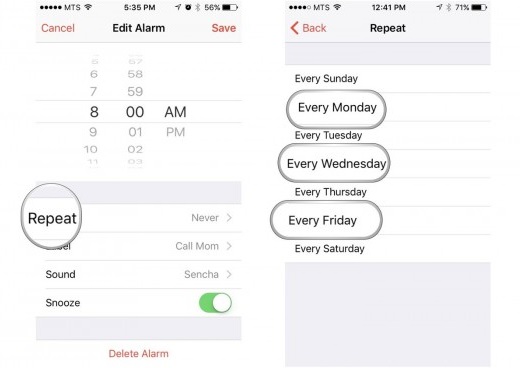
When setting your alarm, please ensure the right time and make the right set of a.m. or p.m. Of course, if you want to fix your alarm period, you can go to tap on 'Repeat' button and choose your time.
The alarm is based on the sound system to make a sound, so if your alarm doesn't work, you could turn to sound setting to check whether your sound setting works well. And then ensure that you have chosen a tone for your alarm, or iPhone alarm doesn't work.
1) Launch Clock app and choose Edit Alarm
2) Select the sound and type you prefer
3) Check whether the volume and tone work normally
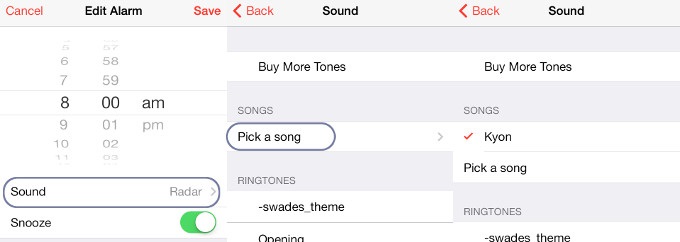
Except for the above situations, there is another case that will cause alarm failure-alarm overlap. At this moment, you just only clean the previous alarm setting and reset your new alarm.
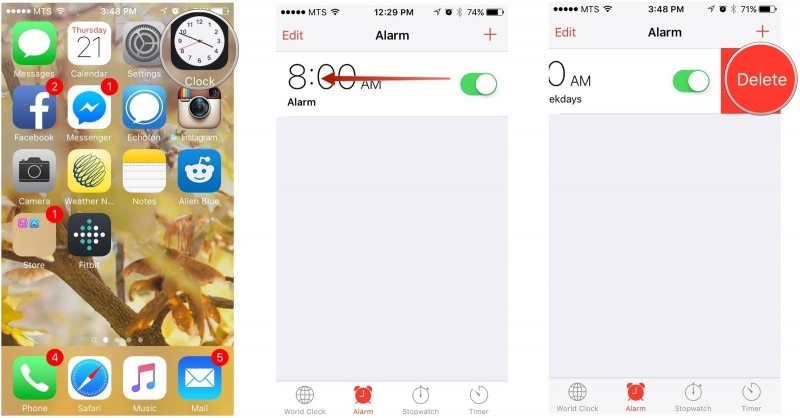
It's necessary to take time for the device to adjust and apply the settings. The following steps provide instruction for you to restart:
1) Press the power button and turn off your device
2) Wait for a few seconds and press on the power button to turn on your iPhone
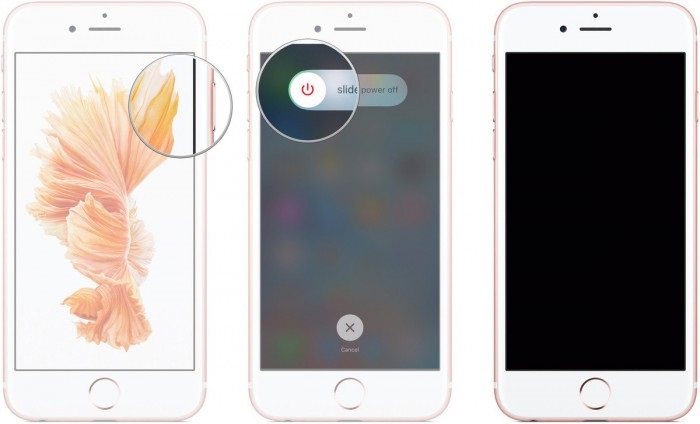
Although sometimes we have made proper settings for our iPhone, the alarm still fails to work. At this time, we need to consider some third-party apps that conflict with our device, which will prevent the operation of the alarm, and your iPhone alarm won't ring and stay silent. Only two steps to delete such apps:

a) Find the app that you want to delete and click on it until the 'X' sign appear
b) Click on the 'X' sign and the app will be deleted
Sometimes we may use accessories such as headphones, Bluetooth, speaker or other portable devices, through which we cannot hear the alarm sound because the sound has been transferred through these devices. Thus, when setting alarm, we are supposed to ensure that we have disconnected our mobile device with accessories.

Most people will ignore the update of iOS version for the new version needs to take up more space and takes more time to download and install. But actually, the new version will always discover some bugs and deficiencies, including some alarm not playing song issues, from the old one. Here is the instruction: (Check if your iPhone won't update.)
1) Go to Settings > select General >click on Software Update
2) Choose Download and install and input passkey to confirm
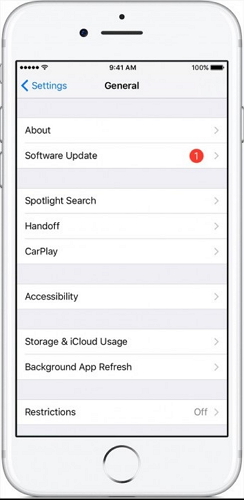
Only a simple factory default can bring your device setting to original condition without any loss your data, which is also useful to resolve your alarm problem.
In this step, you just need to tap on Setting, General, Reset and Reset all settings.
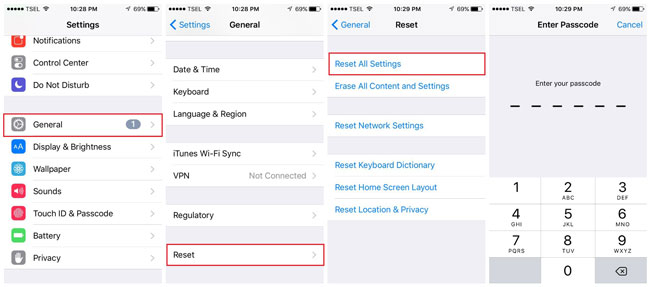
Here we also provide an ultimate strategy if you still fail to settle your iPhone alarm not going off issue through the methods above. Reset your settings, that means clean all of your data and settings. So before doing this, don't forget to back up your important data and files.
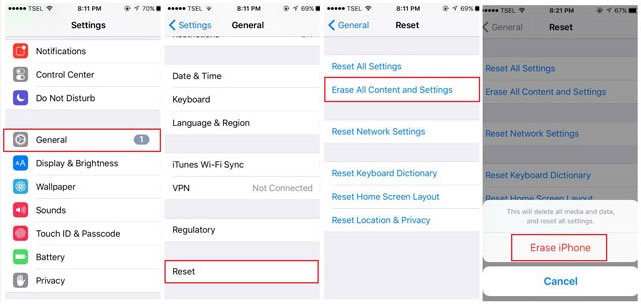
When the alarm of our iPhone out of order, some people will naturally reset their devices or even clean all the settings. While this option is time-consuming and unsafe because your data will disappear anytime and back up your data takes such a long time.
So, to eliminate this trouble, we will introduce a new software FoneCope iOS System Recovery which can remove your concerns on data-losing.
Next, we will show you how to use this new amazing program to fix iPhone alarm won't go off.
Step1: Download the software, launch it and choose the Standard Mode.
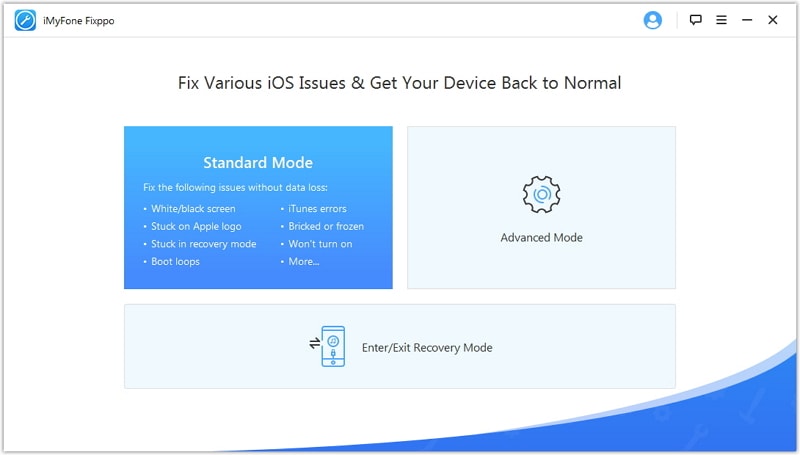
Step 2: Follow the instructions to boot your iPhone or iPad device into DFU mode.
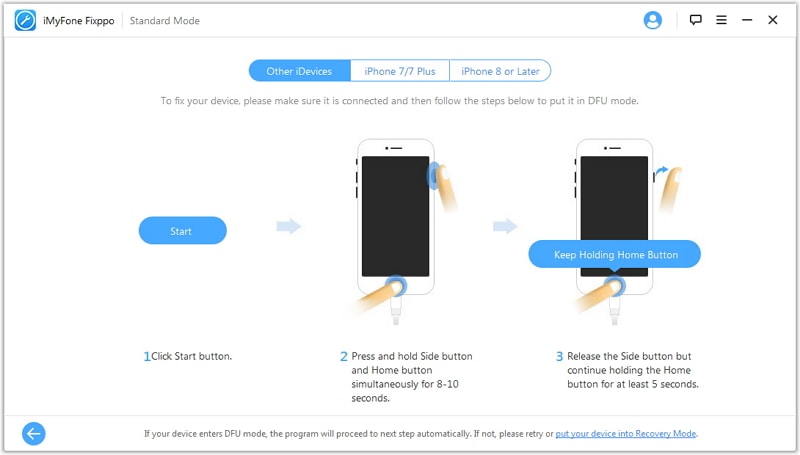
Step 3: Check whether the information on the screen is in line with your device and after confirmation, click on the 'Download' button.
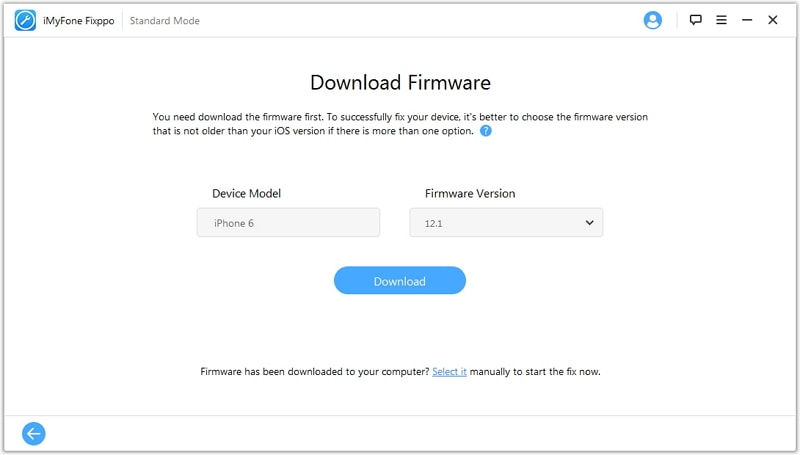
Step 4: Next you just need to tap on 'Start to fix' and observe the progress bar until it finishes.
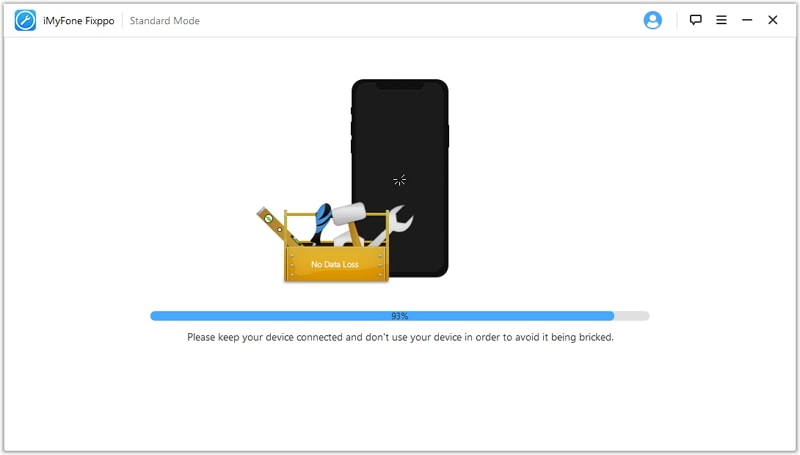
Also, iTunes is another way to restore your iPhone and enable to seal with iPhone alarm not working problem. But please don't forget to back up your data, for this method may erase all of your previous data and files.
1. Using USB to connect your device with the computer
2. Launch iTunes and wait for detection of your device
3. Tap on 'Apple' icon and find a 'Restore iPhone' button and click on it (Get help if your iPhone won't restore.)
4. When the restore process finishes, you can reset your iPhone again
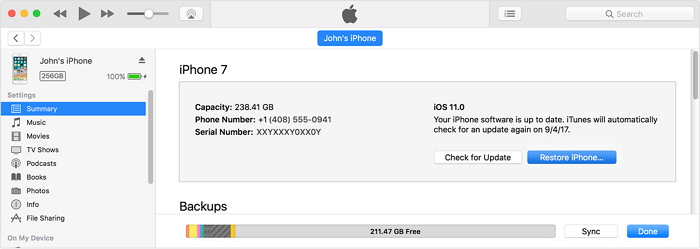
If the alarm on iPhone is not going off or working, it may cause huge trouble. So, this post has introduced effective methods to help you got this fixed. And you need to relatively check on it to run normally. By the way, no matter how advanced your alarm is, a good device condition is the base of the alarm, so it's essential for us to maintain our iPhone or iPad.
If you have any other methods to solve iPhone alarm not working problem, please leave us a comment.