"Can iMyFone Fixppo help fix iPhone, iPad, iPod? Does it Work?"
The other day, my iPhone 7 stuck after I updated it to iOS 12.4. I tried to use iTunes to "restore iPhone..." but it's not working. Then, I found and downloaded Fixppo iOS System Recovery. And it worked!
I create this unbiased iMyFone Fixppo review and hope it can provide you some useful information. Now let's get it!

I wrote down what I did and how I felt while trying iMyphone Fixppo. Then I summarized its key features. And here are what I like most and what I don't like:
Pros:
1. Versatile. It can perfectly fix a bunch of iOS issues & errors
2. May solve your device's problem without data loss (Use the Standard Mode)
3. Fast click-through process and simple steps
4. Easy to exit and enter recovery mode on your device
5. Able to downgrade iOS or tvOS to an older version
6. Compatible with almost all iPhone/iPad/iPod and even the latest iOS 13/12
7. Available to install on Windows and Mac computer
8. More budget-friendly than other software
Cons:
1. Using advanced mode will factory reset your iPhone and erase all content.
2. It's not freeware.
Fixppo, released by iMyFone Technology, is a software that can troubleshoot iOS system issues such as iPhone stuck in recovery mode, trapped in a spinning circle, stuck on Apple logo, iPad keeps restarting, and known errors, etc.
It provides 3 strong fixes. Now let's get a quick overview of iMyfone Fixppo.
"Standard Mode" lets you fix your iPhone/iPad without losing any data. Most users like this feature very much.
"Advanced Mode" will thoroughly factory reset your device. That means, it can rescue your iPhone, but the current data on device will be gone for good.
"Enter/Exit Recovery Mode" makes it super easy to save a device that's stuck in Recovery mode or won't go into Recovery mode.
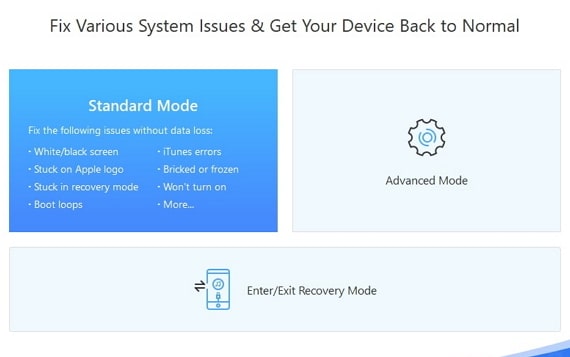
To my surprise, with a few clicks, I can quickly clear the iOS bugs and return the device to normal. It's very easy to use.
It has a free and a full version because iMyfone recommends the "try-before-you-buy" policy.
The Fixppo free trial can do most of the work, including recognize your iPhone/iPad, boot your device into DFU/Recovery Mode, and download firmware, etc. Except for the final step – start fixing iOS system.
Only the iMyFone Fixppo Pro (full version) can crack the whole thing. And it supports up to 5 iOS devices with a lifetime license. But you can buy the software online for only $49.95.
What's more, "iMyFone 30-day Money Back Guarantee" promises to give you a full refund if the iOS system recovery software is not working as it said.
It's for sure that my iPhone Fixppo is completely legit and trustworthy.
During my iMyFone Fixppo review, I did not get any attack from adware, malware or viruses. Moreover, I also see plenty of positive comments and feedbacks from downloading users and well-known media/sites.

Also, iMyFone guarantees that every user's private information will not be collected or disclosed for any reason.
Voila! The Standard Mode is awesome. Here are the steps:
Step 1. Download and install iMyFone Fixppo via the download button, then connect iPhone to computer with a lightning cable.
Step 2. Select "Standard Mode" in the main interface.
Step 3. Follow the on-screen instruction to enter Recovery mode (or DFU mode) on iPhone 7. (Tip: you won't need this step if your device can be detected.)
Step 4. Click "Download" to download firmware to iPhone 7.
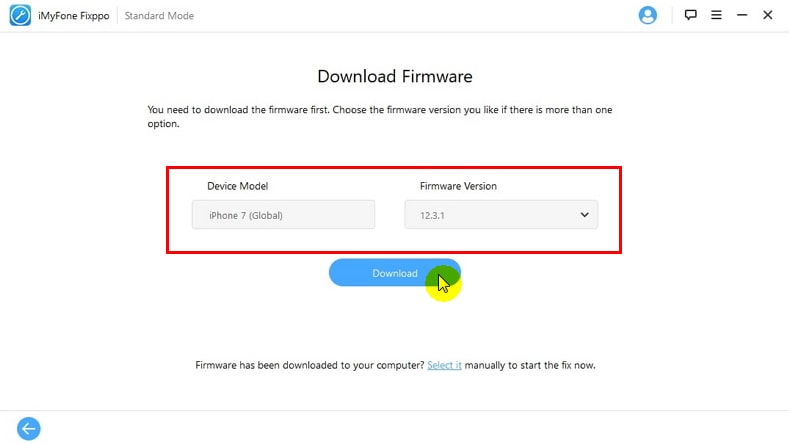
Step 5. Once the firmware download completes, confirm the device model and firmware version, then click "Start".
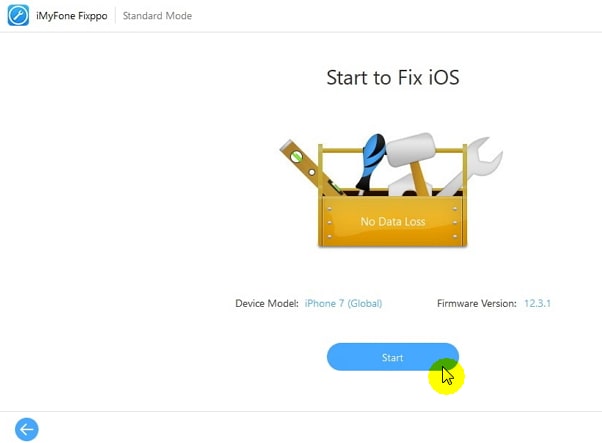
Step 6. iMyFone Fixppo will start fixing the device. And you can see the process bar which showing the ongoing percentage. Usually, it only takes a few minutes to finish.
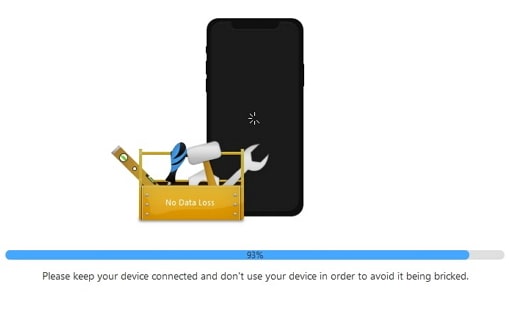
As a result, iMyFone Fixppo fixed my iPhone 7 quickly and everything seems to be great after the reboot. No data is erased, and I can't be happier.
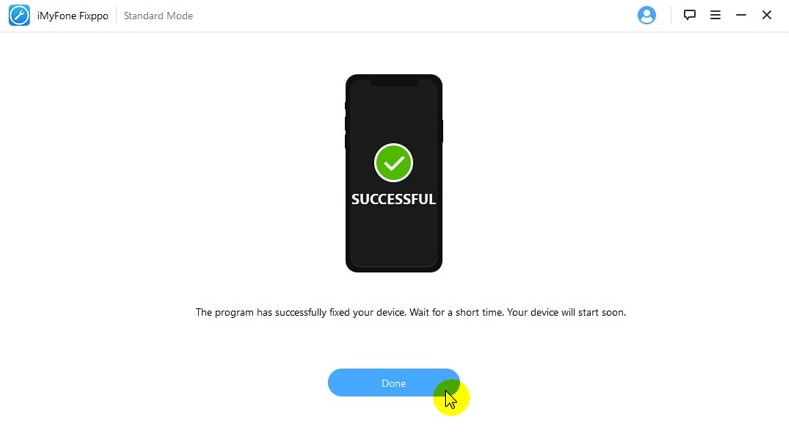
Another iOS system recovery software will also work is Fone Toolkit (iOS). It has similar functions but it's pricing higher than iMyfone Fixppo. However, it's more cost-effective if you get the full toolkit (including 8 modules).
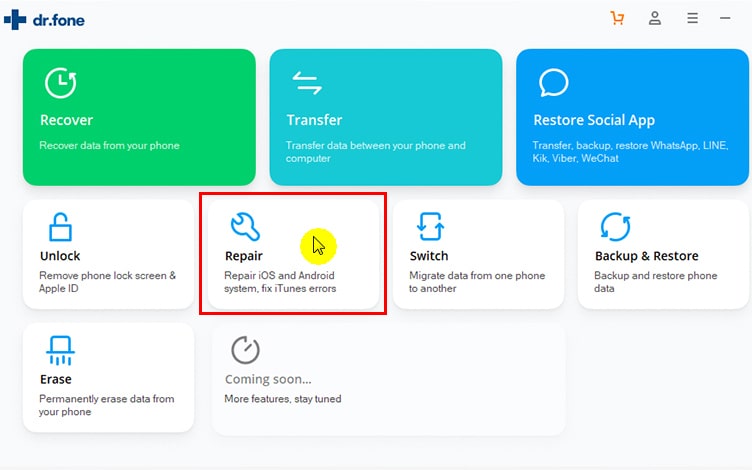
If you're interested, now take a closer look at the features of Fone Toolkit.
1. It costs $69.95 for Fone Toolkit (iOS) Repair. But to get the full toolkit iOS, you only need $99.95 for a lifetime license.
2. Full Toolkit (iOS) consists of Recover, Repair, Transfer, Switch, Restore Social App, Unlock, Backup&Restore, and Erase.
3. The only thing is, it takes longer to download the Fone Toolkit than iMyFone Fixppo.
Check it if you want to know another alternative - Tenorshare Reiboot.
Thank you for reading the iMyFone Fixppo reviews and the alternative Toolkit (iOS) Repair. These two are my top picks. They worth downloading.
Have you tried them on your computer? If so, how do you feel? To share your opinions, please leave a message in the common section.