"How can I monitor my child's text messages without them knowing? I'm worried that she is in a puppy love relationship."
Most kids in their teens are in a state of being reluctant to communicate with parents. Because the development of the body and brain, physically and mentally, makes them more sensitive and personally conscious than before. In addition, they are interested and curious about heterosexual relationships but want to keep it secretly.
Communication is great. But if your child is not willing to share things around them, as a parent, you may need to resort to spyware to monitor your child's phone.
You may ask "how can I monitor my child's text messages without them knowing?". Relieve! Next, you will be told how to secretly monitor the child's phone without being discovered.
Part 1. How Can I Monitor My Child's Text Messages without Them Knowing
#1 KidsGuard (on Android)
#2 Spyzie (on iPhone)
In order to secretly to monitor your child's phone without being found, here will show you some spy apps to read your child's text messages, and the spyware is undetectable.
KidsGuard Pro is a spy app that can monitor the child's text messages on Android easily. So far, it only supports monitor Android phone. And the iOS is coming soon.
Now, let's see how to see kid's text messages with it.
Step 1. Create a KidsGuard account is a need, then follow the setup to enter your child's name and age, and select the Android operating system.
Step 2. Try any trick to get your child's phone because you must have physical access to the target phone and download KidsGuard Pro assistant on it.
Go to www.clevguard.net by the target device and download it. Don't forget to delete the browsing history and the downloaded APK files on the target phone after installing KidsGuard.
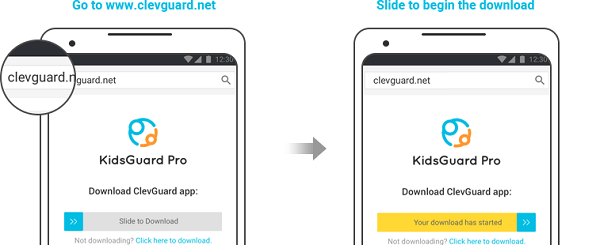
Step 3. Go to settings to enable Unknown Sources. Besides, you need to turn on "Scan device for security threats" option and turn off the Block option of Google Play Store (if the target device has Google Play).
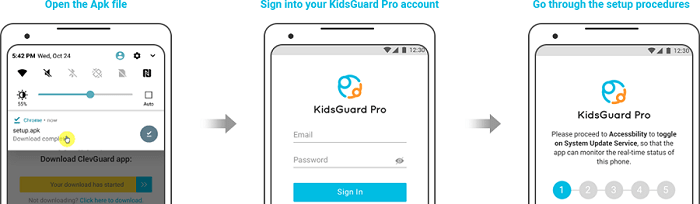
Step 4. Then install KidsGuard and sign in with your account, then follow all the setup procedures. When finishing the setup, it will be in stealth mode and start to monitor the target device. And you will be redirected to the web control panel to see the collected data of the target device
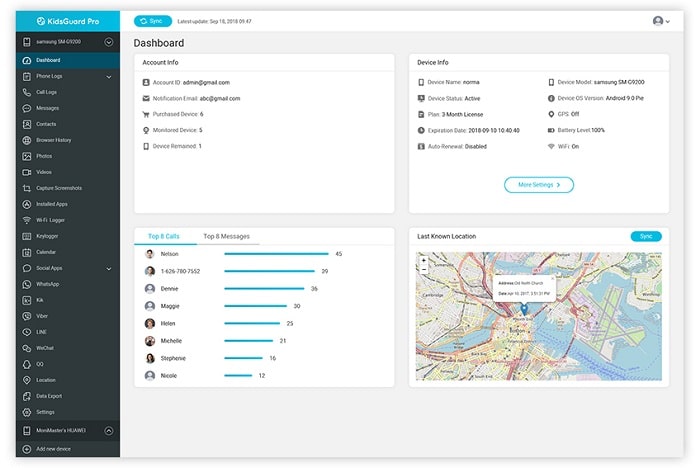
What else can KidsGuard do for you?
View app activity, browser history, keylogger, and even capture live screenshots to see how kids use their mobile devices.
Monitor chats and contacts on Messages, WhatsApp, Line, Wechat, Kik, Viber and QQ to prevent any network problems.
Find your child via GPS tracking or Wi-Fi recorder. So, you can be sure they are always safe.
Spyzie is an excellent spy app to read kids text messages secretly. It is completely compatible with Android and iOS device. Here mainly introduce how can I monitor my child's text messages on the iPhone.
Note: it requires the iCloud account (Apple ID) and password of the target iOS device.
Step 1. Create the account always is a need, then to get a premium subscription.
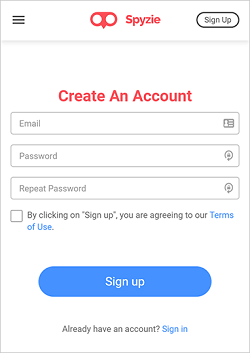
Step 2. After registration, follow the Setup Wizard to go through. Fill in the child's name and age, and choose the iOS operating system. Next, put in the iCloud ID and password signed on target iPhone and click verify.
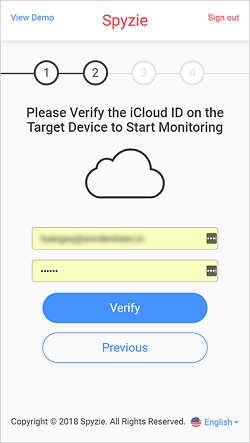
Step 3. After verifying the iCloud ID successfully, you will be led to the control panel, and the target iPhone info will be synced in a few minutes.
Besides monitoring texts on iPhone, Spyzie also supports to monitor calls logs, photos, videos, browser history, app activities and so on. If you want to know more about Spyzie, you can check the Spyzie reviews post, more details you can find there.
Although there are limits in the free methods, it's worth to have a look in the details if having a tight budget.
Today, we can access SMS and call logs related to our mobile number via an online service provided by our mobile phone company. All you only need is the username and password of the target device's cellular provider website account. By using this type of mobile service provider service, you can easily monitor child text messages.
Let's see how to read the child's text messages for free.
Step 1. You need to visit the official website of your cellular network provider and launch the login page.
Step 2. Now enter the phone number registered and passcode of cellular network provider account of the target device.
Step 3. Then you will be redirected to the online dashboard where you can find many messages, call logs, locations and more.
Step 4. Click the message to check the messages sent and received from your child device.

This is another great way for parent text message monitoring for free on your iPhone. This method works only if you and your child have devices running on the iOS operating system. It is an integrated feature in every iOS device that allows users to track every iMessage sent and received.
Step 1. You need to get physical access to your child's iPhone device, then click on "Settings".
Step 2. Swipe down and click on the "Messages" option and select Send & Receive
Step 3. Click on "Add another email" and enter your email address.
Step 4. After completing the setup, you switch to your device to view each iMessage sent and received on your child's device.
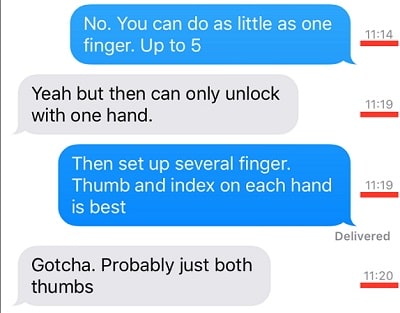
Note: this method has limits when monitoring texts on the iPhone – only allows you to see the child's iMessages.
The above is about how to monitor the child's text messages without them knowing. Although parent acts as guardians, you are likely to be rejected if you ask if you can see the child's text messages, even though you explain the reasons. In this case, you're recommended to turn to the app to monitor the kid's phone.
If you have any suggestions or questions, please let us know by leaving a message. We will get back to you as soon as possible. Thank you.