"Find My Friends location not available, how can I fix it? The app no longer updating the location at now."
Find My Friends is an app built in iPhone to locate your friends. With it, you can use your iPhone, iPad or iPod touch to find your friends and families as long as all of you have added friends to contacts and applied the service as well.
While strangely, Find My Friends is not working from time to time. To fix this issue properly and timely, it's imperative to learn the top solutions to Find My Friends Location not available.
Part 1. Why Is Find My Friends Location Not Available?
Part 2. Check on Settings for Find My Friends
Part 3. Close Find My Friends and Try Again
Part 4. Turn on the Three Location Services
Part 5. Ask Your Friend to Check the Settings
What does location not available mean on Find My Friends? Here are the 5 most common reasons and scenarios that can be accused of causing "Find My iPhone Not Available".
The low battery of your device.
The device has been turned off.
The Share Location service is unavailable on Find My iPhone.
Your device does not successfully connect to the Internet.
Your friends are not using cellular data or Wi-Fi to make their devices online.
Find My Friends server error
To avoid Find My Friends location unavailable and make sure it performs smoothly, for sufficient preparation, please pay attention to the following things before using Find My Friends.
Downloaded the latest versions of Find My Friends and iOS system of your devices.
Make sure you added Find My Friends on System Status.
Check whether you have switched on the feature.
Quit the app and restart it again is the most commonly used way to fix stuck issues on iPhone. Likewise, you also can close the application to fix the Find Friends app not working problem.
To make Find My Friends available again, you should:
Step 1. Press and hold the Home button until you see signs "X" appear at the top right corner of each App icon.
Step 2. Tap on the sign "X" of Find My Friends to close it.
Step 3. Clean up all cache.
Step 4. Now restart Find My Friends again.
Provided that you receive a message of "Find My Friends Location Services off", probably you forgot or ignore to turn on the location services of your device, iCloud and share settings. It's necessary to turn on all 3 location services for Find My Friends to perform well so that you can track an iPhone by phone number.
Step 1. Go Settings and choose General.
Step 2. Tap on Privacy and to tap on Location Services.
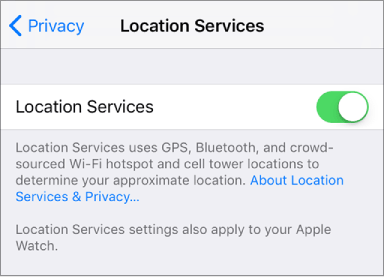
Step 1. Similarly, go Settings and navigate to the name of your device.
Step 2. Tap on iCloud and then Share My Location. (In some versions of iPhone, the steps may be Settings > iCloud > Share My Location.)
Step 3. Now you can go to Privacy Settings and Find My Friends to check the status.
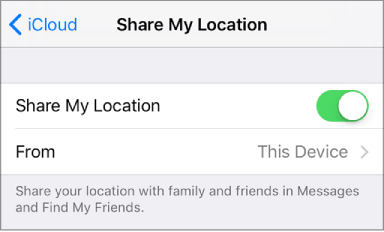
Step 1. Tap on Settings and then Privacy.
Step 2. Choose Location Services.
Step 3. Scroll down the menu and choose System Services.
Step 4. Enable Share My Location.
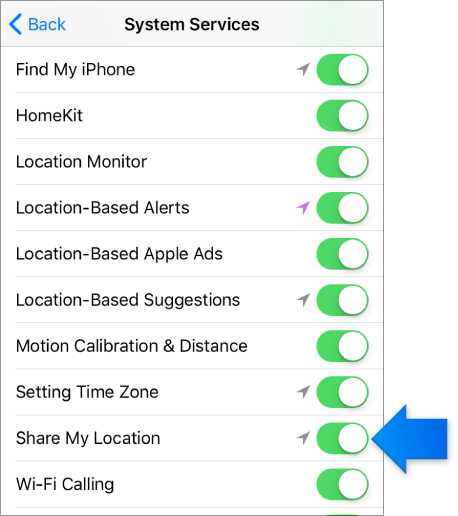
If any of them is not enabled, the iPhone location will not be available.
Supposing that now you have gotten your account ready and turned on the iPhone GPS tracking app - Find My Friends, but nothing about your friends' accounts shows up. That is to say, you can't see because friends not updating location. In this case, please make sure you and your friends have met the following requirements:
Type the correct e-mail addresses of your friends.
Your friends accept the invitation that you've sent them.
Make sure your friends are using cellular data or Wi-Fi to make their devices online.
Your friends should sign in iCloud account, turn on Location Service and Share the Location.
Tip: You can ask your friend to check the condition by using Find the Device function in Map App in case there is no searching result, especially, check the Location Service settings.
What if it's not your friend to blame? Most likely that there is something wrong with your app, resulting in the problem of "Your friends can't see your location", and further leading to the location not available on Find My Friends. To get out of the hook, you need to check the settings yourself.
1. Keep your device sign in iCloud.
2. Remember to turn on Share the Location button.
3. Make sure you have already added your friends' accounts.
4. Turn on Location Service for Find My Friends.
5. Make sure your device can be located, which means you can find your device on the Map app.
If the above methods do not work for fixing the issue of location not available iPhone, the professional tool would be your best choice.
FoneCope iOS System Recovery is an efficient device fixer getting many users out of trouble without any data loss, such as iPhone stuck in an infinite boot loop, won't restore, or won't turn on, etc. So far, it has received considerable positive feedback from users.
Step 1. Download and install FoneCope iOS System Recovery on your computer and launch it.
Step 2. Click on Standard Mode first and your device will be detected by the software.
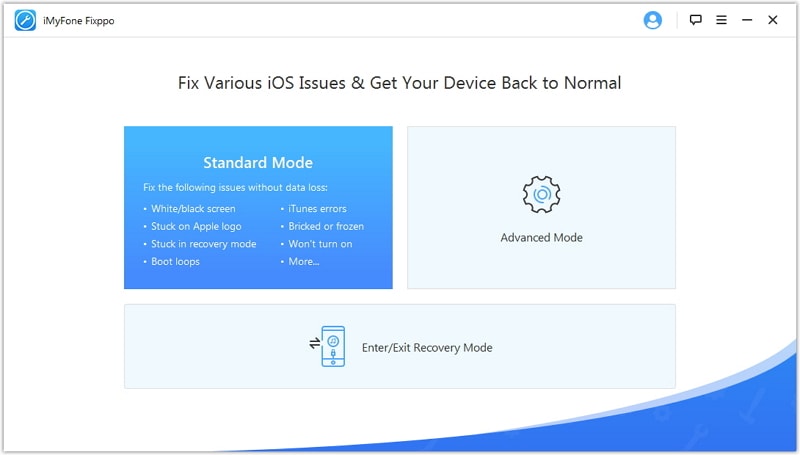
Step 3. Connect your iPhone to the computer and follow the instructions to enter Recovery Mode.
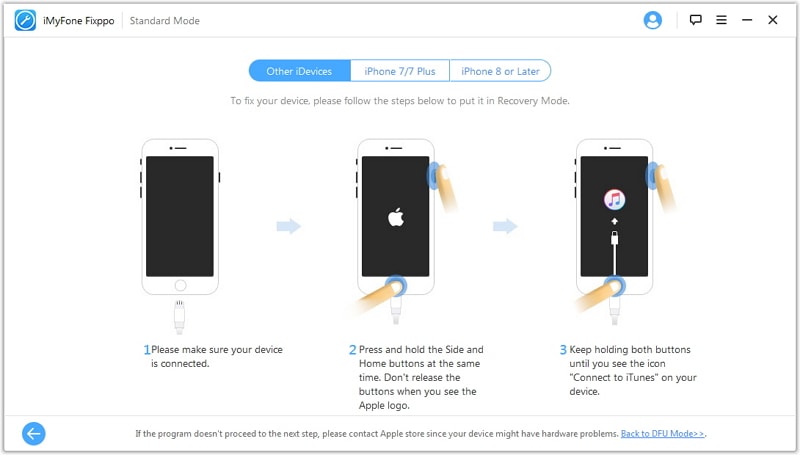
Step 4. Check whether the information matching your device, if not, you need to correct manually.
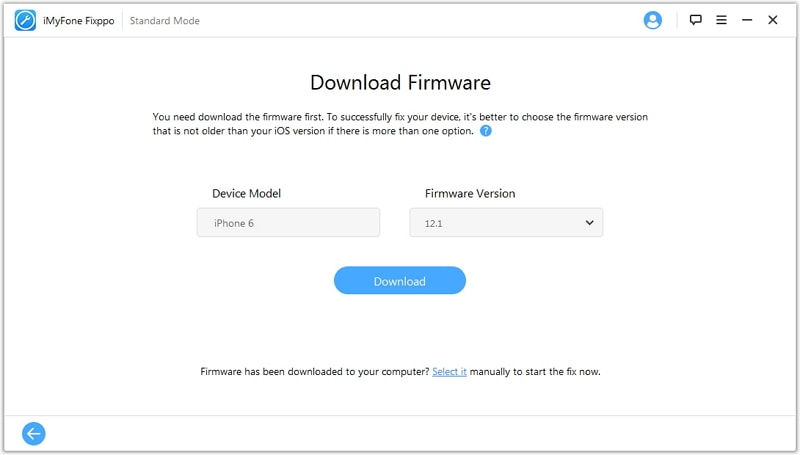
Step 5. Next, wait for the download and installation of the matching firmware and your problem "location unavailable iPhone" will be fixed after this final step!
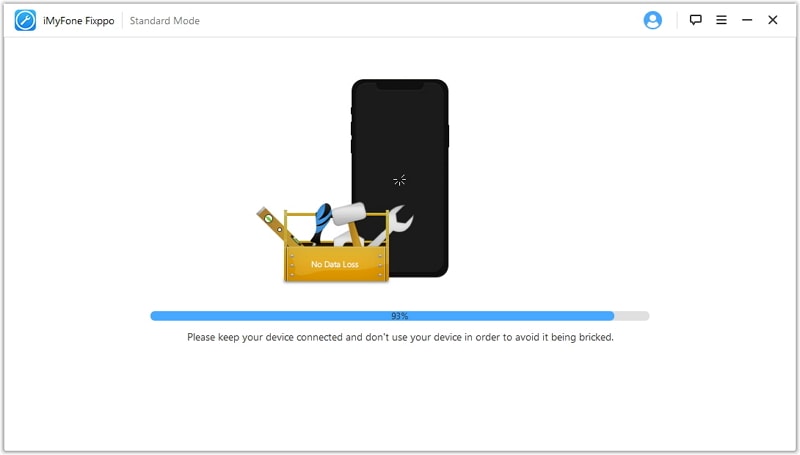
That's 6 tips for you to fix the problem of "Find My Friends Not Available"! Unusually, to ensure that Find My Friends works properly, you and your friends need to check everything altogether because this is a bi-directional service. Therefore, it would be useless if only having one party ready.
If the content helps you, how about share it with others? Additionally, you are welcomed to leave a comment in the following section. Thank you for reading!