Enigma Recovery allows you to recover lost data from your iPhone, iPad or iPod. But is it really as fast and effective as restoring data? Check this review before downloading Enigma Recovery for iOS device.
Most people think that photos, messages, contacts and other private data on the iPhone are more valuable than the device. When you lose or accidentally delete important files, you may find valid data recovery software online. Now, the real comment tells the answer about Enigma Recovery iPhone.
Alternative to Enigma Recovery: Another Way to Recover iPhone Data
An excellent data recovery software can quickly and efficiently retrieve lost and accidentally deleted data. In order to allow everyone to reasonably and correctly select software, I summarized advantages and disadvantages of Enigma Recovery based on users' real comments and my own experience.
Pros:
1. Enigma Recovery has a clear UI design. Because its interface is clean and tidy, and features that can be clearly displayed are easy to use.
2. The software supports Mac OS X 10.7 and higher as well as Windows XP, Vista, 7, 8 and 10. Its ability to compatible with all iOS devices and recover several types of data.
3. Since iPhone usually retains deleted files, the software allows all deleted text to be retrieved from iPhone for free, and deleted messages, contacts, phones, notes and calendars are restored back to iPhone.
4. Enigma has more than 15 years of expertise and experience in recovering data from personal digital devices, so it has high reliability.
5. The software has two versions of enigma recovery free trial and enigma recovery full version. The free version allows free detection of erased files and the paid one can successfully recover data.
Cons:
1. Video and photo recovery have more restrictions. If iPhone device uses iOS 8 or higher to recover photos and videos, and only for iTunes or iCloud backup recovery.
2. The range of supported data types is relatively limited. Enigma Recovery only supports recovering fewer files than other tools.
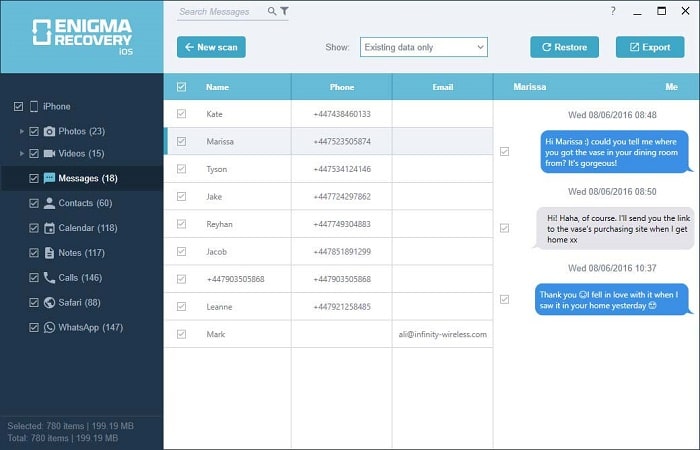
iPhone data recovery is the process of saving data from iPhone device that cannot be accessed due to accidental deletion or loss. Enigma Recovery is designed for this situation. It has two main functions for retrieving and viewing deleted files and restoring them.
Enigma Recovery uses scientific technology to take a copy of database of iOS device and use this copy to extract data from device or iTunes backup. It allows retrieving and recovering data without affecting any settings or current content on an Apple device. In addition, no need to download additional software or plugins after downloading the software. So, Enigma Recovery is safe.
I first download and install Enigma Recovery, which can be done on computer in a few minutes, and then I start recovering data. The software includes all the usual methods of recovering from iPhone devices, backing up from iTunes or recovering from iCloud backups. The software is very simple to use, and even if it is used by non-professors for the first time, there will be no difficulty.
Recover from My iOS Device
The entire process can be completed in just three steps. Launch the app on PC/Mac and connect to device, then select "Recover from my iOS device." Second, it will be asked to choose the missing file. Finally, the files found will be displayed on the screen, sorted by category. Find the storage location for iPhone or PC.
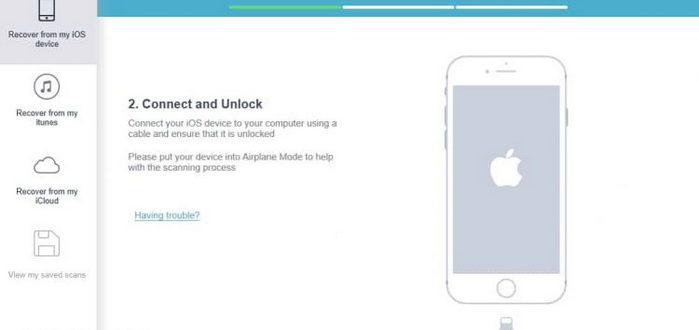
Recover from My iTunes
The premise of using this method is that the device was synced with iTunes. Open Enigma Recovery Crack on PC/Mac and connect to device, then go to "Recover from my iTunes" tab and select desired files. These files are neatly arranged on the main screen. Finally, select the storage location of recovered files.
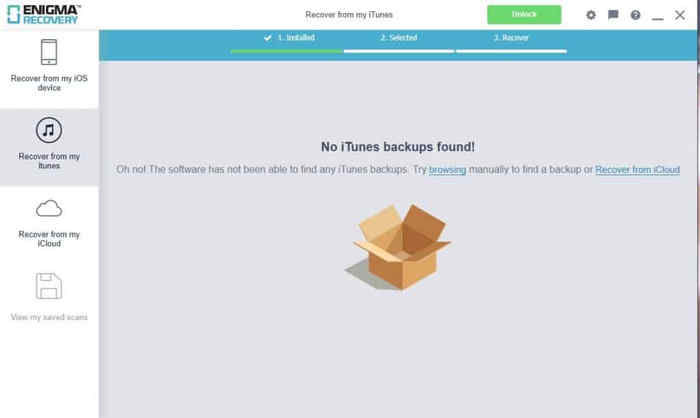
Recover from My iCloud
This method requires button of automatic backup to iCloud have been opened. This method step is similar to the first two steps, the only difference is that typing iCloud account and password is needed.
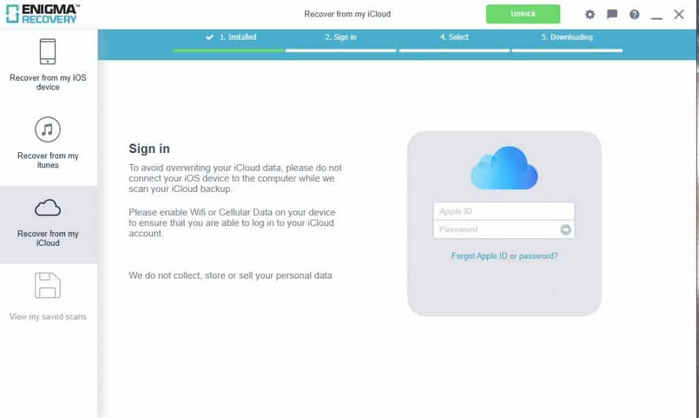
Of course, in many cases, it allows recovering deleted data without professional recovery software. For example, if someone deletes a photo from camera roll, it is possible to retrieve photo from the recently deleted album. You can find answers from recovering deleted photos from iPad.
But if the situation must rely on the help of professional recovery software, it is necessary to consider whether to download Enigma Recovery. According to my personal assessment, the scanning process takes a little bit longer, which means more time for data recovery is needed. In addition, recoverable types of data is one of the most important indicators, but Enigma Recovery iPhone does not fully comply with this metric.
So I found a software Fonecope iPhone Data Recovery to make up for shortcomings of Enigma Recovery.
I found a better alternative to Enigma Recovery: FoneCope iPhone data recovery makes it easy to recover photos and videos that cannot be processed by Enigma iPhone Recovery. In addition, the software is developed by the iMyFone team specifically for data recovery issues, with reliability and authority.
Advantages
1.This iPhone data recovery function supports almost all iPhone X / XR / XS / 8 / 8 Plus / 7 / 6 / 5 / 4 / SE and iPad / iPod, and even the latest iOS 12/11 is also fully compatible.
2. It can be used to recover up to 22 different types of data, including messages, contacts, photos, videos, and many third-party data, far exceeding the data recovered by Enigma iPhone Recovery.
3. The software scanning and recovery process are much faster than Enigma Recovery, and the entire recovery process takes less than ten minutes.
4. A simple interface, clear navigation, and some thoughtful suggestions make it widely considered to be a user-friendly software.
5. The software has same free trial and paid version as Enigma Recovery. The free version allows free detection of deleted files. And the paid one is more valuable, allowing me to successfully recover deleted data.
Steps for use
1. Download the software via the download link and download it to PC / Mac, then connect the device to computer.
2. Start the software, enter in "Recover from iOS device" mode and click "Start".
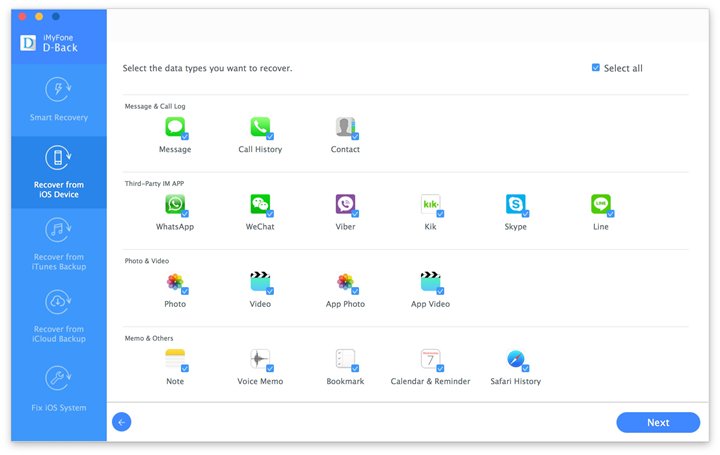
3. If iPhone has been detected, the following interface will appear, click "Continue" to continue.
4. In this window, different file types were displayed. Mark recovery types, and then click "Scan" on the lower right corner.
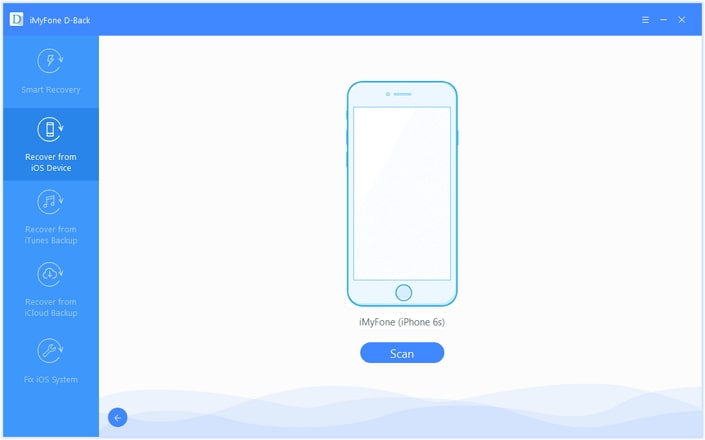
5. Review details of each file to determine what was restored, then click "Recover" at the bottom right corner of the screen.
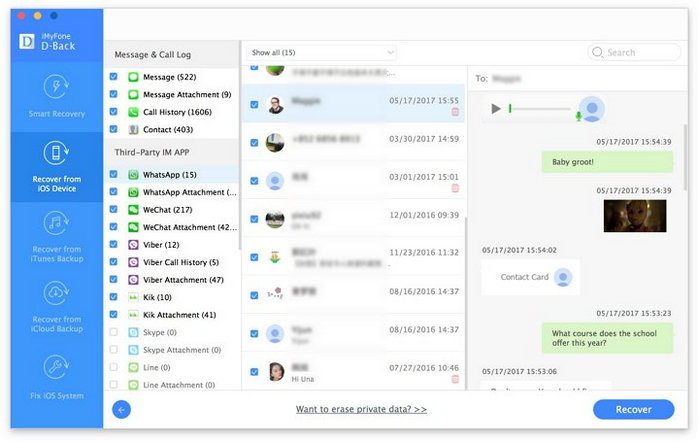
iMyFone D-Back makes it easy to recover accidentally deleted or lost data and reduces the time it takes. Therefore, the software is a good alternative to Enigma Recovery.
Tips:
In order to increase the likelihood of recovering the required data, it is best to stop using the device after accidentally deleting data until lost data is recovered. To get to know more features, please go to iMyfone D-Back review.
Based on Enigma Recovery Review, this post details Enigma Recovery iPhone and the alternative's advantages and disadvantages as well as its use process. Readers can clearly understand two software before downloading. At last, I sincerely recommend that you consider taking appropriate precautions such as backing up files to reduce the cost and impact of data loss.
If you have any questions or suggestions about the review process, please leave a comment in the comments area.