"SpotifyTube seems can't work anymore, is there a useful alternative to SpotifyTube? Any Spotify to mp3 converter online to recommend? I don't want to pay for Spotify Premium every month, because I know it can't support to offline play even to be a Spotify Premium."
Whatever you are a Spotify Premium or not, you must have tried to download the Spotify track to offline playback. And you may have used SpotifyTube or heard it ever before.
SpotifyTube used to be an online download site that offers free downloads of Spotify tracks, artists, albums and playlists. This Spotify downloader online helps people get the MP3 format of Spotify songs by searching and pasting the URL of the playlist and finding the corresponding tracks from YouTube and downloading them.
But now SpotifyTube.com, the site has stopped serving and the site is closed.
This article will tell you: the story behind SpotityTube and introduce you to the alternative converter that works best for you.
Part 1. The Story behind the SpotifyTube.com
SpotifyTube.com was a privately created website, but do you know the reason for creating this website? The website owner had published a post publicly that explained why the site exists. The below is the original post:

"As we say on the site, here is an explanation why we build this service:
The primary motivation behind Spotifytube was my friend that was trying to make an audio CD to play music in his car. He asked me for help because he has a Spotify premium account and can download all his tracks for offline use. We figured files are located on his hard-drive, but we couldn't find a way to access the encoded files containing the audio files.
We've been reading about how Spotify protects and encodes their music preventing users from downloading the audio files. We looked for a solution online, but it seemed there isn't any Spotify downloader available online. We figured we can find Spotify tracks on Youtube and convert Youtube videos to the mp3's without doing any harm to Spotify.
To our surprise, it worked so well that we wanted to give other people a way to convert their Spotify."
SpotifyTube is very easy to use, and its significant advantage is that it is fully compatible with a variety of browsers. Simply log in to the site with your Spotify account and search for the desired song, artist or album, or paste the Spotify URL of the song or playlist you want to download.
But the site was closed two years ago without any indication. Anyway, we need to find an alternative to SpotifyTube. Please read on.
As an all-in-one music management tool, DRmare could be thought a perfect Music converter, downloading Spotify playlist to MP3. Full complete feature makes Spotify converted to MP3 easily and simply. Now let's see how to use FoneCope iMusic download tracks.
<p
Step 1. Click the button above to download and launch DRmare Spotify Music Converter. At this point, Spotify will start and don't close it during the conversion process.
Step 2. Click on "Add Files" to add Spotify songs, albums and playlists that need to be converted. The following is a detailed introduction to the two methods of addition:
Select 1. Drag a song, album or playlist from Spotify to the Spotify Music Converter.
Select 2. In Spotify, select a song, album or playlist, right click and select "Share" > Copy link. Paste into the Spotify Music Converter.
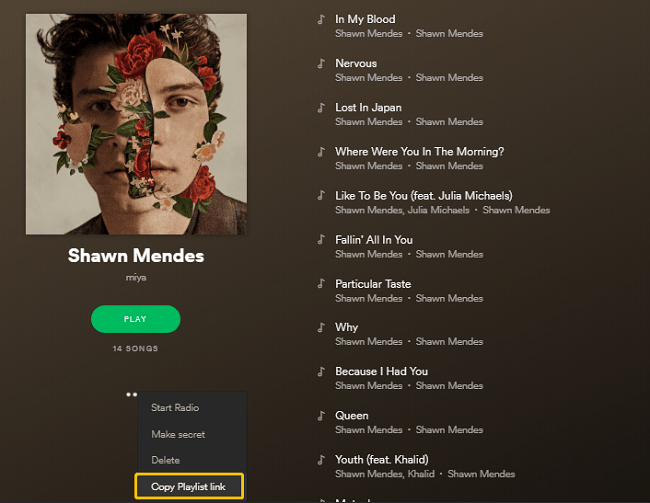
Click on "+" to add Spotify songs, albums and playlists that need to be converted.
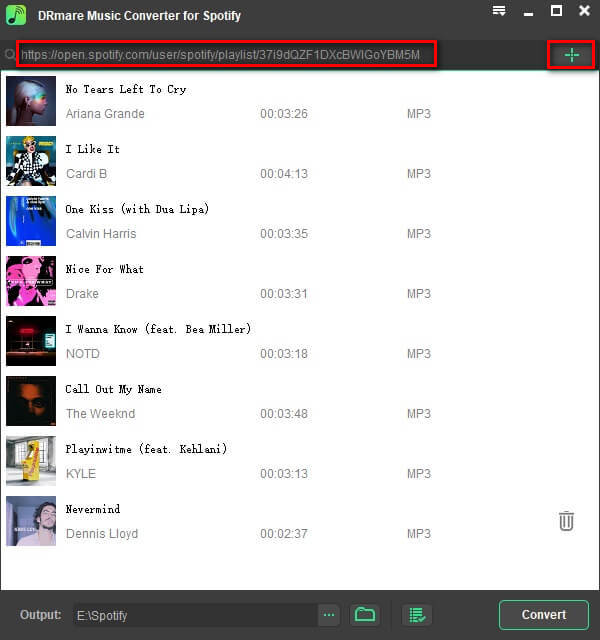
Step 3. In addition to the MP3 format, you can also choose to export the music to M4A, WAV and FLAC formats.
Step 4. After the music output format is set, click the Convert button to start converting the music format.
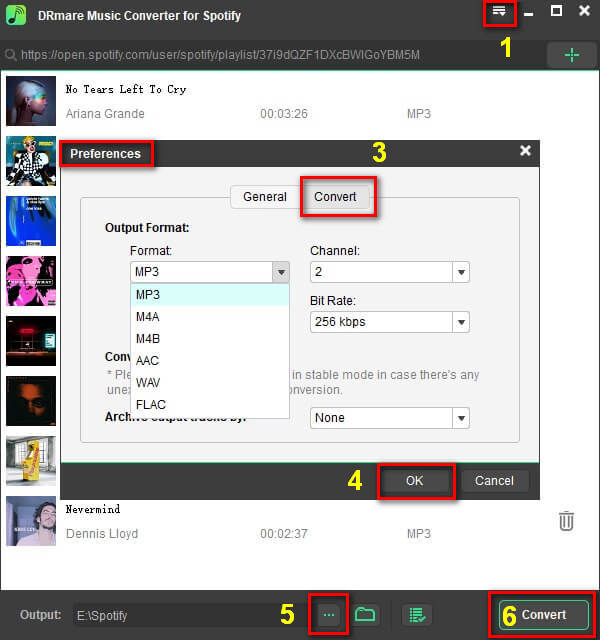
After the conversion is complete, view the converted music in History.
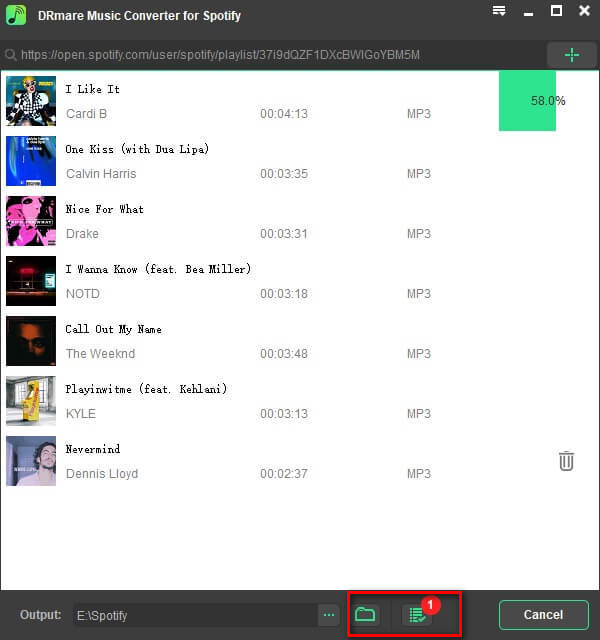
Introducing DRmare, I also want to introduce iMusic. It has access to over 3,000 websites, which means you can get more music from your website.
Step 1. Run FoneCope iMusic
Run FoneCope iMusic and you will see 4 options in the top black bar, select the GET MUSIC, and then click the DOWNLOAD option, here a blank URL paste box will show you.
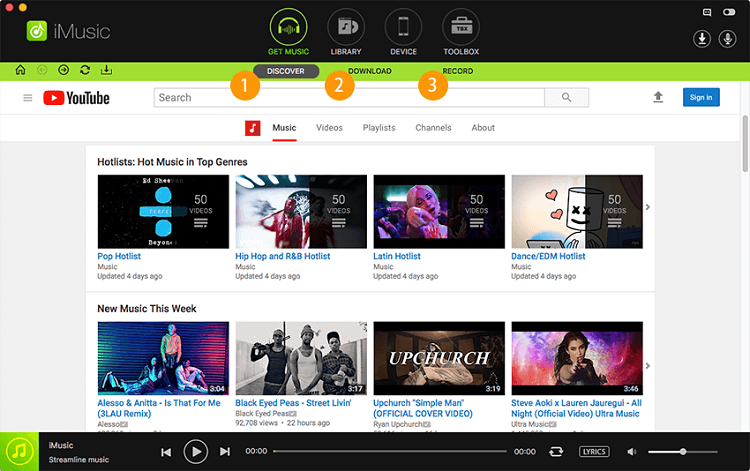
Step 2. Copy Track Link to Paste URL Box
Land on any music streaming site, copy download link of a track then paste it to the blank URL box, check the download format, then click to the "Download".
Another download channel is to choose a streaming media site on the below of the blank paste box. Search for the music and select a format and audio quality, then paste the URL to the blank box and click to "Download".
Step 3. Check the Downloaded Songs
You should know the downloaded songs would be automatically added to iTunes Library. Click the LIBRARY on the top options. Click the left download icon to check the songs.
DRmare is the best alternative to SpotifyTube.com. Compared to SpotifyTube, this tool only records Spotify songs and supports recording 320kbps sound quality. In addition, it supports direct burning of Spotify songs to a CD or export to other playback devices for truly offline playback. DRmare is undoubtedly the best choice for current replacements.
Finally, if you have better Spotify converter wanna share with us or question want to ask us, you are welcome to leave your message on the below, we will reply to you very soon.