“HELP: Can I retrieve deleted text messages from an LG phone? I accidentally deleted my important text messages from my LG G5 phone when I was cleaning up my spam messages. If there is any good and effective way or software to restore my SMS, please let me know now. If I can't retrieve those messages, my life will be in a big shit. Thanks in advance.”
Have you ever get into perplexed and anxious about data loss like messages on LG phone or other Android phones? If you have backed up regularly, you can get them back from your backup on LG cell phone. But what if you don't have the backup? How can you recover deleted text messages from LG phone without backup? Don’t worry, this guide will teach you how to do LG SMS recovery.
Part 1. What Situation Can I Recover Deleted Text Messages from LG Phone?
Part 2. How Can I Restore Lost SMS/MMS/Texts from LG Backup? Hot!!!
Part 3. How do I Retrieve Deleted Text Messages on LG without Backup?
When you found your data was lost whatever is text messages, contacts, call log, photos, videos and music and so on, please stop using your LG phone right now in order to avoid overwriting your lost or deleted data.

Because the lost or deleted data is marked as “useless data” and it is still existing in your LG device in a hidden state. But once new data has been created, it may replace the lost or deleted data and you cannot get them back anymore. So, I suggest you should recover your deleted text messages/SMS from LG phone as soon as possible.
If you have backed up regularly, check out and recover available data from there, and follow the steps:
Step 1. Select “Settings” on your LG phone → try to find “Backup & reset” → tap “LG Backup service” or “Restore from backup”.
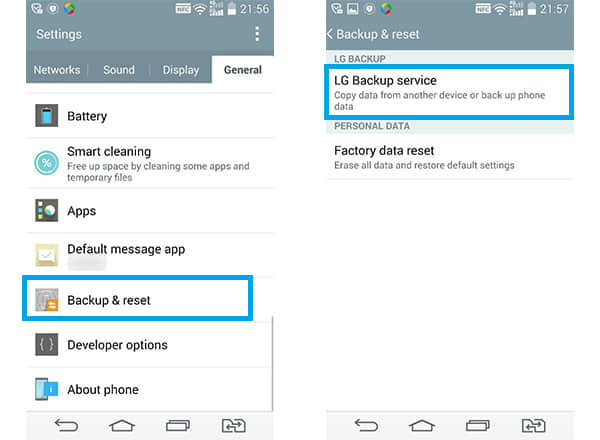
Step 2. Select the “Personal data backup”, then you can choose data types you want to recover like contacts, text messages, multimedia message and multimedia files, if text messages are the only item, just tick it and tap “Next” to start recovery.
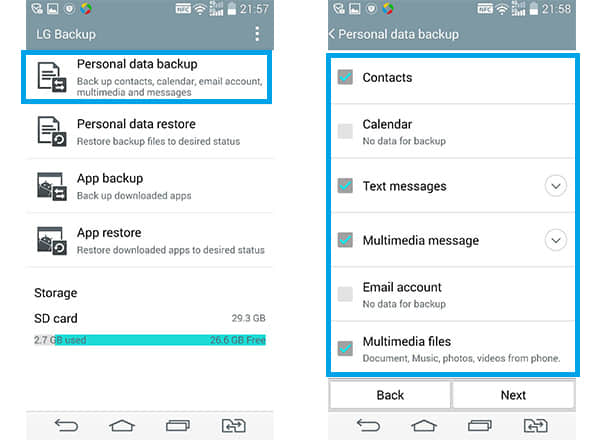
Step 3. When pop up “Restore completed” hint, you can tap “RESTART”. The text messages will be restored after rebooting of your LG phone.
Tips: if you also are looking for ways to recover other LG data, this article may help you.
The following procedures will need the help of FoneCope Android Data Recovery to finish.
Note: FoneCope LG Phone Messages Recovery is a useful software which is specialized in data and text message recovery on Android. No complex operation and procedure, just one click to finish to recover your deleted data with or with a sim card. Download the trial version and free to use.
Here are the steps:
Step 1. Download and install it on your PC or Mac, select the “Android Data Recovery” and connect your LG phone to the computer.
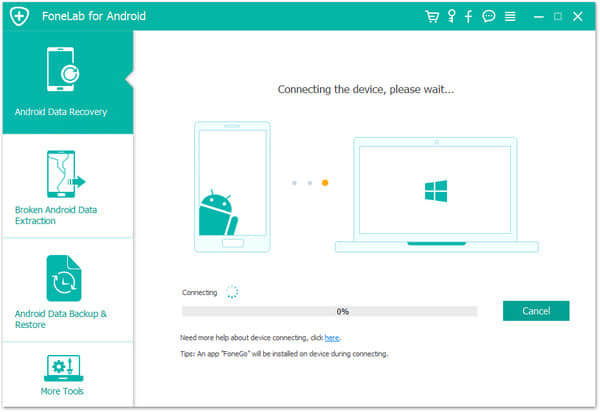
Step 2. You may get a pop-up hint to enable USB debugging in order to make FoneCope LG Messages Recovery detected your LG phone successfully. (If you have done that before then skip this step.) You can follow the tutorial of the offering by the software to do it, just select the Android version of your LG phone.
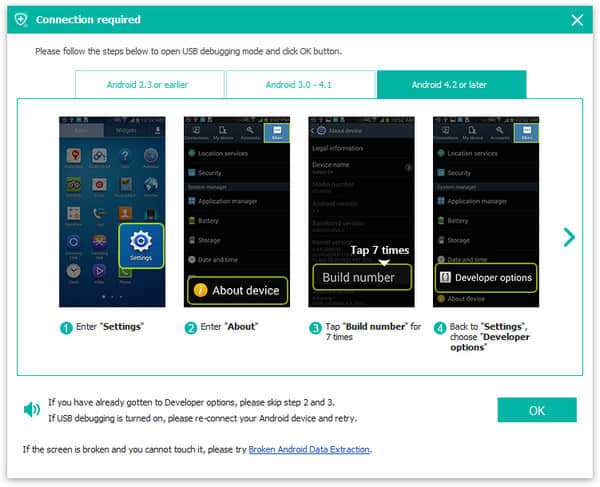
Step 3. After scanning, you can choose the file types you want to recover such as contacts, call log, messages, WhatsApp messages, audio, photos, music, and video. If messages are the only item you want to restore, just tick it and click “Next”.
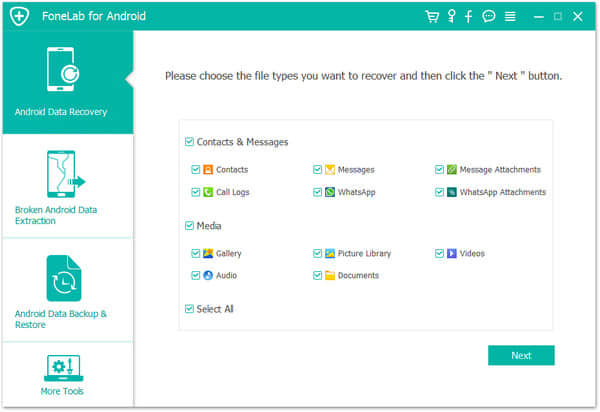
Step 4. Here you can see a list of recoverable data types on the left sidebar, tick the “Messages”. You can preview and check whether these recoverable text messages are what you need. Then select “Recover” to start the recovery process.
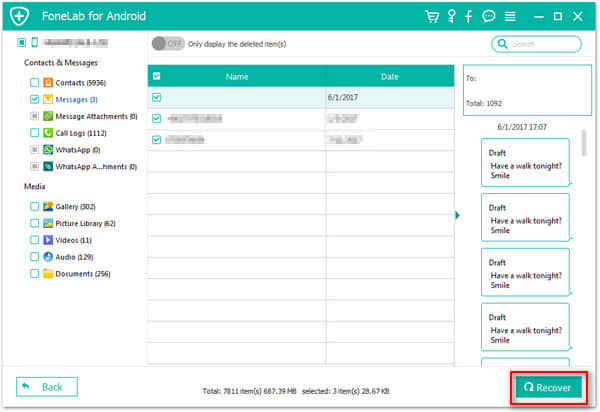
This article has taught you how to recover your lost or deleted messages from your LG phone in two ways. One is to recover from your backup, but it would reset your phone. Another one is to retrieve lost data via professional software FoneCope LG Messages Recovery. (Time-saving and selective recovery) It worth to use LG Messages Recovery Tool.
So, guys, if you have any query of this article, or you have any better suggestions, welcome to leave your comment below, we will surely appreciate it.